A quick and comprehensive guide for iPadOS management
Manage your iPad devices easily using UEM.

Get fresh insights, pro tips, and thought starters–only the best of posts for you.
Dale Durden
Apr 21, 2022
7 min read

iPad is widely regarded as one of the most important devices to be introduced by Apple in the last eleven years. Apple founder and visionary Steve Jobs compared the transition from PCs to tablets with the transition from trucks to cars. The pandemic has really underpinned the importance of learning with iPads.
It’s over a decade since the first-generation iPad hit the market. A pioneer in the tablet market, this computing device developed by Apple Inc is one of Apple’s most profitable lines of business. Smaller in size than a laptop and bigger than a smartphone, an iPad is easier to use, and functions seamlessly. With tablets in high demand for educational and professional purposes with the advancement of the pandemic, iPad is immensely popular among the masses.
The iPad provides support for mouse and keyboard devices and is widely employed in the education sector due to its portability and versatility. An iPad is used to multi-task and students can work with apps in multiple windows. iPad provides a quality display, touch controls and a refined operating system – latest being 15.4.1. And with tools like Apple Pencil, notes can be written just like on paper. The iPad provides a large screen, making it easier for children to engage in learning. The cost of iPads is lower than laptops which makes them economical and affordable for students.
There are certain built-in features in an iPad that makes learning joyful and accessible. The feature ‘Siri’ on iPad uses voice inputs and provides easy and quick access to data from an extensive array of databases and resources. Therefore, students having physical disabilities or visual impairments that hinder typing and those with reading or spelling deficits can effectively employ an iPad with Siri to support their education.
Other features like FaceTime enables students to engage in visual-verbal communication through video chats. It can be of immense help to specially-abled students learning through sign language. Even the general features like clock, calendar, reminders, notes can be a step towards inculcating organizational skills at a young age.
A vast majority of the stakeholders in the education sector have opted for the wide use of technology. With a plethora of iPads employed in educational institutions, there is a massive challenge at the hands of the IT leaders. But,how does one manage all these devices? Organizations can leverage a UEM to properly manage the iPads and make sure that there are fewer distractions for the students. A UEM can greatly enhance the security of the organization and can effectively monitor, track, manage and secure iPads used in an educational institution.
Digital learning has altered the educational landscape. But the proliferation of digital learning means more distractions and shorter attention spans. This is where a UEM comes into play. Using a UEM solution, the IT admin can configure and apply policies on a device and can restrict functionalities and apps on managed iPad devices from the web console. IT admin can even restrict access to gaming platforms, social media, messaging and entertainment websites.
A UEM can blacklist specific URLs and block the users from accessing those websites and when a user tries to visit the blacklisted URLs, they will be locked out of the page with a warning message. The bigger question is how to choose a suitable Unified Endpoint Management solution. A tried-and-tested UEM like Hexnode can be used to easily deploy large number of iPads from a centralized console.

Earlier this year, a ransomware attack targeted Finalsite, a private company that provides web hosting and communication services. As a result, around 3000 K-12 public schools in the United States were affected. Cyberattacks and distributed denial-of-service (DDoS) attacks are on the rise and threat actors are increasingly targeting educational institutions.
It’s vital that cyber defences are strong, and cybersecurity is maintained. In educational institutions that deploy hundreds of devices, employing a proper UEM solution is essential to safely manage the fleet of devices. Using a UEM solution is particularly critical in case of educational institutions that deal with younger children who don’t have much awareness on cybersecurity and related threats. More features of a UEM solution that enhances the security of data is described below.
The World Wide Web is replete with websites that deal with inappropriate content. Web content filtering can be applied, and the admin can block or grant access to specific websites. The admin can regulate the content available on iPad by blacklisting websites. Whitelisting only the requisite content enables the admin to actively block user access to all websites except the required ones.
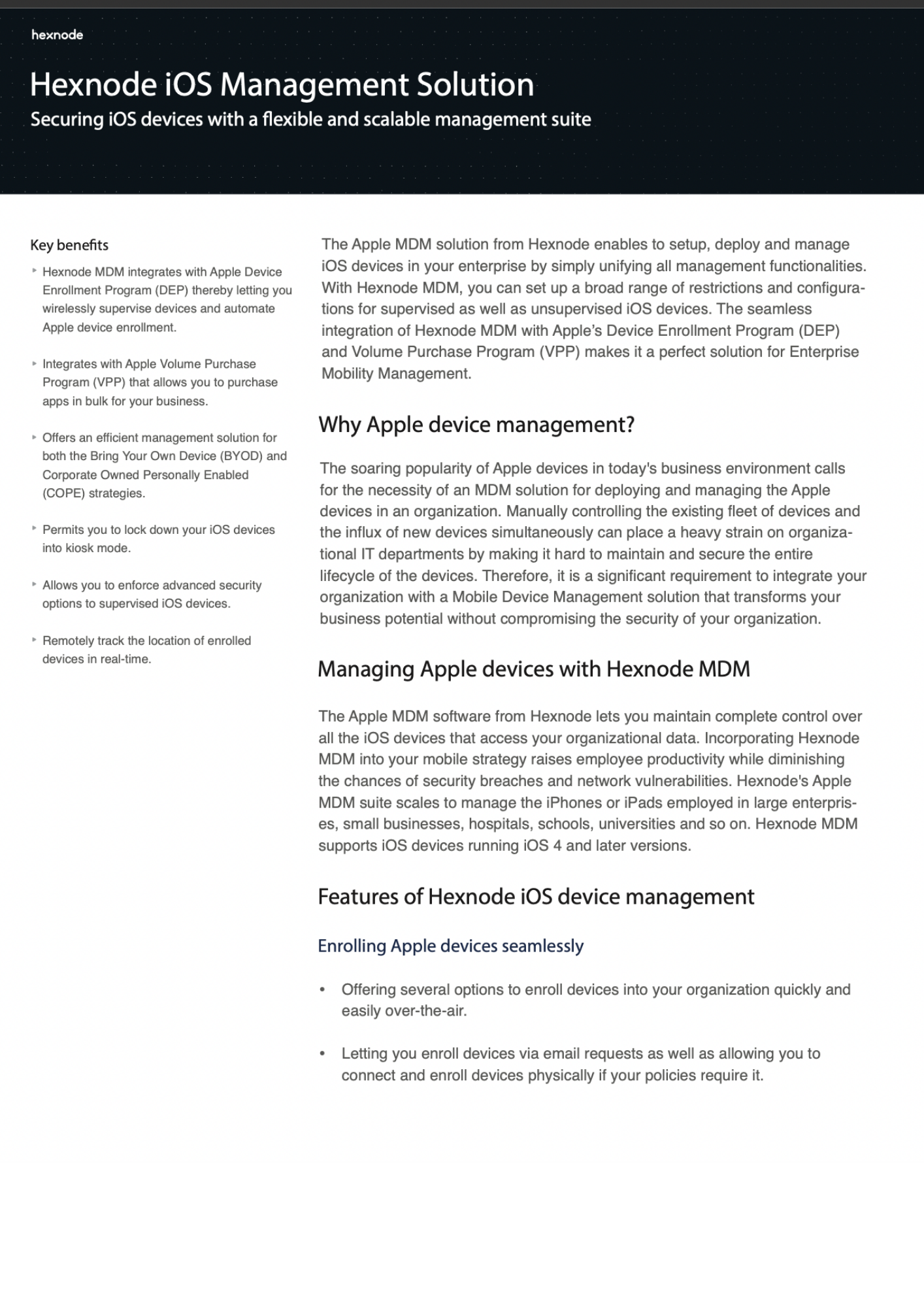
Hexnode UEM enables you to set up, deploy, manage, and secure iOS devices in your enterprise by simply unifying all management functionalities.
Download DatasheetRestrictions can be basic restrictions or restrictions involving various device functions like Camera, Face time, Screen Capture, Touch ID, Siri. Even app-based and iCloud restrictions can be applied, and these restrictions can improve the security and privacy. Policies can be associated to devices and restrictions can be applied.
Device wipe can be employed incase of theft or loss of iPad or when an employee leaves an organization. The device can be erased in a single wipe with the device wipe command. It will remove all the corporate and personal data and files on the device.
The Lost mode can be used to lock stolen or lost iPads and can secure the internal data. A message can be displayed on the lock screen and the location of the device can be found out. The users can create a lock screen message with details such as phone number or a text message using a UEM like Hexnode.
A UEM can be used to enforce a strong password policy on an iPad and the iPad has to adhere with the set password polices, for instance the minimum length of the password, password being a combination of lowercase, uppercase and having special symbols.
Kiosk mode is a restrictive mode and helps in locking down the iPad into a single app or a set of custom apps required for educational purposes. This ability to lock down the devices into a set of selected apps can be leveraged effectively in case of devices used for education.
The easiness of using Hexnode begins with the enrollment. Hexnode’s integration with Apple Business Manager helps in Zero-touch deployment and Supervision. The devices can be directly enrolled into Hexnode without user intervention and be controlled.
Hexnode integrates with Azure Active Directory and Apple School Manager and creates and manages account for employees to provide access to Apple Store apps and services.
Hexnode can be used to purchase and deploy apps and books to the devices in bulk and to provide streamlined management of the purchased content. Apple’s Volume Purchase Program (VPP), upgraded to Apple Business Manger, enables educational institutions to purchase apps in bulk and distribute them to users. Hexnode with integration, allows admins to easily send apps to connected devices without a lengthy installation process.
With Hexnode’s remote view feature, the admin can remotely view the screen of an iPad device directly from the Hexnode UEM console. Real-time monitoring of the student devices can help in quickly diagnosing and resolving the issues without loss of time.
A location-based service, Geo-fencing can be used to create a virtual fence around educational institutions or any location around which the iPad is employed.
Digital revolution is transforming every industry and education is no exception. As more organisations embrace digital learning, devices like iPad are facilitating innovative learning experiences. Since the trend will only scale upwards, it’s critical that business leaders understand the significance of digital devices and the tools that seamlessly manage the fleet of endpoint devices.
Click here to sign up with Hexnode, the perfect UEM solution. Managing your fleet of devices have never been easier.
Sign Up