Curious about Android Enterprise Recommended (AER)? Let me put it this way, Ever had that feeling – that you want to take a break and escape off to somewhere?
Imagine that you have earned a long-awaited vacation!
Since it’s been so long, you will be overwhelmed with ideas on where to go and what to do. To single out “the best plan” from these many choices is kind of impossible right?
This is exactly the same with picking an Android device for corporate use from a plethora of devices. But don’t worry, Google is here with a remedy, AER.
Android enterprise recommended (AER) is a validation program offered by Google to help businesses find the best devices and services that suit their enterprise functions and budgets.

Android or Apple…. did you just hear a war horn?
When Apple owns the lion’s share of the mobile market and offers one of the best mobile management services, why Android? This is a very serious question that has to be encountered. Apple is indeed more powerful than Android in terms of security. But the real issue is that not everyone can invest large sums of money in purchasing Apple devices for all of their employees. It will for certain cost a fortune. And if you consider larger businesses, they do have the resources to go for Apple. But why opt for such costlier alternatives if you can get the same management ability with a budget device. It never hurts to save some.
What is Android Enterprise?
As the mobile market flourished, the need for the employees to use their personal machines for work surfaced. This created a serious inconsistency problem as a large variety of devices started popping up in the offices, and many of them unmanaged and a fair share of them were the employees’ unmanaged devices. This completely sabotaged corporate security. Google thus released their first device management option, the “device admin API” with their Android 2.2 Froyo devices. As this was inadequate to meet the corporate demands, OEMs and carriers started adding their own custom APIs for enhanced management capabilities. As the concept of BYOD, COBO, and COPE sprouted, these APIs were really not enough, thus entered AE. With its features like containerization and more, it just transformed the market. With these, you can keep the corporate data safe without compromising the user experience.
Though Android Enterprise was introduced as an optional service in Android 5 that the OEMs can deploy on their phones, Google then made it a mandatory feature for Android 6+ devices.

How did it come down to Android Enterprise Recommended?
There are about 24,000 different Android phones worldwide, each one is a slightly different version of the other (due to the vendor’s OS customizations). Just think about the time and effort a corporate manager must dedicate to select a device that meets with their budget and expectations! Keep in mind that the device in question must be free of hardware security flaws and should have consistent monthly security patches and Zero-touch provisioning (for out-of-the-box deployment of a large number of devices). Finding these without a proper screening technique would take a lifetime, thus AER.
AER makes it easy for the business by providing them a list of devices and services that qualifies Google’s validation procedure. Google not only supports the businesses partnering with them but also the Original Equipment Manufacturers (OEMs) that take part in the AER program by offering them technical support and training.
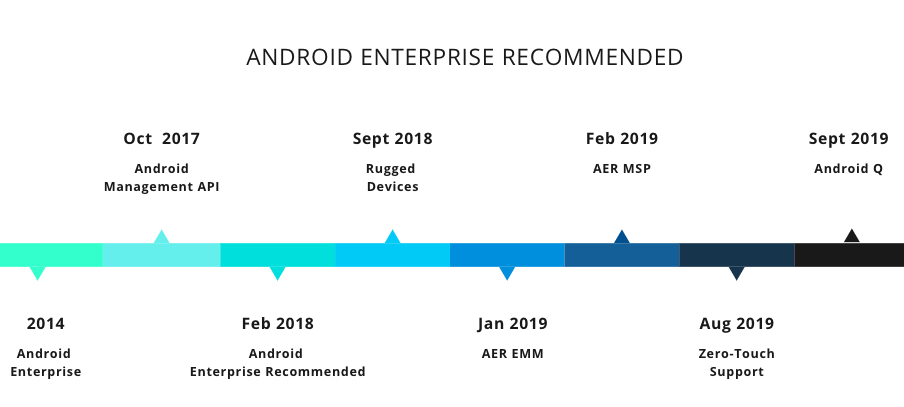
AER devices
AER devices are the Google certified devices that best meet the organizational goals. Validating a device’s enterprise worthiness helps corporate managers in filtering them with less time and effort. AER not only benefits the corporate organizations but also the OEMs in increasing their market share, as there is no better marketing strategy than “AER badged” to help them improve the sales.
Google initially tried to line-up a bunch of devices based on their zero-touch compatibility and enterprise support. But due to the lack of knowledge about OEMs software support, consistency in the deployment of updates and enterprises’ minimum hardware expectations, the selection criteria were incompetent and thus needed an upgrade. Google then formulated a complete set of specifications against which each device has to be tested. The ones that qualify this verification will be badged by Google as an AER certified device.
Some of those specifications include:
- Bulk deployment support (Zero-touch provisioning).
- Android security update delivery within 90 days of release from Google.
- Hardware specifications for Rugged devices and Android 7+ devices.
- Consistent app experience in both managed profile (BYOD) and managed device.
Google initially published an AER devices list with just 22 devices during its release (February 2018), which has over 100 devices to-date.
AER EMMs
Enterprise Mobility Management (EMM) providers joined the AER program nearly a year after its introduction. Its sole aim was to aid businesses to find the right partners that would provide them with necessary management solutions.
EMMs have come a long way from choosing between OEM’s own custom Mobile Device Management (MDM) and App Management (MAM) APIs to support based on popular demand, to supporting the whole set of Android Enterprise APIs that Google has recommended. AER program is also emphasizing on prioritizing Android Enterprise over legacy device management.
Some of those requirements include:
- Support for any 2 of these common management scenarios, BYOD, COBO or COSU.
- Ability to deliver advanced security and management features.
- Clearly demonstrate the knowledge and capability of supporting the solution.
Just like devices, the EMMs that qualify this testing will be awarded AER badge. But unlike devices, Google also verifies the user experience in using the EMM, apart from the device and app management features.
AER MSPs
Managed Service Providers are the IT service companies who provide their clientele necessary services, network, infrastructure, security, and applications proactively, mainly on a subscription basis. All these services are provided over the internet and are the best alternative to break-and-fix model thus helping in cutting costs and improve day to day operations.
Unlike devices, MSPs and EMMs are the service section of AER. Without a managed service provider who is fully equipped to successfully deploy and support the management solutions to its customers, the serene AER experience will be incomplete. The MSP vendor with an AER certified badge should have met all the marketing and promotional requirements of Google. And thus, will be completely equipped to provide all the essential services. According to AER, they must be able enough to guide their customers through legacy migration, device selection, provisioning etc.
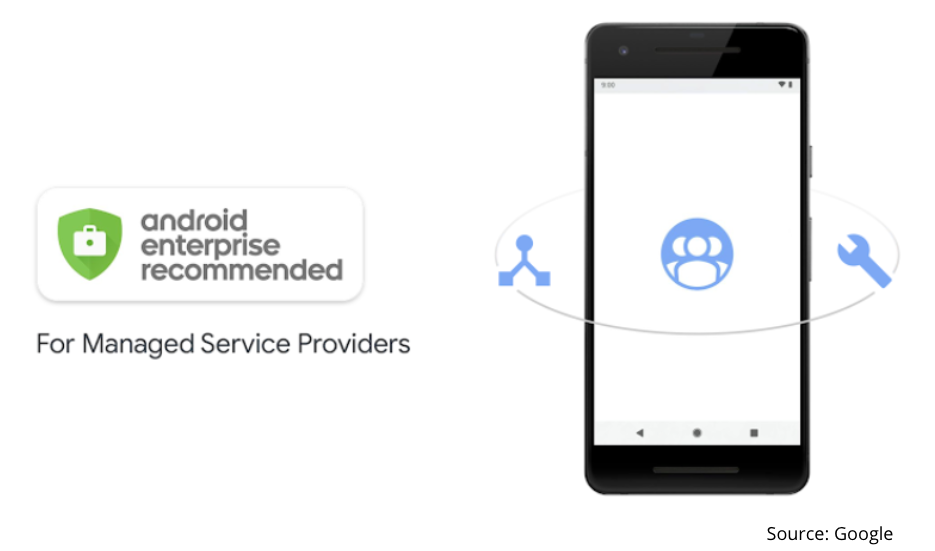
Why go for Android Enterprise Recommended ?
AER is a powerful and versatile solution that helps to select, deploy and manage devices and services that are suitable for an enterprise. It not only helps organizations in doing so but also trains and supports validated service organizations.
AER is not in itself a mobile management solution, but a set of mandatory stipulations that offers business the best management solutions. With Android enterprise, you can get both personal user experience on corporate devices and corporate container (which blinds personal and corporate workspace) on personal devices, without compromising the security and manageability. This is advocated by AER.
Some of the merits/features of AER include:
- A large portfolio of eligible devices that provides a consistent experience, at a broad range of price options.
- Rugged device management.
- Regular updates (for a minimum of 3 years).
- Select devices and services with confidence.
- Consistent device management APIs.
- Consistency in functionalities between vendors.
- Consistent management capabilities across all the Android devices.
- Containerization of personal and corporate data thus improved security.
- Control over the device app via managed Google play (EMM feature).
- Supports recommended management and security features.
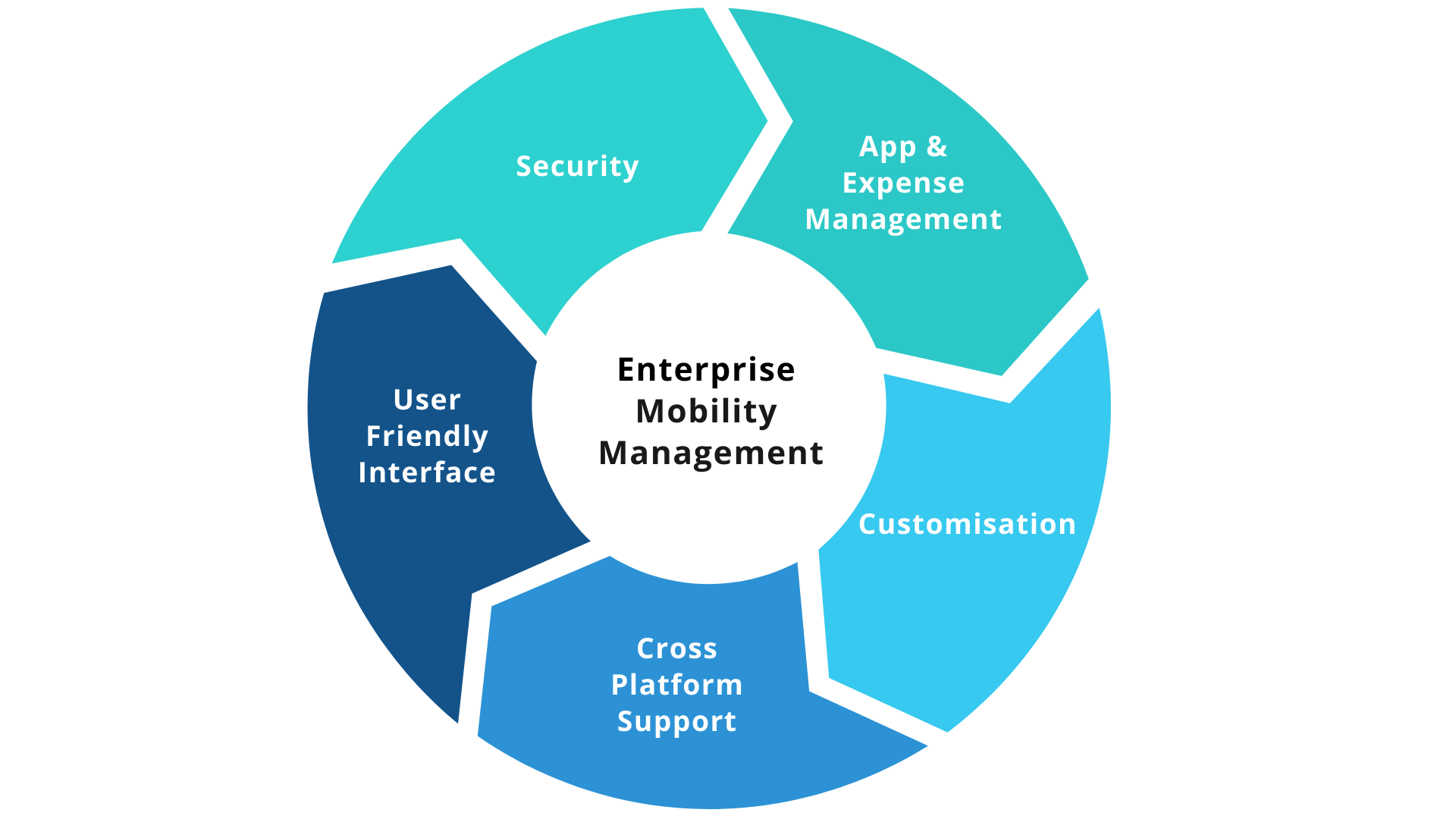
Hexnode and Android Enterprise Recommended
With Hexnode’s easy to use admin portal and exceptionally excellent technical assistance team, we have made the device deployment and management so easy that you don’t have to worry about that anymore.
Though Hexnode isn’t listed in the Android Enterprise Recommended EMM list as of now (but Hexnode is an AE EMM), we offer one of the best device and app management solutions along with excellent kiosk management features. We offer both full device and work profile management for Android 5+ devices.
Hexnode offers a lot of AER listed specifications like
- Transfer setup details via QR code.
- Preconfigure devices with advanced zero-touch enrolment.
- Set lock screen restrictions.
- Set advanced passcode restrictions.
- Wipe and lock work data.
- Silently distribute work apps etc.
Wrap Up
AER revolutionized the market by introducing a streamlined and standardized selection criterion to reduce the burden of selecting one from the heap of devices and services. The only thing enterprises have to do today is to cross-check their requirements with that of Google’s. If they match, just select one from the list of devices and services that lays in their budget.
With the depreciation of Device Admin (DA) API from Android 10, we are looking at a huge shift in the market, a complete migration from DA to AE. Google has prepared the best solution to prevent the chaos accompanying this so-called migration.
Integrate with Hexnode and enjoy stress-free device management!





