Missed out on Apple's latest WWDC?
No worries! Here is a detailed blog on what went down during WWDC 2021.

Get fresh insights, pro tips, and thought starters–only the best of posts for you.
Andrei Geralt
Aug 27, 2021
8 min read

Corporations love Apple devices. With the recent release of the M1 chip, Mac devices have grown more popular with the revenue from mac alone shooting up to $28 million. Even before all this, Apple devices were considered a great choice as company-owned devices. With device supervision mode enabled, the organization has a great deal of control over the device, making them ideal for work purposes.
Installing applications? Please, anybody can do that. True, but what about the bulk purchase and distribution of apps and books? Content distribution via ABM. That is what we are going to talk about.
Some time ago, the terms DEP (Device Enrollment Program) and VPP (Volume Purchase Program) held a lot of significance when it came to Apple device management. These programs have now combined to become the new focus point known as Apple Business and School Manager.
| Managed distribution | Redemption/ Redeemable codes | ||
| User distribution | Device distribution | ||
| Free apps distribution | ✅ | ✅ | ❌ |
| Paid and custom apps distribution | ✅ | ✅ | ✅ |
| Free books distribution | ✅ | ❌ | ❌ |
| Paid books distribution | ✅ | ❌ | ✅ |
| MDM for distribution | ✅ | ✅ | ✅ |
| Organization retains app ownership | ✅ | ✅ | ❌ |
| Apple ID not mandatory for app access | ❌ | ✅ | ❌ |
| Content available through family sharing | ❌ | ❌ | ✅ |
| In-app purchases for end users | ✅ | ❌ | ✅ |
| Content available through purchase list across various devices | ✅ | ❌ | ✅ |
The distribution of applications and books comes under the Apps and Books tab in the ABM portal. There are two methods to deploy content via Apps and Books. The long way and the short way, namely managed distribution and redeemable/ redemption codes. Curious to know which is the easier way? Make a guess and read on to see if you are right.
With managed distribution, you can push apps or content to a device without the need for an Apple ID. This method allows anyone using the device to access that application. Managed distribution is excellent in a company-owned device but not so great if the device belongs to an employee. In such cases, we can assign the application to a particular user.
The cool part of managed distribution is that the organization retains ownership of the app license. This means it’s possible to revoke access to an app and then reassign it to someone else, making it the more preferred method. Of course, the prerequisite for using this method is to ensure that the device is enrolled in a UEM solution or the Apple Configurator.
So, how do you push apps via the managed distribution method? It’s pretty straightforward.
Once you log in to your ABM account, go to the Apps and Books tab. Use the search bar to find the application you are looking for.
After finding the application, select the location where it will be initially assigned and change the payment method, if necessary. Messed up the location? No problem. You can always transfer the location later.
Select the total number of licenses you wish to purchase. The purchase processing speed depends on the range of licenses you’ve bought.
After this process, it’s all on you and your UEM vendor to assign the applications to the rights users or devices.
The final stage of managed distribution is..well, distribution. This process is done with the UEM solution. In the case of device distribution, the organization is first linked to the UEM portal. These applications can then be assigned to devices without an Apple ID.
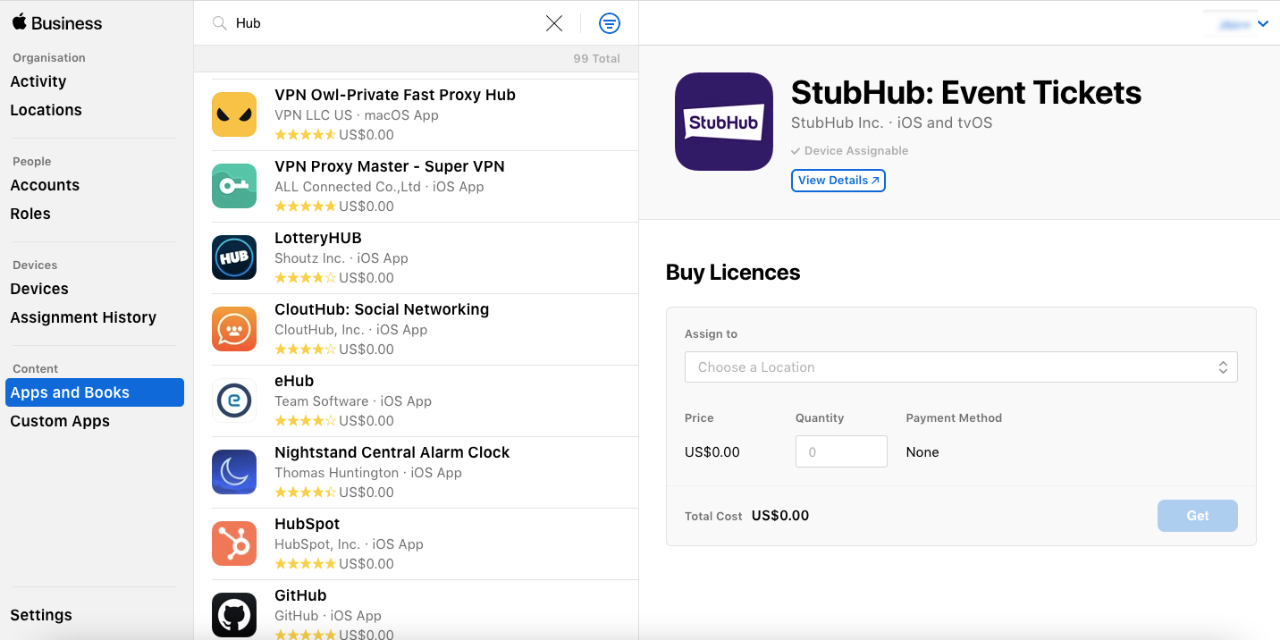
User distribution, however, requires more explanation, hence the new paragraph. There are two cases here: a user with a managed Apple account and a user with a personal Apple account.
Managed account
Personal account
So, imagine you had an app tailored perfectly for your organization. Naturally, it won’t be listed in the Apps and Books section because, well.. it is your custom app. It is possible to deploy your custom app to your employees, but you have to first add it to your AMB portal.
Before the app can be made available, the app developer needs to add you to the approved list. This process is commonly done with the organization ID or the managed Apple ID of the ABM account.
This IS an approval process, so it obviously involves waiting.
Once approved, the app appears on your custom apps tab. From there, you can purchase licenses just like how it is for Appstore apps.
There is a prerequisite for managed distribution: a UEM solution. When thou do not have a UEM, thou shalt buy one…..or you can use redeemable codes. Redeemable code is not recommended since the organization loses ownership of the app after the codes are used. If the employee gets fired or transferred, it won’t be possible to revoke access to the app and then grant it to someone else. Nevertheless, if you wish to proceed with the app distribution without a UEM or Apple configurator, this is the only way to go.
Attaining the codes is pretty simple. You can do that in a couple of steps.
Search for your app or book under the Apps and Books tab in your ABM portal.
Change the license type from managed to redemption codes.
Choose the number of licenses to purchase. After the buying process, a list of redeemable codes and direct links should be available for download.
The user can get the application by choosing the ‘Redeem Gift card or code’ and entering the code or clicking the direct link.
So, about the whole long method and short method. That was a lie; both are kind of short (gotcha!). Redemption codes were once used pretty extensively in organizations not using a UEM solution. Most modern UEM solutions like Hexnode offer integration with ABM. This allows the deployment of applications via ABM using a UEM.
With Apple configurator 2 serving as an alternative way to distribute apps via ABM, redemption codes are almost out of the picture. Since the employees within an organization may come and go, revoking access and reassigning them is certainly better than purchasing a new license. So, if you are still using redemption codes, maybe it’s time to give managed distribution a go!