Every individual has a right to privacy. An unauthorized person can access your data on the internet and tamper with it. Thus you have to protect your information and prevent that from happening as much as possible. So, it is essential to set the boundaries and take proper security measures. Any organization’s IT admin must ensure that he/she has taken all the necessary steps to restrict any possible breach of privacy. Thus, it goes without saying that even school administrations need to ensure the privacy of their students and teachers. Using proper device management tools for schools, admins can protect student and teacher privacy.
- What is student and teacher privacy?
- Possible sources of privacy breaches
- Why is privacy important?
- Challenges faced by IT admins in schools
- How does device management for schools ensure privacy?
- Device enrollment
- Wi-Fi and VPN
- Access control using MFA
- Location tracking
- Password settings
- App and website blocking
- Containerization for BYOD
- Technician and roles
- Conclusion
What is student and teacher privacy?
Understanding what comes under a student’s right to privacy is crucial; students are often unaware of this. Thus, their data is always at risk. Students’ right to privacy applies to educational records, admissions, and their behavioural records. For example, when a student’s private information is released to third-party individuals without authorization, their right to privacy is breached even though he/she might not be aware of it.
Teachers’ privacy includes their personal records, salary details, device information, and so on. It might also include information on any research or study a teacher does. Breach of such data or information can result in a massive loss for the victim and put the reputation of the school at stake.
Did you know, between March 2021 and March 2022, the average data breach cost in the United States amounted to 9.44 million U.S. dollars?
– Source Statista
Possible sources of privacy breaches
- A device shared by multiple employees runs the risk of data getting compromised.
- Compromising the device password can result in unauthorized access to the devices and tamper with user privacy.
- Clicking on unsecure links is a common way students and teachers fall victim to malware attacks or other phishing activities.
- Data manipulation is another way your privacy can be breached.
- If the device is stolen or lost, there is a possibility that it might be hacked and the data or information is at risk of falling into the wrong hands.
- Loss of data, another common source of privacy breach, is a nightmare for students and teachers.
Why is privacy important?
- To prevent any loss of sensitive information.
- Privacy protects information that we do not want to publish publicly.
- It can also prevent physical harm.
- Maintaining privacy reduces the risk of financial loss through scams or phishing activities.
Back to school? Are you prepared to face the K-12 cyber security crisis?
Challenges faced by IT admins in schools
Since the dawn of the pandemic, many schools have had to resort to online methods for teaching and carrying out day-to-day procedures.

This was new to both teachers as well as students, and maintaining data security posed a severe challenge to the IT admins. The primary reasons behind that were:
Lack of awareness
Although teachers were aware of the importance of privacy, they weren’t aware of healthy online practices and how to maintain privacy. On the other hand, students were neither familiar with privacy protection nor healthy online practices. This lack of awareness made them vulnerable to online attacks.
Connectivity breaches
While attending online classes, teachers and students mostly attended from their homes. However, most public networks have weak security and are prone to cyber-attacks. So, there is a threat whenever they connect their device to public Wi-Fi networks such as cafes or libraries.
Ensuring compliancy
A device’s compliance status indicates whether it meets the organization’s security standards. So, IT admins had to make sure that the devices followed compliance standards. If a device is out of compliance, admins must be notified immediately. Thus, it was important for admins to be able to supervise the devices in use, something that became very difficult when the pandemic hit.
Monitoring and managing the teachers’ and students’ devices will mitigate the above-mentioned challenges. A Unified Endpoint Management solution needs to be implemented for device management for schools. Furthermore, a UEM solution helps you to configure restrictions and security protocols for the devices. As a result, it helps to make things easier for the IT admins of the school.
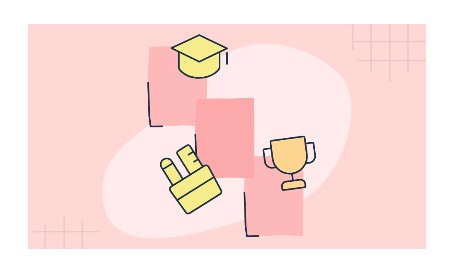
Featured resource
UEM kit for schools
Securing an educational environment from online threats can be quite a tall order. The UEM kit for schools is designed to help you keep the educational environment secure while also ensuring there is no slashing in productivity.
Download the resource kitHow does device management for schools ensure privacy?
Device enrollment
Enrolling the devices in a device management console is the first step toward ensuring device privacy. IT admins can prompt the users to follow specific regulations by pushing device management policies on the enrolled devices. It doesn’t make a difference if it is fully managed or a personal device .
Wi-Fi and VPN
Admins can pre-configure the Wi-Fi settings for the enrolled devices so that the device automatically connects to the school network when used on the school premise. The VPN configuration is beneficial when it is connected to any network that is not secure. By protecting the connection, the data transmission is not accessible to anybody else in the network, preventing anyone from spying on sensitive information. So, using a VPN when accessing the internet over public Wi-Fi is usually advisable, whether for personal or business purposes.
Access control using MFA
Access control rules are stringent guidelines that specify how access to a network is regulated and managed. It gives the business total control over its resources by guaranteeing that users’ identities are accurate. Multi-Factor Authentication (MFA) helps to authenticate these users. It is a type of authentication that needs a user to successfully submit multiple authentication tokens before getting access to the specified data/service.
Location tracking
Location monitoring is an excellent function when dealing with device loss. Business devices carry critical information about a company. Thus, recovering such lost devices is necessary. However, this is no longer a complex operation thanks to device tracking. You can scan the device location whenever you need to by using a device management solution. If necessary, you can even remotely wipe a device.
Password settings
IT administrators can impose complicated password constraints on the managed devices, such as minimum passcode length, password age before expiration, password history, and much more. This substantially aids in developing a consistent set of rules for maintaining password hygiene and securing the whole ecosystem.
App and website blocking
The blacklisting of websites or applications operates by expressly blocking access to websites that are restricted by IT. This is a straightforward attempt to prevent users from getting access to harmful links. Application whitelisting, on the other hand, allows the IT administrator to authorize apps that are deemed safe, and the user only has access to those apps.
Containerization for BYOD
Containerization is the compartmentalization of storage into professional and personal spaces. Organizations may keep control of their data by carefully controlling data flow in and out of the container. Using a UEM solution, administrators may implement tight security to govern the container data flow. This capability aids in preventing the mixing of work and personal data for schools that allow students and teachers to use their own devices.
Technician and roles
Using device management software, IT admins can create customized technicians and assign roles to ensure an enterprise’s work flexibility and data security. In general, technician roles assist businesses in successfully managing the people who administer devices via a UEM portal. So, a pre-defined technician role or roles are assigned to all administrators who supervise endpoint security. Furthermore, the roles are modifiable based on necessity and convenience to monitor and protect endpoints across the enterprise. The custom technician role functionality manages access privileges for multiple technicians. This feature will give you more control over who has access to all of the portal’s functions.
Conclusion
In this article we’ve learnt about the different privacy breaches and how we can mitigate risks using a UEM solution. A proper setup of device management for schools is essential to maintain the privacy of teachers and students. A very effective and necessary measure to ensure privacy protection among teachers and students is by creating awareness and educating them about the importance of privacy. Only when they realize what is at stake can they genuinely value it.
Need a UEM for privacy protection?
Try out Hexnode UEM to efficiently manage the devices and ensure the data security of teachers and students.
Start your free trial now





