Containerization or device lockdown. What makes sense and why?
Containerization sorts the data into separate containers while device lockdown restricts devices in terms of usability.

Get fresh insights, pro tips, and thought starters–only the best of posts for you.
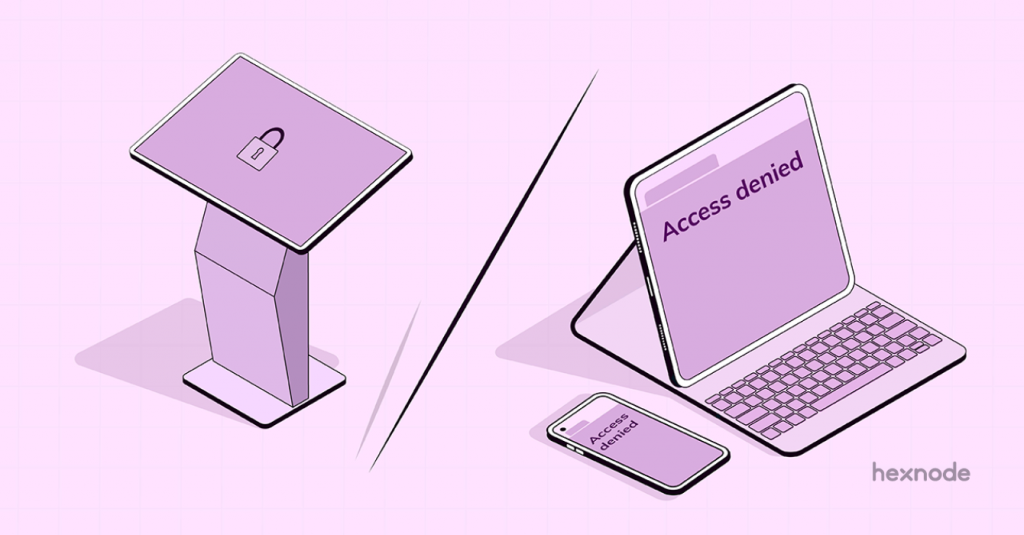
“Lockdown” – a term commonly used in device management to signify that only authorized personnel will have access. Unfortunately, cybercriminals are also attracted to the locked-down systems, eager to uncover valuable information. In a world where data and information are highly sought after, safeguarding them is of utmost importance. That’s why organizations need to consider device or browser lockdown as a security measure. But what factors should be considered when making a decision between the two options? Let’s take a closer look. 🧐
Browser lockdown limits the functionality of web browsers by restricting users from adding plugins, add-ons or extensions that can jeopardize the network security of the organization. On the other hand, device functionality is restricted by device lockdown policies, which will forbid users from downloading prohibited applications or connecting to an unauthorized network.
Wondering why you need to have a lockdown mechanism for your devices and browsers. After all, you’ve security software that ensures security for you, right?
Well, while security software is a great start, it’s not enough. Cyber threats are more sophisticated than ever before. That’s why it’s important to have additional layers of security in place like device and browser lockdown.
But how do you decide which type of lockdown – device or browser – is right for your organization? Let’s take a closer look at their advantages and disadvantages so you can make an informed decision without delay.
The main advantages of device lockdown include enhanced security, increased control and better device performance. By restricting access to certain features and applications, organizations can prevent unauthorized access to sensitive information, manage security and maintain compliance with regulations. Additionally, limiting access to certain features and applications can help prevent devices from becoming bogged down and slow.
However, device lockdown also has some disadvantages. By limiting access, you may reduce flexibility and potentially reduce productivity. Also, managing device lockdown policies can be complex and time-consuming, requiring significant resources.
Browser lockdown, on the other hand, can be useful in preventing users from visiting malicious websites or downloading hazardous content. It streamlines management, making it simpler to develop and execute security standards. Browser lockdown can also prevent users from accidentally downloading malware or browsing phishing websites. Moreover, this is achieved by restricting access to specific websites and functionalities.
Well, there are a few drawbacks to think about too. The functionality of the browser may be restricted by limiting access to particular websites and capabilities, which can diminish the value of some web-based apps. Additionally, it might be challenging to manage exceptions to browser lockdown restrictions, which can frustrate users and lower productivity.
Device vs browser lockdown…wondering which approach is the right fit for your organization?
Well, the answer depends on the specific needs and circumstances of the organization. But don’t worry! To help you make an informed decision, let’s take a closer look at some use cases for both scenarios.
Anyways, managing device and browser lockdown policies can be complex and time-consuming. This is why organizations may want to consider using a Unified Endpoint Management (UEM) solution like Hexnode. Hexnode UEM allows to easily manage and enforce device and browser lockdown policies across all endpoints including smartphones, tablets, laptops, and desktops. Furthermore, with Hexnode UEM, the IT team can ensure that the organization’s devices and data are secure and compliant with regulations.
There are many features available from Hexnode UEM which safeguards the device and browser security. Hexnode UEM offers kiosk lockdown policy for platforms including iOS, Android, Windows and Apple TV. Moreover, they introduce a range of impressive features tailored for kiosks, including:
Understand the full capabilities of Hexnode’s Kiosk browser for your organization and implement cutting-edge web browsing features with top-notch security.
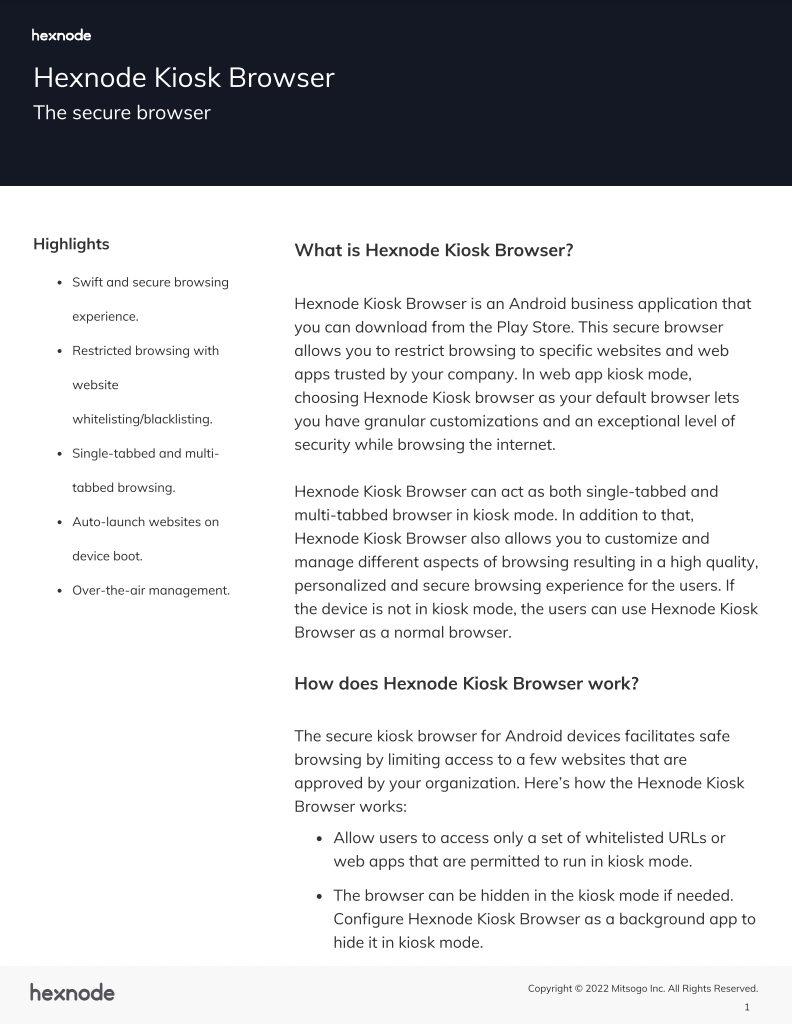
Featured resource
Hexnode Kiosk Browser
In fact, the consequences of a security breach can be devastating for organizations, ranging from lost data to damaged reputations. Device lockdown vs browser lockdown? Two different but complementary approaches to secure enterprise devices! While device lockdown focuses on securing the device itself, browser lockdown is geared towards securing web browsing.
Whether you’re considering device lockdown or browser lockdown, or a combination of both, Hexnode UEM can help you achieve your security goals. So, if you’re looking for a reliable and easy-to-use solution for device and browser security, Hexnode UEM is definitely worth considering. Start securing your devices today with Hexnode UEM, and enjoy the peace of mind that comes with knowing your organization is protected.
Try the 14 day free trial of Hexnode UEM to restrict and control the devices.
Sign up now