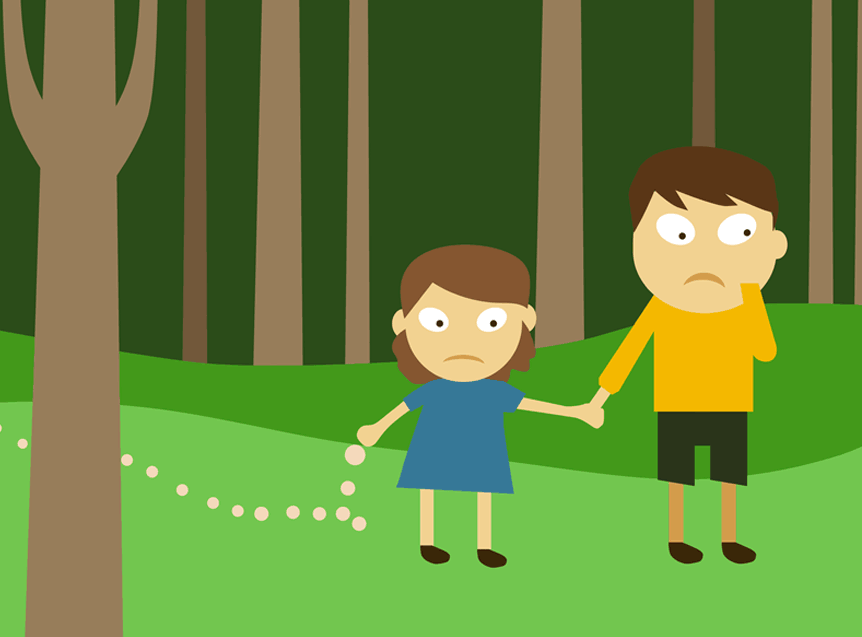What was the first thought that flashed in your mind when you heard the term ‘IT team’? I’m pretty sure that you had this image of a group of people managing a whole lot of devices at different stages of their use or, more technically, dealing with device lifecycle management in a setting having an ambiance of struggle and impatience.
Being a part of IT was never an easy job. Managing the large fleet of employee devices and attending to an array of device issues, both minute and hardcore, of every employee, requiring closer inspection and consistent efforts, is not everybody’s cup of tea.
Situations have changed now, but challenges are still intact, if not expanded to even higher realms. Seamless internet connectivity and all-around digitization have helped data escape the bounds of our servers and establish its dominance even in the cloud. But it also has its shady twin; data breaches and security vulnerabilities, both on-premise and cloud-based, at its zenith now. Data breach incidents are now extending far and wide, from stolen credentials, misconfigurations and phishing attacks to ransomware and backdoor malware. As a result, securing devices from both inside and outside threats has become the need of the hour, and so the role of IT in managing end-users and their devices can’t be emphasized more.
- Some IT challenges that can’t be left unattended
- Well, modern problems require modern solutions
- Hexnode for best managing the end-users throughout the lifecycle
- Device onboarding
- Maintaining a secure environment
- Regulating app distribution and management
- Managing what your device connects to and distributes
- Device retirement
Some IT challenges that can’t be left unattended
As times have changed, our employee devices are no longer confined to the four walls of the offices. Now actions like servicing, security patching, updating software, accessing devices details and update requirements; that was easily done within the office premises by manually configuring them are no longer possible as employees switch to more flexible device options like BYOD. As employees’ devices have broken free from location barriers, ensuring that data is secure even if they are being accessed without a safe environment has become a deciding factor.
Onsite IT centers for repair and updates are becoming elements of the past
We are all part of a major crisis. The pandemic has literally shaken all our working habits, now chances of getting device issues solved from an IT center or corporate office are really slim. And device issues are bound to pop up, now and then.
As far as employee devices are concerned, solving these issues is often given at most importance as device downtimes can really be a costly affair for businesses leading to reduced employee productivity and business opportunities.
Implement hassle-free device management strategies with HexnodeOutdated devices- the easiest source of vulnerability
With the implementation of remote work, employees can access corporate data from anywhere and from any device, personal or corporate, necessitating effective strategies for ensuring data safety. Additionally, as older devices are no longer supported by the authorized vendors, regular security patches for these devices are no longer available, creating a greater chance for these devices to be exposed to external threats.
Managing your distributed endpoints from a single, convenient point
Managing endpoints from a single centralized console was always a major challenge for the IT team. Now with emphasis on remote work, this challenge has become even worse. With devices accessing corporate data from various networks, including suspicious networks, most devices are on the verge of attacks. Without an effective mechanism in place to remotely monitor and curb these vulnerabilities as and when they appear, the data of the whole organization can be at risk.
Well, modern problems require modern solutions
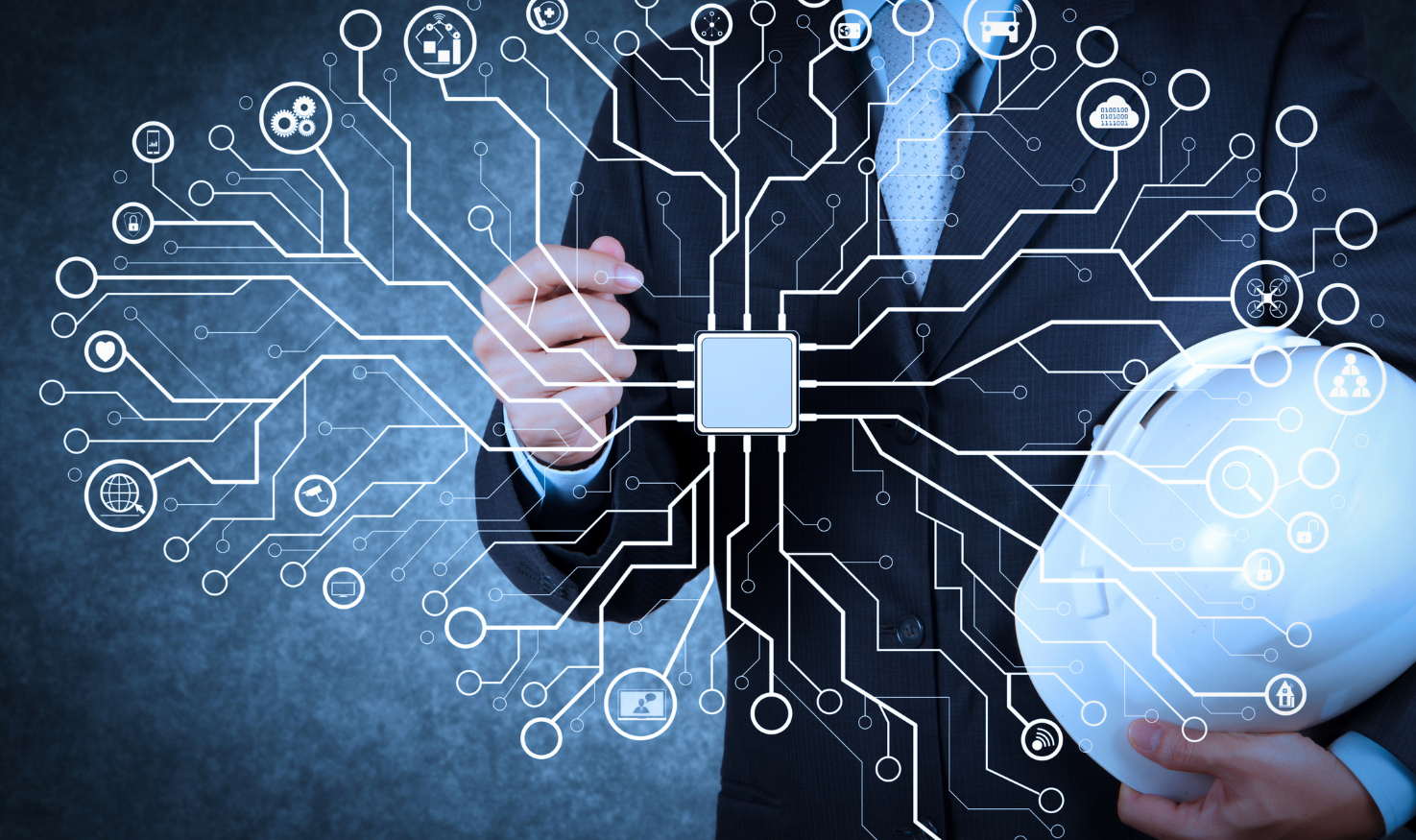
Devices are the critical components in a workplace. A modern workplace is one that effortlessly solves device issues and streamlines its operations by eliminating all time-consuming processes and creating a secure work environment. It requires efficient device management strategies throughout its lifecycle supported by over-the-air management to make things easier in this challenging pandemic era and even otherwise.
Addressing the ‘why’ of lifecycle management
Device lifecycle management is tailored to manage each and every process in the entire device lifecycle. Some of its why include:
- Focus on individual stages helps in better device management.
- Easy to manage devices from a centralized platform and access device details whenever necessary.
- Improved employee productivity by eliminating the burden of device functionality and other issues.
- Increased reliability of device use as they are constantly monitored and freed from errors.
- Easier to implement security practices and push timely updates.
- Better control over the device functionalities and easier device troubleshooting.
Hexnode for best managing the end-users throughout the lifecycle
An MDM solution should manage user devices throughout their lifecycle in the organization from its initial onboarding to the end of its lifecycle or retirement. Let’s have a closer look at each of these device’s stages and how an MDM plays a pivotal role here.
Device onboarding

With every new employee recruited, one of the major tasks of the IT admin used to be preparing the employee devices for onboarding. However, equipping each employee device with the necessary software and tools required for meeting their job profile is a time-consuming process. Making things even worse is the independent nature of the IT team, creating too much of a dependency on the team for each and every device issue.
Addressing the ‘How’ with Hexnode
- Out-of-box enrollment methods like Zero-touch, ABM/ASM, ROM/OEM, Samsung Knox etc. for bulk user enrollment.
- Enrollments by sending enrollment requests to individual users as email and SMS invites.
- Directly enroll users with their AD, Azure AD, Google or Okta credentials via self-enrollment.
Maintaining a secure environment
Data security is one of the critical components that deserves great attention in this corporate world. The fate of a newly established business is reliant on the strength of its cybersecurity practices. The first step towards creating a secure corporate environment is by ensuring that the endpoints are sealed from vulnerabilities. Securing these devices from websites and apps that are not fully trusted has always been a challenge for IT.
Addressing the ‘How’ with Hexnode
- Set up strong password policies with length and complexity criteria and the restriction on the use of old passwords; with the help of password history, and enforce the use of new passwords after an appropriate period with password age.
- Restrict users from accessing unsafe apps or websites by blacklisting them, and whitelisting allows only a set of pre-selected apps or websites on the device.
- Enforce device encryption with FileVault and Bitlocker through policies.
- Lockdown your corporate device to specific apps or websites as per your business needs and prevent users from accessing all other functionalities with the kiosk mode
kiosk mode.
Regulating app distribution and management

Before the advent of an MDM solution, when device management was a tedious job, a major challenge they faced was app management. Manually installing the required apps and fixing issues that came up and reinstalling them, and updating them as and when necessary was too hard to manage.
Addressing the ‘How’ with Hexnode
- Easily distribute apps purchased via Apple’s Volume Purchase Program (VPP) to required devices and revoke them when needed.
- Remotely configure specific settings and permissions within an app as per your organizational requirements via app permissions and configurations.
- Distribute enterprise apps efficiently to user devices by publishing them privately in Managed Google Play.
- Update applications by replacing the APK file added to Hexnode inventory or by modifying the manifest URL.
Managing what your device connects to and distributes
In a corporate setting, securely distributing and managing work files to all the necessary endpoints is a major requirement. With instances of data breaches on the rise, a major challenge is preventing instances of data compromise even if the device connects accidentally to an unsecured network.
Addressing the ‘How’ with Hexnode
- Enforce a Wi-Fi policy on the device to ensure that the device only connects to trusted networks that are pre-configured.
- Create a separate work profile to separate the personal and work data by enrolling the devices in Android Enterprise.
- Configure VPN on employee devices remotely via a policy.
- Business container controls the flow of personal and corporate data between apps on iOS devices, along with ensuring corporate compliance by enabling restrictions that allow documents from managed sources to be accessed via managed destinations alone.
Device retirement

Yet another challenge that demanded attention from the IT team was device retirement. Sometimes when employees left the organization or upgraded their devices, managing how the earlier devices had to be dealt with was indeed a subject of concern. Being corporate devices, efficient methods that remove data from these devices while preventing third-party access makes it all the more important.
Addressing the ‘How’ with Hexnode
- Complete wipe feature to wipe the data from the corporate-owned device before the user ships it back for reuse or recycling.
- Corporate wipe feature to wipe the corporate data from the user’s device (BYOD) that is stored separately from the personal data in a secure container.
- Easily revoke license of apps purchased via Apple VPP from devices that are no longer used. It can be done from Hexnode by clicking on the number of VPP licenses under the required application and then selecting the revoke license option after selecting the required users.