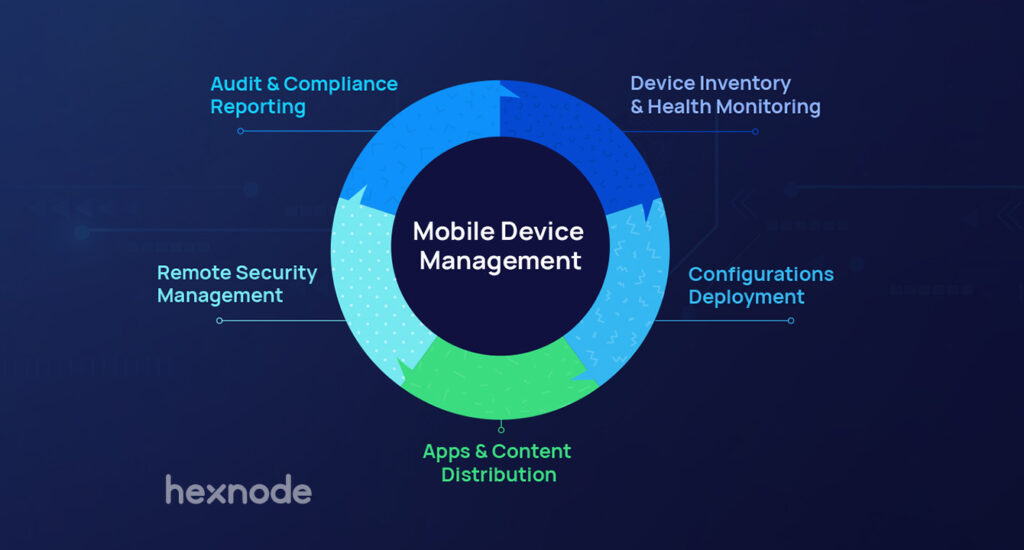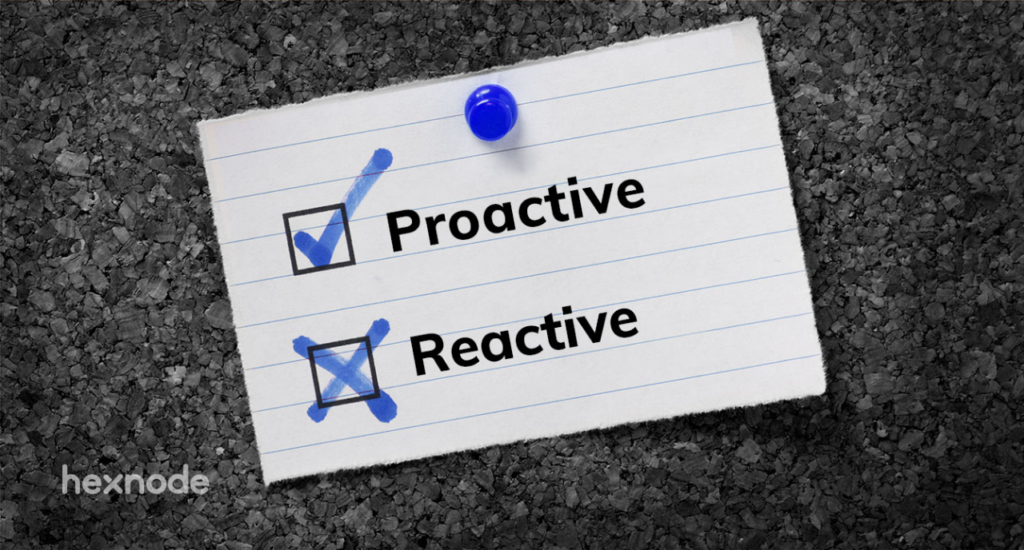- UEM?!!
- It all started with MDM
- Why UEM?
- How to Choose the right UEM Solution for your Enterprise?
- Single Pane Management
- Security and Privacy
- Integration with Desktop Management Tools
- Integration with 3rd Party Services
- Policies & Restrictions
- Scalability
- Implementations
- Support and Value-Added Services
- Total Cost of Ownership
- EMM Capabilities
- Hexnode’s UEM solution
UEM?!!
What is UEM? Well if you haven’t yet caught up with your “Device Management Weekly”, for the past couple of years!! here is a quick refresher, UEMs are like a one-stop solution for your enterprise’s device management needs. It binds all the endpoints in an enterprise into a single management interface. Smartphones, desktops, tablets, IoT devices, wearables, i.e. any endpoint under the sun, can be managed by a UEM (Unified Endpoint Management) solution.
It all started with MDM
Unless you’ve been living under a bridge for the past decade, you have surely heard of MDM. Well on the off chance, MDM (Mobile Device Management) was the first modern enterprise device management solution. The one that started it all. MDM grew into EMM (Enterprise Mobility Management) by integrating content and application management capabilities. UEM is the latest in this line of evolution with PC management and IAM (Identity and Access Management) integrations thrown in along with EMM capabilities.
Why UEM?
Why transition to UEM? Well, the whole world is doing so. The entire UEM market is eyeing massive growth, with more than 70% of enterprises predicated to adopt or migrate to UEMs by the end of 2024. With benefits such as:
- better versatility and efficiency in device management
- reduction in IT asset management cost
- improved security
UEMs ensures a struggle-free device management for your enterprise.
How to Choose the right UEM Solution for your Enterprise?
The right UEM solution can cut your IT admin’s work by half while a wrong one could be his worst nightmare. And this could haunt him for a couple of years with most UEM contracts lasting up to 2-3 years. Choose a UEM solution only after an internal assessment of the enterprise’s needs and its compatibility with the enterprise.
Here are a few essential features that a UEM must have. These features could go a long way in simplifying your enterprise’s device management and ease the shift from older management techniques to UEMs.
Single Pane Management
The ability to manage devices running on different platforms, including IoTs and wearables in a single pane is a huge advancement and relief for IT. Information on device compliance, policies attached, and devices enrolled are to be displayed in a central dashboard. This could prove to be extremely useful while managing an entire fleet of devices within an enterprise. UEM solutions that provide a single pane management can greatly simplify an IT admins job of managing assets and devices in an enterprise.
Security and Privacy
Security and privacy are the driving factors behind the shift to UEMs. UEMs protect corporate data from leaking out through any of the endpoints in an enterprise. With features like remote data wipe and device encryption, both mobile and desktop devices are safeguarded from data breaches and external attacks. Ensuring security to personal devices used in a workspace (BYOD, COPE), both desktops and mobile devices are unique to UEM. UEM solutions should provide device encryption using FileVault (in Mac devices) and BitLocker (in Windows devices). In BYOD devices, UEMs are to enforce DLP (Data Loss Prevention) Policies to prevent enterprise data from leaking out of the “Work Profile” container. The ability to remote wipe corporate data and remotely enable “lost mode” in devices can prevent data breaches from lost devices. The ability to remotely configure global proxies, firewalls and VPNs can protect the devices from external attacks and security threats. UEMs should be able to restrict app installations from app distribution services such as Play Store or App Store and detect jailbreaking and rooting in Android and Apple devices. It should also monitor and enforce updates and security patches in devices with provisions to enforce passwords on all devices.
Integration with Desktop Management Tools
Remember that old slow desktop in your cubicle, the one that used to take an eternity to start-up and shut down. Well, CMTs were the tools used to manage those desktops. Integration with existing CMTs (Client Management Tools) are essential for a complete desktop management as some enterprises still use these legacy devices and apps. Integration with CMTs such as SCCM is also required for the easy migration of desktops from old management techniques to UEMs. With Microsoft integrating MDM protocols in Windows 8.1 & 10, CMTs have taken a backseat in desktop management.
Integration with 3rd Party Services
Integrations with Apple Business Manager & Apple School Manager, Samsung Knox, G Suite, Office 365, Azure, Microsoft Active Directory, etc, make enterprise applications, services, and directories available for devices managed by UEMs. Directory integrations enable users and administrators to enroll devices with their existing directory credentials and merge existing device and user groups into the device management solutions. Integrations such as G Suite and Office 365 make available a slew of applications and services that can be used within an enterprise.
Here are a few more requirements to look out for while choosing a management solution. The below points will guide you in selecting the right UEM solution for your enterprise.
Policies & Restrictions
Most enterprises choose a management solution to impose restrictions on their devices, control their functionality and thus manage them. This could be to either increase productivity or efficiency among their users or to create a dedicated device performing a specific function (Kiosk). Either way, it is always better for an enterprise to go with a solution that offers a wide range of restriction options on mainstream as well as non-mainstream devices including desktops. With Apple, Google and Microsoft adding a multitude of features in each of their new releases, make sure that these features are included in the roadmap of the chosen UEM solution.
Scalability
The solution should be able to easily roll out and manage an enterprise-sized deployment with a never-failing operation. It should have a high scalability benchmark.
Implementations
SaaS and On-Premise are the primary methods of implementation of a UEM package. With SaaS (Software as a Service) being the most preferred option and On-Premise having a niche of its own. While most enterprises are contented with a SaaS option, for enterprises in regulated industries such as healthcare, defense or finance, On-Premise is the better option. Make sure that the UEM package provides both SaaS and On-Premise with quick deployment and easy migration.
Support and Value-Added Services
No matter how trained your IT employees are, they are going to have a hard time migrating to a UEM. A complete end-user support, which is available 24*7 is a necessity for a UEM solution. It should tailor to your needs and support all relevant languages and locations.
Total Cost of Ownership
Cost calculation is different for each management solution. Most solutions provide their packages in different tiers with different price points. The cost should be flexible, and the enterprise should be eligible for volume discounting.
EMM Capabilities
The UEM solution should have both MAM (Mobile App Management) and MCM (Mobile Content Management) capabilities.
- MAM Capabilities – The UEM solution should be able to containerize each corporate app with data encryption and selective wipe feature. The users should be able to access these apps with the SSO (Single Sign-On) feature with provisions to lock the work container with an enforced password.
- MCM Capabilities – The UEM solution must segregate between work and personal app data. It must also prevent data transfer (Copy, Share) between Work and Personal apps.
Hexnode’s UEM solution
Hexnode ticks all the boxes when it comes to UEM essentials.
- Hexnode’s Home Dashboard displays crucial device information with a separate pane for displaying device compliance. An Activity Feed shows all the activities to date. The Dashboard also displays the location of all devices on a map.
- Hexnode provides superior security and privacy. With options to wipe, enable lost mode, enforce encryption and configure VPN and Wi-Fi, (to name a few) Hexnode prevents data breaches and external attacks. Hexnode for Work app enables Android Enterprise enrolment with BYOD capabilities.
- Hexnode provides integration with SCCM for easy migration of desktops.
- Android in the Enterprise, Apple Business Manager & Apple School Manager, Samsung Knox, G Suite, Office 365, Azure, Microsoft Active Directory, LG Enterprise Solutions, Kyocera Enterprise Solution, Zendesk Support are some of Hexnode’s integrations.
Hexnode also has a host of novel features such as:
- Device lockdown mode (kiosk)
- Mac and PC management
- Expense Management
- Location-based services
- Bandwidth Management with data tracking and data restriction.
Hexnode’s overall ease of set-up, responsive customer support, user-friendly UI combined with the above novel features make it a must-have UEM for your enterprise.