How to maintain HIPAA compliance with unified endpoint management
What is HIPAA? Read this blog to understand what HIPAA is all about and how UEM help organizations stay compliant with it.

Get fresh insights, pro tips, and thought starters–only the best of posts for you.
Heather Gray
Jan 13, 2022
15 min read

The Healthcare Insurance Portability and Accountability Act (HIPAA) which came into effect in 1996 paved the way for the Department of Human and Health Services (HHS) to set certain standards for covered entities and other organizations to protect their HIPAA database.
It’s important that every HIPAA compliant provider take up the necessary administrative, technical and physical safeguards while handling critical and sensitive information about patients.
Why? Firstly, it helps them and other business associates to prevent paying hefty fines. Secondly, you can set the minds of your patients at ease knowing their sensitive information are always in safe hands. In this blog, we’ll cover some of the best practices organizations can implement to protect their HIPAA database.

The main purpose behind the privacy rule is to limit the circumstances in which an individual’s health information can be disclosed.
They cannot disclose the information unless:
However, there are situations in which PHI needs to be disclosed, these required disclosures can take place if:
It is optional under the Privacy Rule to obtain consent or a written permission from individuals to disclose their PHI. The content of the consent and the process by which it will be obtained will depend on the covered entity.
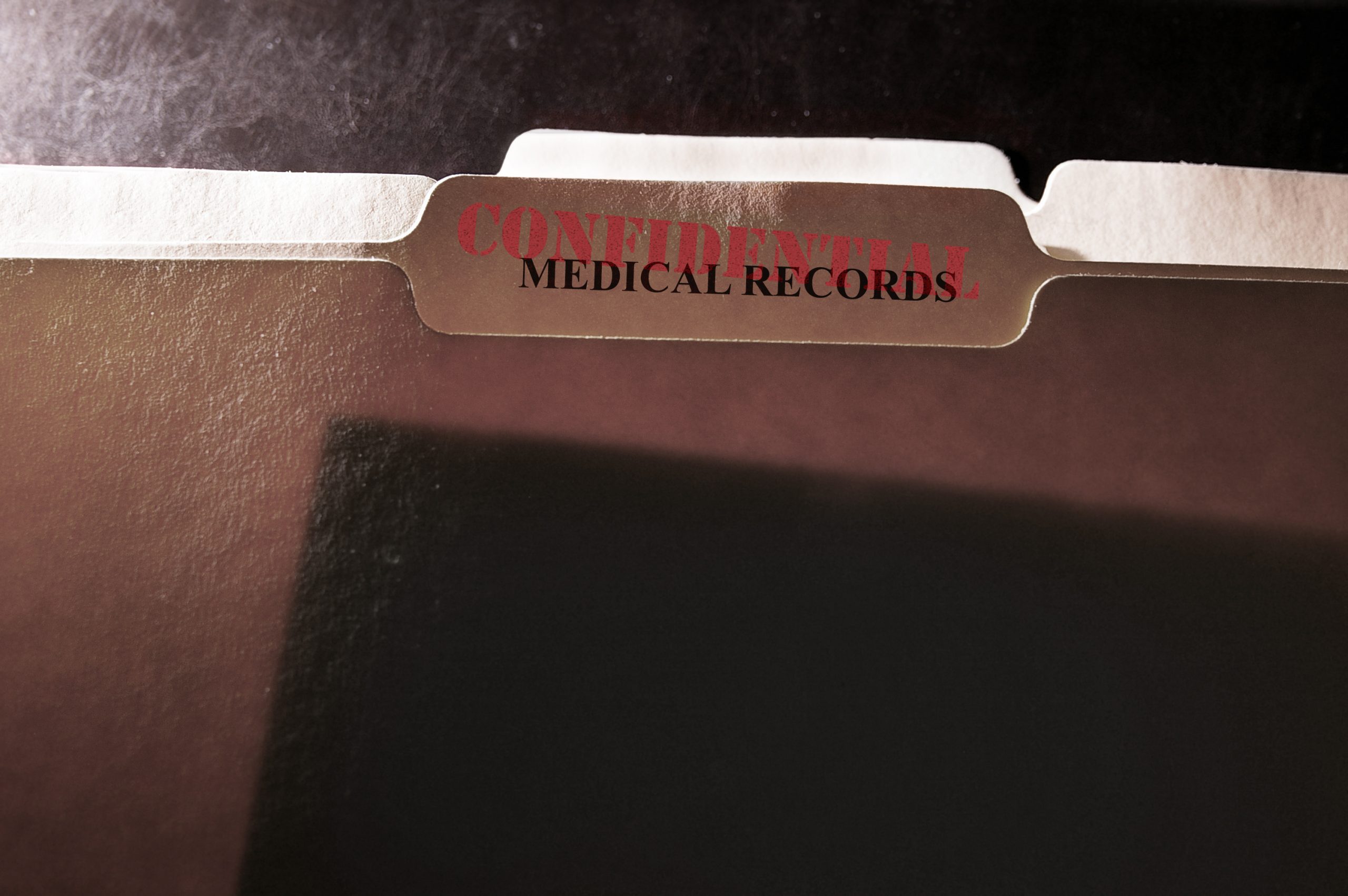
Trying to be HIPAA compliant from scratch can be a difficult thing to do, these tips which have been based on the technical and physical safeguards can help admins and others within your IT security team to create the checklist your organization needs to follow to ensure all the right measures are in place.
Get started with Hexnode’s device management solution to monitor and maintain your Androids in the healthcare industry.
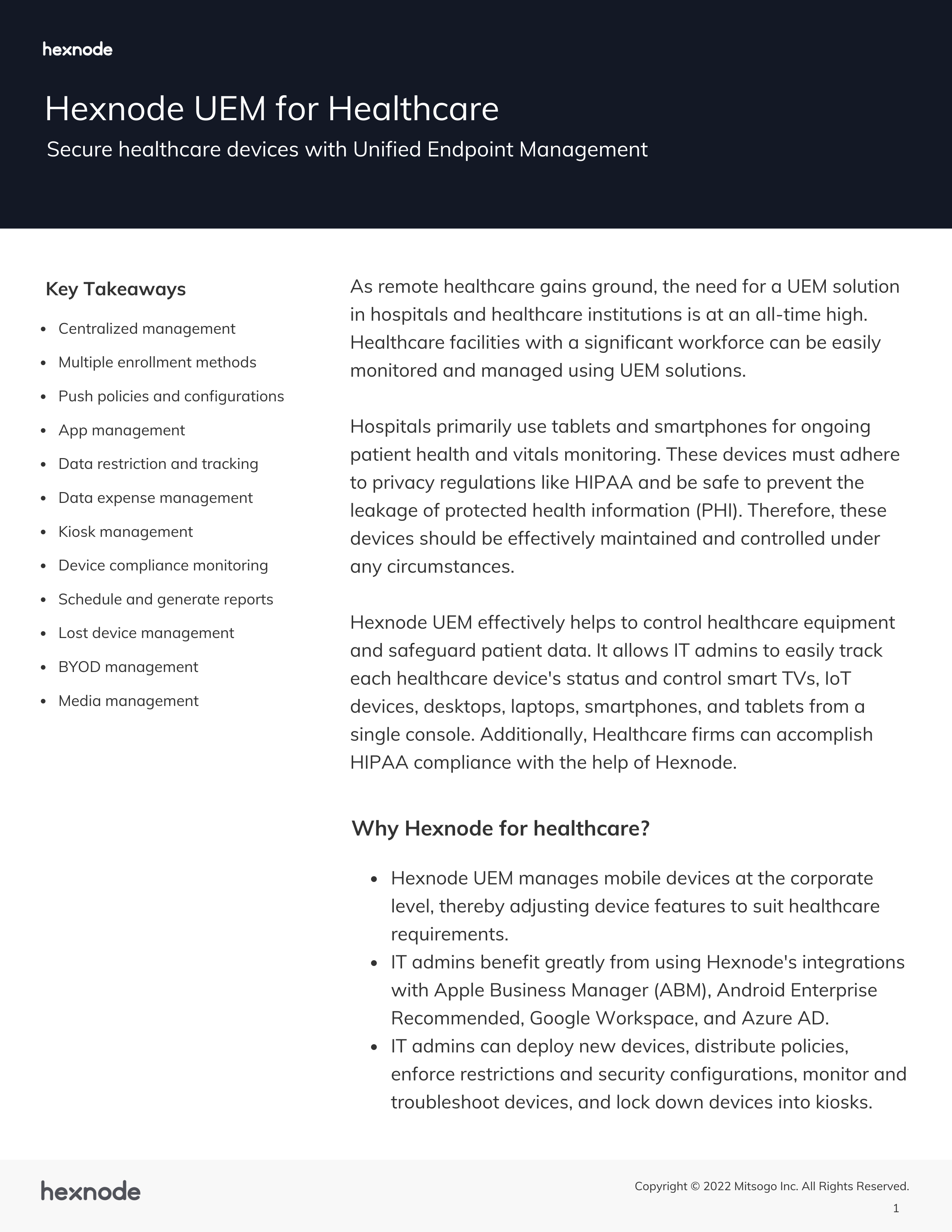
Featured resource
Hexnode UEM for Healthcare
Encryption helps secure transmission of ePHI with patients and business associates. It scrambles a text in a readable format to an unreadable one, making sure only authorized parties have access to it. They would be able to decipher or decode the random text with the help of a key.
This can significantly reduce the chance of a breach as it limits unauthorized users from accessing or modifying the data in any way.
Access to the HIPAA database should only be given to those who are required to have them as part of their duties or designation. Access can be controlled by deploying unique passwords or automatically locking the devices after a set interval.
The least HIPAA mandates organizations to do is to minimize the sharing of ePHI. Access shouldn’t be given to employees unless it has been specifically stated within their job roles.
Maintaining a proper audit trail over your organization’s hardware and software can give your IT admin, compliance team and members of the upper management a clear picture of how ePHI is being processed and by whom.
Removable media such as USB drives and other portable hard drives makes it easier for employees to store and transport the data they need to work with.
Though they are used to backup important files and other corporate resources, it’s high time for organizations to limit their usage as they can come with a multitude of risks if not monitored properly. Some of these would include compromised device security and injection of malicious code or malware.
Implementing web content filtering can help organizations address some commonly faced issues such as access to inappropriate content, malware infiltration and loss of productivity. This enables them to have a strict control over what employees share online and greatly limit the chance of a data leakage to occur.
Remote work has redefined the way in which employees can work from anywhere. Though it gives employees and business associates the flexibility to work from a place of their own choosing, having them connect to an unsecure network not approved by your organization can compromise the integrity of the HIPAA database.
It’s a comfy thought to work in your favourite café with a free Wi-Fi on board, but just think about all the risks you’ll be subjecting your organization to with hijacked accounts, phishing attempts and compromised passwords.
Restrictions should be placed in a way that it ensures complete protection of the devices even if they fall under the misfortune of being either lost or stolen. They should at the minimum be locked with a complex password and have encryption enabled to protect all the information being stored and processed within the device.
Working with an outdated operating system can be incredibly risky. They open doors for all sorts of vulnerabilities to set in and leave IT admins scrambling for adequate support if an issue does crop up. Most vendors stop lending support to older versions of their respective operating systems.
This is done in part to encourage users to update their OS. As IT security continues to evolve, it’s always best to stay updated with all the fixes and security features that come with each release. The same applies for applications as well.
Try out Hexnode free for 14 days to experience how UEM help organizations on their way to become HIPAA compliant,
Get Started
Though relying on tools such as a UEM solution help organizations come a long way in becoming HIPAA compliant, there are certain measures organizations and covered entities need to implement on their own to ensure continuity of information security of the ePHI they handle.
Make a note of all the requirements your organization would need in improving its security infrastructure. This could include updating the existing password policy and acceptable use policy of your organization’s information systems. Once the policies and procedures have been documented and approved by the upper management, they should be actively implemented by every employee.
Roles and responsibilities of competent employees who are a part of implementing these policies should be evaluated on a periodic basis. Training should be conducted to make sure they stay updated with the latest industry specific and regulatory requirements.
Risk analysis should be an ongoing process. Once the risks have been identified, they should be assessed and treated. It’s not possible to treat every risk you identify. When you come up with a risk that cannot be treated satisfactorily, it should be lowered down to an acceptable level. This can be done by implementing various technical and operational controls.
It’s not enough for employees to just read the policies you have documented. They should play an active part in applying it within their team and in the work they do. Providing awareness training to any updates to HIPAA shouldn’t just be restricted to your IT security team, compliance and legal team.
They should be shared to all employees within the organization. It would be much easier for them to understand and comply with any updates to your organization’s policies if they get a clear picture on the reason behind those updates.
No matter how robust your policies maybe, there’s always a chance for an information security incident to occur. The key to effectively manage those incidents and minimize the blow of its impact is to have a process or a plan in place that has been properly documented and evaluated. The plan could include:
Strategies should be implemented to make sure ePHI can be accessed even during emergencies such as the occurrence of natural or man-made disasters or cybersecurity attacks.
ePHI should always be available whenever it is needed. Organizations and covered entities should establish policies and procedures to efficiently respond to any incident that could damage the information systems harbouring the ePHI. Some of the implementations that organizations could follow include:
Emergency access procedure are operational practices employees need to follow to access ePHI during an emergency situation. Access controls during these circumstances will be different from those used on a daily basis.
Organizations and covered entities should determine the type of information that would require emergency access to ePHI and employees should be given adequate training on how to access ePHI during the emergency.
Recent updates have been made to the HIPAA rule to make it easier for patients to have access to their PHI and decrease the administrative workload on the healthcare organizations and other covered entities. Some of the changes to the HIPAA rule include:
A unified endpoint management solution like Hexnode helps organizations stay HIPAA compliant and minimize the occurrence of a data breach by taking care of every single aspect of the device managed by the organization.
Disclaimer: This article and the information in it do not constitute legal advice and is intended to support customers in their compliance efforts.