Why businesses should take advantage of the iPad kiosk mode?
How about iPads for your enterprises? Have sneak peek at why and how you can make the most of an iPad equipped workforce.

Get fresh insights, pro tips, and thought starters–only the best of posts for you.
Alie Ashryver
Jul 12, 2023
19 min read

All big businesses start small.
All my SMB peeps feel motivated, yet? Great! There’s no doubt that y’all are gonna grow into gigantic business empires. However, there’s something that needs to be done first. Today, we need to think about securely managing these businesses so that visionary leaders can do their thing and conquer the market tomorrow. Sounds good? I know it does! But how do we securely manage a business or an enterprise? Do we do it alone? Is there some software or a bunch of rules and policies?
Yup, we are off to a good start. You can’t really rank the best MDM solutions for small businesses if you don’t understand what an MDM solution is. And so, at its simplest, MDM (Mobile Device Management) solutions are software platforms. They are designed to manage and secure mobile devices, such as smartphones, tablets, and laptops, within an organization. Accordingly, these solutions provide centralized control and administration over mobile devices, enabling businesses to effectively manage device settings, security policies, application deployment, and data protection.
The primary objectives of MDM solutions are to enhance device security, streamline device management, and ensure compliance with organizational policies and industry regulations. Be that as it may, here are the key features and functionalities typically offered by MDM solutions:
You need to onboard your devices into the MDM solutions, don’t you? And so, MDM solutions facilitate the enrollment process, allowing administrators to register mobile devices onto the management platform.
Configuring your devices to improve visibility and to have an iron-fisted control over your devices is a priority. Accordingly, MDM solutions provide administrators with granular control over device configurations and policies.
What’s the first thing that pops into your mind when you think of any device? Apps! Yup, so obviously, when you think of securing and managing your devices, thinking of app management is a given.
MDM solutions offer various security controls to protect mobile devices and sensitive data. Consequently, MDM solutions help prevent unauthorized access, data breaches, and mitigate security risks.
Many MDM solutions provide content management features, allowing administrators to distribute and manage files, documents, and resources across enrolled devices. This ensures employees can access necessary content while the admins maintain control over confidential or sensitive information.
Bird’s eye view, that’s the promise. And so, MDM solutions offer monitoring and reporting capabilities to track device usage, compliance status, and security incidents. In addition, administrators can generate reports on device inventory, security compliance, application usage, and other metrics to gain insights into the mobile ecosystem and identify areas for improvement or policy enforcement.
Most MDM solutions include remote support features, enabling administrators to remotely access and troubleshoot mobile devices. Accordingly, this resolves issues, provides assistance to users, and reduces device downtime without requiring physical access to the devices.
MDM solutions are vital for businesses (both small and big) that adopt mobile technologies and seek control, security, and productivity in their device fleet. They centralize management, enforce security policies, and simplify app deployment. Accordingly, this streamlines device management, enhances security, ensures compliance, and improves efficiency while reducing risks.
As niche as the market is, the number of MDM solutions catering to small businesses is still high enough to make you sweat. The thought of wading through the pool of MDM solutions to find the right fit for you might be spiraling. But fret not! Your gal’s got your back. After multiple rounds of internet surfing, chatting with AIs like ChatGPT and Google’s Bard, and the old-school visits to our favorite peer-to-peer review sites, I have loads to tell you. Quite a few drafts and uncountable coffee shots later, here’s a list of the MDM solutions that stand a cut above the rest for securely managing small businesses.
Well, it’s as they say – home turf is indeed the best turf 😉. However, be that as it may, we aren’t the only ones saying that Hexnode is a blessing for all the small businesses out there. A quick skim of the acclaimed peer-to-peer review sites and market chatter will let you know that Hexnode really does deliver on its promises. Globally, Hexnode is trusted by SMBs and Fortune 100s alike.
Trusted by industry leaders across the globe, Hexnode is a cloud-based Unified Endpoint Management (UEM) solution with MDM capabilities that leverage cloud technology to effectively secure and manage corporate devices. Basically, it provides businesses with a flexible and comprehensive solution for managing and ensuring the security of all the endpoints used within their organization.
While being recognized as a notable vendor in the 2022 Gartner Midmarket context: Magic Quadrant for Unified Endpoint Management Tools report should be an indicator enough, it is not the reason why businesses across the globe trust Hexnode with their MDM needs. Here’s why you should get yourself Hexnode if you are a small business:
This is just the tip of the iceberg. There are many more features and capabilities that you can tweak to secure your devices. And that, ladies and gentlemen, is why Hexnode is counted amongst the best MDM solutions for small businesses.
Formerly Casper Suite, Jamf Pro is a powerful MDM solution that caters to the needs of small businesses seeking comprehensive control and management of their Apple device fleet. To sum up, with its robust feature set and user-friendly interface, Jamf Pro offers small businesses an effective solution to streamline device management, enforce security policies, and ensure optimal productivity. One of the key advantages of Jamf Pro is its seamless integration with Apple’s ecosystem, making it an ideal choice for businesses heavily reliant on Apple devices such as iPhones, iPads, and Macs. This integration enables businesses to leverage Apple’s native management capabilities and access advanced device management features provided by Jamf Pro. Moreover, administrators can remotely configure device settings, enforce security policies, and deploy necessary applications to ensure consistent and secure device configurations across the organization.
With Jamf Pro, small businesses can enforce granular security policies to protect sensitive data and maintain compliance. Administrators can enforce passcode requirements, enable encryption, and remotely wipe or lock devices in case of loss or theft. Accordingly, this ensures that corporate data remains secure, mitigating the risk of unauthorized access and data breaches.
JumpCloud is an MDM solution that markets on helping organizations build the foundation for a unified stack. Confused? Don’t be! Let’s try a different approach. So technically, JumpCloud’s open directory platform allows you to seamlessly consolidate your technology stack for identity, access, and device management. Accordingly, it offers a cost-effective solution that maintains security and functionality without any compromise. As with all the other MDMs mentioned here by yours truly, JumpCloud offers small businesses a flexible solution to streamline device management, enhance security, and improve productivity. How do they do that? The key is their comprehensive feature set and cloud-based approach.
JumpCloud’s strongest-selling suite is its support for multiple platforms, including Windows, macOS, Linux, iOS, and Android. This cross-platform compatibility makes it an ideal choice for small businesses that have a diverse device ecosystem, allowing them to manage devices regardless of the operating system. Support for Linux sure is a failproof way of being noticed by businesses. In addition to device management, JumpCloud provides directory services, allowing small businesses to manage user identities, authentication, and access control across various systems and applications. This integration with identity management services simplifies user administration and ensures consistent user experiences. Also, JumpCloud’s pricing plan takes the concept of flexibility up a notch. Their motto of paying for what you need as you scale allows them to offer bundled plans. And, that right there is a major reason why JumpCloud is amongst the best MDM solutions for small businesses.
Here’s another MDM solution for y’all if y’all are a strictly Apple-using business. So, Kandji is an exceptional MDM solution that can cater to the needs of small businesses. Welcoming small businesses to device harmony is Kandji’s play. Well, how can you resist? One of the standout features of Kandji is its intuitive and straightforward setup process. Small businesses can quickly onboard their Apple devices into the management system, saving time and minimizing disruptions. Moreover, the user-friendly interface allows administrators to easily navigate through the platform and perform management tasks without extensive technical expertise.
Security is a top priority for any small business, and Kandji offers robust security features to protect sensitive data. Administrators can enforce security policies, such as enforcing passcodes, enabling encryption, and managing device restrictions. In the event of a lost or stolen device, administrators can remotely lock or wipe the device to prevent unauthorized access to corporate data. Furthermore, Kandji offers automated remediation actions and proactive alerts to address potential issues and maintain device health. This helps small businesses proactively identify and resolve problems before they impact productivity or security. Kandji’s intuitive setup process, comprehensive device management capabilities, robust security features, application management functionality, compliance and reporting capabilities, and scalability make it an ideal fit amongst the best MDM solutions for small businesses.
ManageEngine Mobile Device Manager Plus is a powerful and comprehensive MDM solution that caters to the specific needs of small businesses. With its wide range of features and intuitive interface, Mobile Device Manager Plus enables small businesses to efficiently manage their mobile device ecosystem while strengthening their security and spiking up the productivity chart. ManageEngine Mobile Device Manager Plus prides itself on its support for various device platforms, including iOS, macOS, Android, Windows, and ChromeOS. This cross-platform compatibility makes it an ideal choice for small businesses with diverse device environments, allowing them to manage and secure devices regardless of the operating system.
With Mobile Device Manager Plus, small businesses can enforce stringent security policies to protect corporate data and mitigate risks. Administrators can enforce passcode requirements, configure device restrictions, and remotely lock or wipe devices in case of loss or theft. These security measures help safeguard sensitive information and ensure compliance with industry regulations. In addition, Mobile Device Manager Plus offers comprehensive device monitoring and reporting capabilities. Administrators can track device inventory, monitor device performance, and generate reports on device usage and compliance.
Mobile Device Manager Plus can scale to accommodate the growth of small businesses. Accordingly, it can handle an expanding device fleet and adapt to changing business needs, ensuring that the solution remains effective as the organization grows.
Scalefusion has been turning quite a few heads in the MDM solutions market, especially amidst SMBs . With its robust set of features and user-friendly interface, Scalefusion empowers small businesses to efficiently manage their mobile devices without much effort. Accordingly, Scalefusion offers comprehensive device management capabilities, allowing administrators to configure device settings, enforce security policies, and streamline device deployments. From a central dashboard, administrators can remotely manage device configurations, control device access, and ensure consistent settings across the device fleet. Moreover, this level of control simplifies device management and enables small businesses to maintain a standardized and secure environment.
Scalefusion simplifies application management by allowing administrators to remotely install, update, and manage applications on managed devices. Accordingly, this streamlines the distribution of business-critical apps and ensures that employees have access to the latest software versions. Administrators can also control app permissions and restrictions, ensuring that only authorized apps are installed and used on the devices.
Scalefusion’s user-friendly interface and intuitive workflows make it accessible to small businesses with limited technical expertise. The platform simplifies complex tasks such as device configuration, policy enforcement, and application management, reducing the learning curve and enabling small businesses to quickly leverage its features.
Microsoft Intune (part of Microsoft Endpoint Manager (MEM)) is a highly effective MDM solution that can do a lot of heavy lifting for organizations that are quite large. However, its extensive set of features can also keep the operations of SMBs flowing smoothly. With its robust features, seamless integration with Microsoft products, and comprehensive security capabilities, Intune offers small businesses a powerful tool to manage and secure their mobile devices, enhance productivity, and protect sensitive data. Moreover, one of the key advantages of Microsoft Intune is its seamless integration with the Microsoft ecosystem. Small businesses that already utilize Microsoft products such as Office 365 and Azure Active Directory can easily integrate Intune into their existing infrastructure. This integration allows for a unified management experience, simplifying device management and leveraging the familiarity of Microsoft tools and services. Sounds great, right?
IBM MaaS360 is yet another MDM solution that offers a comprehensive set of features that can be tweaked to meet the unique needs of small businesses. Let’s take it from the top.
IBM Security MaaS360 offers a comprehensive MDM solution as Software-as-a-Service (SaaS). Accordingly, it provides small businesses with the ability to effectively manage and secure a variety of endpoints, applications, content, and data. This solution encompasses essential features such as Mobile Threat Defense, Identity-as-a-Service (IDaaS) and multi-factor authentication. By leveraging artificial intelligence (AI) and analytics capabilities, MaaS360 detects and highlights potential issues, providing administrators with valuable insights into affected areas and offering guidance on remediation strategies.
In terms of integration, MaaS360 seamlessly integrates with other IBM security solutions, providing a comprehensive and unified security ecosystem. This integration enhances the overall security posture of small businesses, allowing them to leverage additional security capabilities and ensure a holistic approach to device management and data protection.
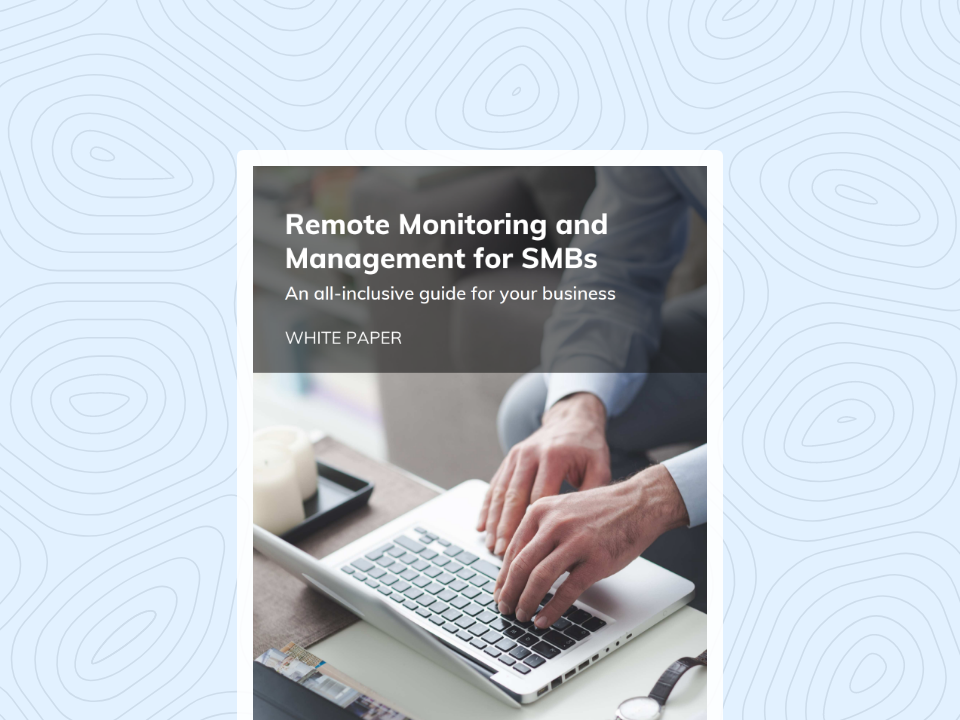
Do you know what RMM is? Is it beneficial for small and medium sized businesses? Get all your questions answered in this whitepaper.
Download the whitepaperSophos Mobile is an MDM solution that simplifies the management and security of mobile endpoints, reducing the time and effort required by businesses. It offers industry-leading mobile threat defense (MTD) powered by Intercept X for Mobile, ensuring robust protection against emerging threats. Additionally, Sophos Mobile, armed with top-notch data protection features, enables businesses to consolidate their endpoint management efforts, ensuring consistent policies and comprehensive security across the organization. This solution also allows users to remain productive on the devices they prefer, thus striking the perfect balance between security and usability. On a random note, if fear of malware attacks keeps you up at night, here is your savior! Sophos Mobile is an MDM solution best known for its ability to protect against malware attacks and other threats.
Sophos is a leader in secure device management that focuses equally on productivity, security, simplicity, and value for money. Moreover, Sophos Mobile simplifies the process of securing a mix of personal and corporate-owned devices, requiring minimal effort from administrators. With this solution, businesses can easily implement security measures across various device types, ensuring protection for both personal and company devices without adding unnecessary complexity. See, Sophos definitely belongs amongst the best MDM solutions for small businesses.
Yup, one last recommendation for all you SMBs. VMware Workspace ONE UEM checks off efficient device management, enhanced security, and increased productivity for small businesses with its powerful capabilities, seamless integration, and user-friendly interface. In other words, Workspace ONE is a cutting-edge digital workspace platform designed to empower organizations to manage their digital environments, including devices, applications, and data, all from a unified console. Moreover, it offers a modern and streamlined approach to endpoint management, allowing businesses to efficiently oversee their entire digital ecosystem. With Workspace ONE, organizations can ensure secure access to corporate resources while enhancing productivity and simplifying management tasks.
Additionally, Workspace ONE brings employee satisfaction to new heights by offering secure, password-free Single Sign-On (SSO) to a wide range of applications, including SaaS, mobile, Windows, virtual, and web apps. This seamless experience is accessible on any device and operating system, all within a unified app catalog. Additionally, Workspace ONE provides integrated insights, app analytics, and robust automation capabilities that not only enhance user experience but also strengthen compliance throughout the entire digital workspace environment. So, is Workspace ONE in the race to be the best MDM solution for small businesses? Yup, that would be a big resounding ‘YES’!
Whoa! Quite a roll, wasn’t it! Well, these right here are the best MDM solutions that you might want to think about employing. The order here is by no means a ranking. I just went with the flow to give you the best MDM solutions for small businesses in the market. So, now you have all the juicy deets and all that remains to be done is to click on the websites and make a few calculations and see which one fits your needs like a glove! Although, I have an inkling you’ll find that Hexnode and YOU are a match made in the IT heaven 😁.
Nope, I’m not leaving you hanging. Before we part ways, here’s a little something for y’all! While selecting your perfect MDM solution here’re somethings you should keep in mind:
Well, you have the list, and you know what you need. So, get matching and go set up a free trial with the MDM solution that you think fits you the best. Remember to research and evaluate these solutions based on your specific requirements, budget, and any updates or changes in the market whenever you sit down to employ an MDM solution.