What is Federated authentication? What is its role in identity management?
Have you heard of federated authentication? What in the world is it? Well, here's your chance to find out all that and more!

Get fresh insights, pro tips, and thought starters–only the best of posts for you.
Alie Ashryver
Dec 14, 2023
11 min read

Authentication and authorization. These are two words that I have, more often than not, used interchangeably. But are they different, or are they just the geeky equivalent of ‘to-may-to’ and ‘to-mah-to?’ I mean, sure, the two words start with the same ‘auth’ and end with the unmistakable ‘tion.’ And then there’s the matter of countless people (myself included 😅) using the two words interchangeably. The absolute confusion had me turning to books, articles and surfing the net to understand the difference, if any, between the two terms. And this authentication vs. authorization research is the fodder for our musings today. So, without further ado, let’s jump right in!
So, here we are! Now, as similar as we think the two terms are, they are inherently different. And the difference starts right here – from the definition! Let’s get cracking.
Authentication: Authentication is the process of verifying who you are. It’s your digital ID check, forcing you to answer the question, “Are you who you say you are?” Remember the last time you logged into your email account? That’s authentication at work, ensuring you are who you claim to be.
Authorization: Authorization, on the other hand, is the process of granting or denying access to specific resources or functionalities based on the authenticated user’s permissions. It answers the question, “What are you allowed to do?” So essentially, authorization comes after authentication.
See, the fundamental concepts for the two mistakenly interchanged words are very different! And now, let’s get down to actual business and clear the clogs of doubt and confusion surrounding these two terms. Forgive me, as I borrow the main title to separate this next section. After all, no other title would better explain it 😉.
Comma-separated chunks of sentences might not be the best way to go about understanding the difference between authentication and authorization. And so, let’s hit it from multiple directions.
| Point of difference | Authentication | Authorization |
| Objective | The main objective is to confirm the user’s identity, ensuring that they are a legitimate user of the system. | The primary goal is to determine what actions or resources the authenticated user can perform or access. |
| Focus | Focuses on the user’s identity and credentials, emphasizing “who you are.” | Concentrates on permissions and access control, emphasizing “what you can do.” |
| Verification criteria | Involves verifying the user’s identity based on something they know (e.g., a password), something they have (e.g., a smart card), or something they are (e.g., biometrics). | Checks if the authenticated user possesses the necessary permissions or attributes to perform a specific action or access a resource. |
| Decision timing | Takes place at the beginning of a user’s interaction with a system, ensuring they are a valid user before granting access. | Occurs after successful authentication and is an ongoing process throughout the user’s session, deciding what actions they can take. |
| Outcome | Results in either successful or failed user verification, allowing or denying access to the system. | Results in access being allowed, denied, or restricted based on the user’s permissions. |
| Components | Involves factors like usernames, passwords, PINs, security tokens, or biometric data. | Utilizes access control lists (ACLs), roles, and policies to define what a user or system can do within the application or system. |
| Complexity | Typically involves straightforward identity verification and is often a one-time process per session. | Can be highly complex, allowing for fine-grained control over various aspects of user access and actions within the system. |
| User interaction | Primarily involves the user providing their identity credentials or undergoing identity checks. | Typically occurs behind the scenes without direct user interaction once initial authentication is successful. |
| Examples | Entering a username and password to log into an email account, using a fingerprint to unlock a smartphone, or inserting a security card into a card reader for building access. | Allowing a user to edit specific sections of a document but only view others, granting administrators full access to system settings, or permitting certain users to execute specific commands on a server. |
| Security implications | A failure in authentication means someone unauthorized could gain access to the system. | A failure in authorization could allow an authenticated user to misuse their access privileges. This could then cause data breaches or other unauthorized actions. |
Understanding these distinctions between authentication and authorization is crucial for developing and maintaining robust security measures in digital systems. Essentially, this guarantees the efficient handling of both identity verification and regulated access to resources.
All these bullet points floating around your screen, and you’re still confused? Don’t worry! It happens to the best of us. Let’s look at a few simple use cases.
The library is one such place where both authentication and authorization come into play. What’s the first thing that happens as soon as you step into the library (aside from being mesmerized by the sheer number of books 😉)? Well, after exchanging the age-old social pleasantries, the librarian asks you to provide your library card, which has your unique library ID number. This step, right here, is akin to authentication. It confirms your identity as a registered library user.
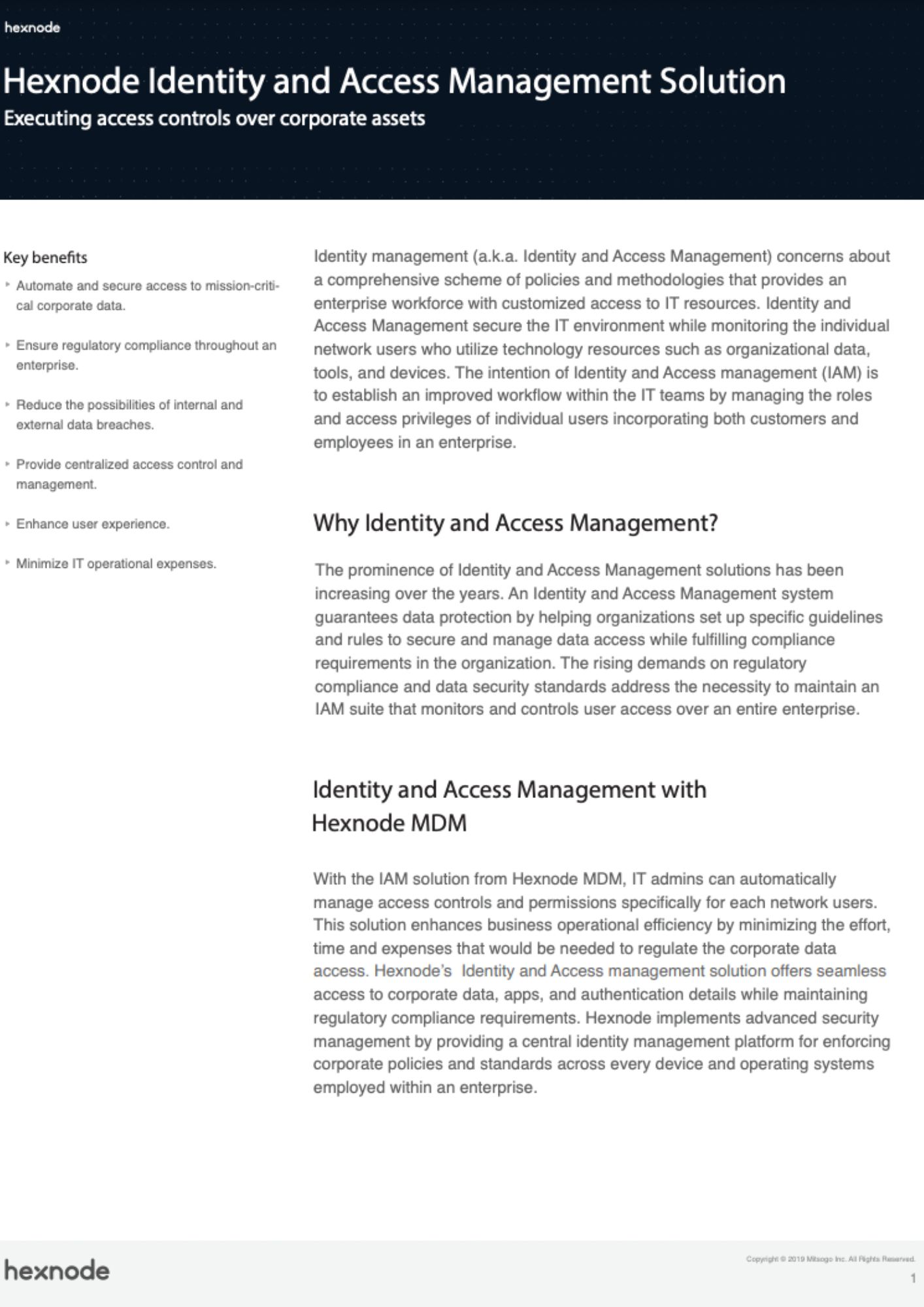
Have a look at Hexnode UEM's IAM solution by taking a quick detour to check out Hexnode's IAM datasheet.
Download datasheetNow then, imagine you want to borrow a few books. And so, the librarian takes another look at your records, courtesy of your ID card, and says something along the lines of, “You can borrow a maximum of 3 books for two weeks. You can borrow any except for the journals from the ‘Faculty reference’ section.” Here, authorization comes into play. Having authenticated your library card, the system authorizes specific actions based on your user profile. You are authorized to borrow a limited number of books for a certain period, but you are not authorized to access restricted reference materials.
That was easy. Now, let’s look at use cases set within an organizational or corporate environment.
Scenario: Reese, an employee, arrives at the office in the morning and sits down at his workstation. When the computer prompts Reese to log in, he enters his username and password.
Explanation: In this scenario, the act of Reese entering his username and password is the authentication process. It confirms his identity as an employee of the organization and validates that he is, indeed, the user he claims to be.
Scenario: After logging in, Reese tries to access a shared folder containing sensitive financial data. However, he receives an “access denied” message.
Explanation: Here, authorization is at play. Although Reese has successfully authenticated himself, the network system has determined that he doesn’t have the authorization (permission) to access the sensitive financial data. His level of access is limited to certain resources and folders based on his role and permissions within the organization.
Scenario: Juan, a manager in a corporate setting, receives an email notification that she needs to approve expense reports submitted by her team members. So, to access the approval system, she enters her managerial username and password.
Explanation: Juan’s act of entering her managerial username and password is an authentication step. It verifies her identity as a manager within the organization, ensuring that she is authorized to perform managerial tasks like approving expenses.
Scenario: Once inside the approval system, Juan notices that she can approve expense reports but cannot modify financial figures or access payroll data.
Explanation: This is where authorization comes into play. After authenticating herself as a manager, the system grants her authorization to approve expense reports, which is part of her role. However, she is not authorized to make financial changes or access sensitive payroll data, as those actions are reserved for individuals with different roles and permissions.
Now that we have a better grip on the authentication vs. authorization panel, here’s our next question. How do organizations enforce authentication and authorization? Well, there’s a lot the organizations can do. But the most comprehensive and all-inclusive approach would be to employ a Unified Endpoint Management (UEM) solution.
UEM solutions play a crucial role in managing and securing a wide range of devices and endpoints within an organization. They typically ensure or mandate authentication and authorization through various mechanisms. I know, I know, just randomly listing out methods of enforcing authentication and authorization is not going to cut it. And so, let’s take Hexnode as a point of reference to list the possibilities of achieving authentication and authorization using a comprehensive UEM solution.
Okay, so these, right here, are the different authentication techniques offered by Hexnode. Now, it’s time for some authorization options with Hexnode.
Impressive, isn’t it? Well, there’s a lot more you can achieve with Hexnode by your side. But that’s a discussion for another day.
So, to sum it all up, authentication and authorization are distinct but complementary processes in digital security. Authentication establishes who you are, while authorization dictates what you are allowed to do once your identity is confirmed. Together, they form the foundation of access control and data security in the digital world.
Okay then, bye-bye!
Here's your chance to try Hexnode UEM? Play around for 14 free days and then sign the dotted lines!
Join the tribe