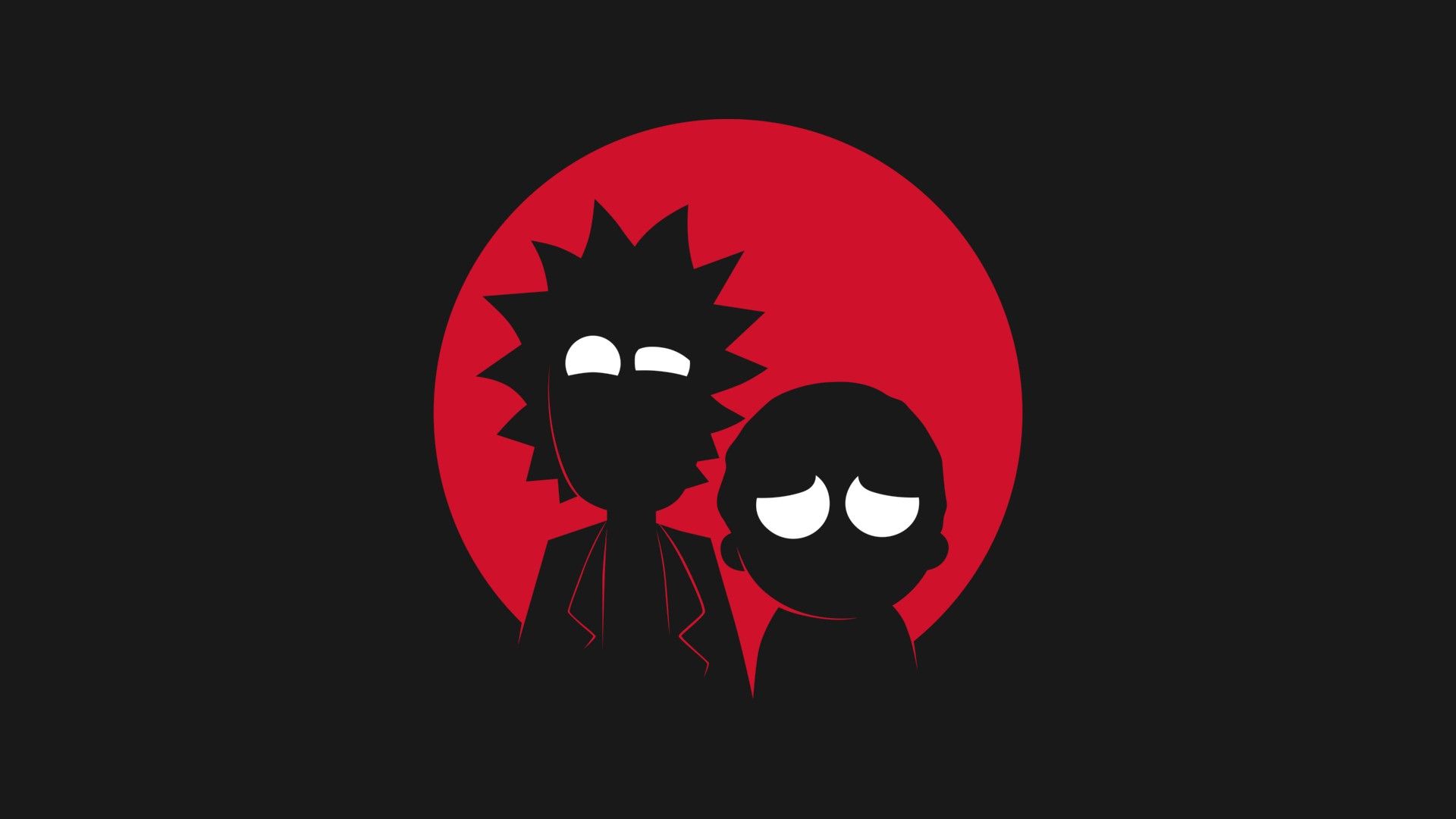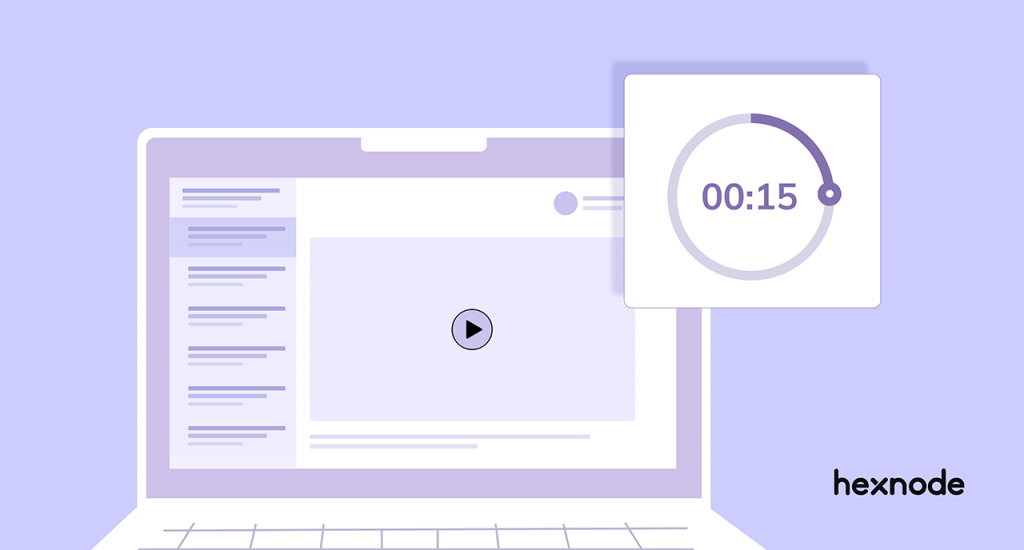The process of establishing an inventory of authorized software programs or executable files allowed on a computer system is known as application whitelisting.
Instead of deploying resources to mitigate a cyber-attack, using whitelisting, IT discovers the malicious program beforehand and blocks its access. IT builds a list of authorized applications that can be pushed to users’ computers or mobile devices. This ensures that whatever users have access to has been approved by the administrators.
Whitelisting vs blacklisting
Blacklisting is the simple opposite of whitelisting and unlike application whitelisting, blacklisting works by explicitly restricting access to the specific websites that are blocked by the IT. This is a simple way of blocking out known malware. On the other hand, with application whitelisting the IT admin authorizes apps that are deemed safe and the user gets access only to those specific applications.
Which is better?
Both blacklisting and whitelisting have their own set of pros and cons. The people in favor of blacklisting argue that it is a very tedious and complex task to outline all the websites or applications a user might need to perform his/her set of tasks. Maintaining this whitelist is tough because of the increasing complexity and interconnectivity of corporate processes and apps.
While on the other hand people in favor of whitelist argue that all this effort is worth the advantages that you gain by proactively protecting systems from malicious or inappropriate programs. This is considered as rather a stronger security protocol since unlike backlisting, where a program is blocked only when the system recognizes it to be malicious, whitelisting proactively blocks all the programs that are not registered in the system. Hence, protecting the system from any new malware that is not registered in the system.
Risks of using application whitelisting
Attackers can easily replace whitelisted apps with harmful apps by generating a malware version that is the same size and has the same file name as an authorized program, then replacing the whitelisted app with the malicious one. Although you can combat this issue by using cryptographic hashing and other ways to verify the authenticity of the app, it still remains a sizeable risk. Application whitelisting should be used in addition to standard and emerging security technologies to ensure security from modern threats.
Advantages of application whitelisting
Keeps malware and ransomware away
Many phishing and malware attacks rely on an attacker’s ability to download and run malicious programs on a victim’s computer. Organizations with strong data and security governance can use an application whitelist to limit applications to those that have been pre-approved by the company.
Users frequently attempt to install insecure or unlicensed software on their computers. Even if the intention isn’t harmful when installing these applications, they will end up harming the end-user and potentially serve as a gateway to the entire company’s database, but if these certain applications or programs aren’t on the whitelist, users won’t be able to install them, and IT departments will be notified right away.
Admin control
The administrators are the ones who make the decisions in the application whitelisting procedure. As a result, they will decide which applications will be added to the whitelist and will be able to run on an endpoint, making the system safer. If any end-user was allowed to participate in the decision-making process, security breaches may occur because an ordinary end-user could unintentionally run any software, whether malicious or not.
Reports
Depending on the reporting capabilities of an application whitelisting solution, the company may be able to figure out which users are partaking in unsafe conduct. Some application whitelisting technologies can generate reports that show which users have attempted to install or execute unlicensed apps, as well as any malware found.
No bloatware
Since there is no bloatware that is installed in the machines besides the corporate apps which are needed for the user to finish his/her work. It helps the system focus on the limited number of programs hence, improving the system speed.
Limited IT assistance
Post whitelisting, there are limited number of apps that a user can install. This reduces the work of IT admins as they needn’t worry about new app installations and can attend to other important tasks.
Productivity
Another advantage of adopting application whitelisting is that it boosts workplace productivity. Your workers will be restricted to client-approved apps. This implies that their sole emphasis would be on work.Hence, boosting productivity
Challenges in application whitelisting
The impact of application whitelisting on the end-user is one of the most significant concerns. By depending on a deny-by-default approach, a user must first whitelist a program before being allowed to use it. This method might be inconvenient in some firms, causing workflow delays that irritate employees.
The interweaving of the application whitelist management and patch management procedures is the major problem with application whitelisting. Program patches will lead whitelisting software to stop recognizing the patched application as genuine unless an organization has a plan in place to deal with the patch management process.
Hexnode UEM
As stated above, whitelisting is a solid way of securing your corporate data, but choosing the right program to whitelist the application is a huge task in itself. Hexnode UEM is a unified endpoint manager which is adopted by businesses to manage endpoints from a centralized remote console. Hexnode also supports all the major OS. With Hexnode, not only do you gain access to application whitelisting but also to its fleet of features like device restrictions, password policies and app configuration among others. Hence, having Hexnode is the right step towards a cyber-safe future.
Conclusion
As more businesses adopt proactive security strategies, application whitelisting is gaining traction as a legitimate security technique. Application whitelisting is very beneficial for many businesses when used in conjunction with other traditional and sophisticated security procedures.