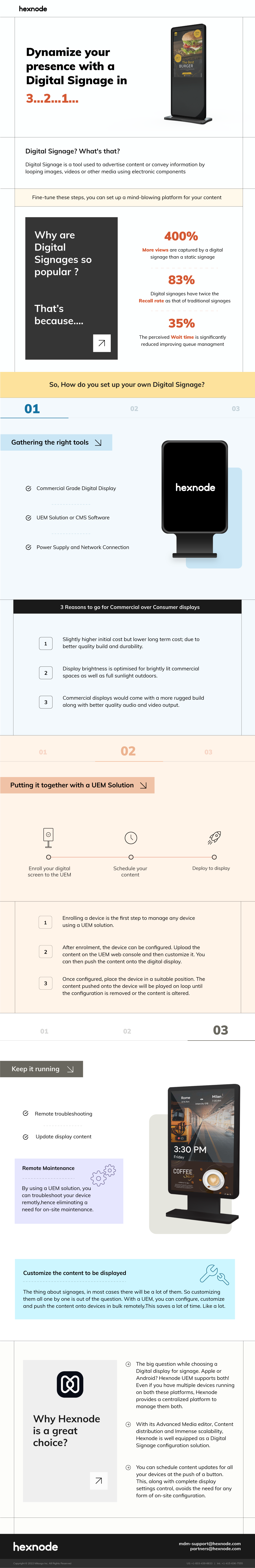Setting up a Digital Signage using Hexnode
A complete guide as to when, where and how to set up your Digital Signage using Hexnode UEM.

Get fresh insights, pro tips, and thought starters–only the best of posts for you.
Andrei Geralt
Apr 21, 2021
1 min read
![[Infographic] Keep a digital signage on hand to project your brand](https://cdn.hexnode.com/blogs/wp-content/uploads/2021/05/23143754/Keep-a-digital-signage-in-hand-to-project-your-brand-1024x550.png)
There’s no denying that Digital signages are pretty cool. Placing a few of them next to a counter will surely turn a lot of heads aboard the Queue-train. We can pretty much see Digital signages in almost every store, playing looped promotional videos and images. It’s also a popular means to convey real-time information in airports and bus stations.
Smaller enterprises don’t consider using Digital Signages because they believe that it costs too much or that it is super complicated to set up. This might have been the case once upon a time, but it’s true no more. Digital Signages are no longer exclusively used by huge corporations; smaller businesses can also set them up now.
While the content to be displayed on the device can be configured with something as simple as a DVD player, it is not suitable for managing devices in bulk. This is why enterprises go for a UEM solution or CMS software. So, unravel the mythical complexities of setting up Digital Signages by going through this setup guide.