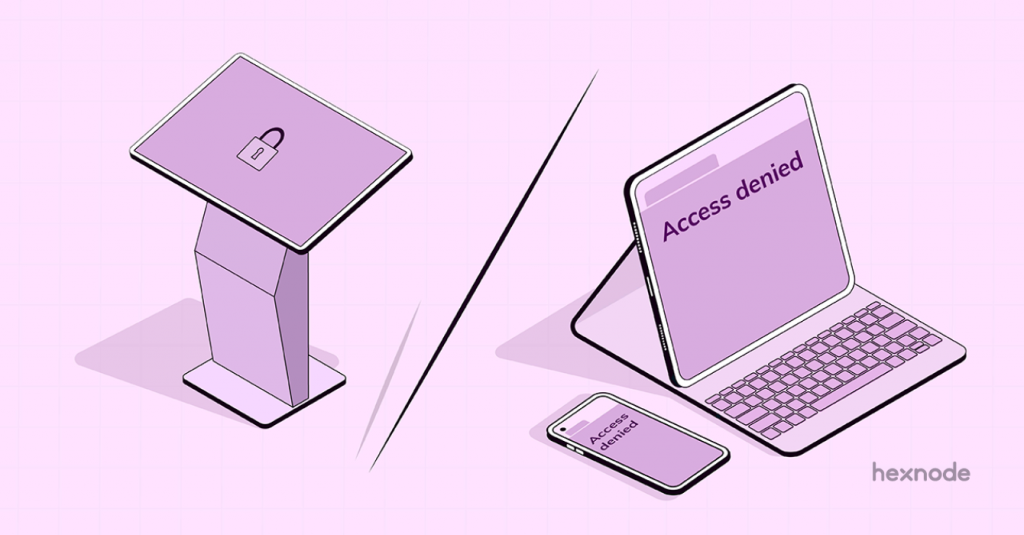The implications of Single App Mode in Kiosk is huge. Entire businesses like retail, healthcare, delivery services or even public services like education can be based on this simple concept. Gone are the days when you required highly advanced programming software or application-specific bulky hardware for Kiosk lockdown. All you need to do is develop a mobile app for the target device and lock your generic mobile device down into Kiosk mode with a suitable Mobile Device Management solution. You can now lock down your iPhones, iPads, Android devices, Windows computers/laptops or Apple TVs into a Single App Mode with Hexnode MDM solution.
Single app mode in Business
The demand for single-purpose devices in enterprises has been increasing exponentially. Single App Mode kiosk devices have been working their magic across a myriad of industries:
- Education: In this era of technology, learning from books is gradually becoming retro. Learning from tablets locked down into a learning app would make studying fun while reducing distractions. If the applications are designed with assistive technology in mind, it could also help students to compensate for learning disabilities.
- Healthcare: The use of Single App Mode is integral in the field of healthcare and medicine. Communication, consulting and patient monitoring are made easy with single-purpose kiosk devices.
- Retail: Self-service Kiosks are the new “it” in retail. Recently, retail giant Walmart has setup self-service kiosks in places for picking up online orders.
- Advertising: Single App Mode is a huge boon to the advertising industry. Digital advertising is on a boom as statistics make it clear that customers are more likely to be interested if they are exposed to digital advertisements.
How to choose your device?
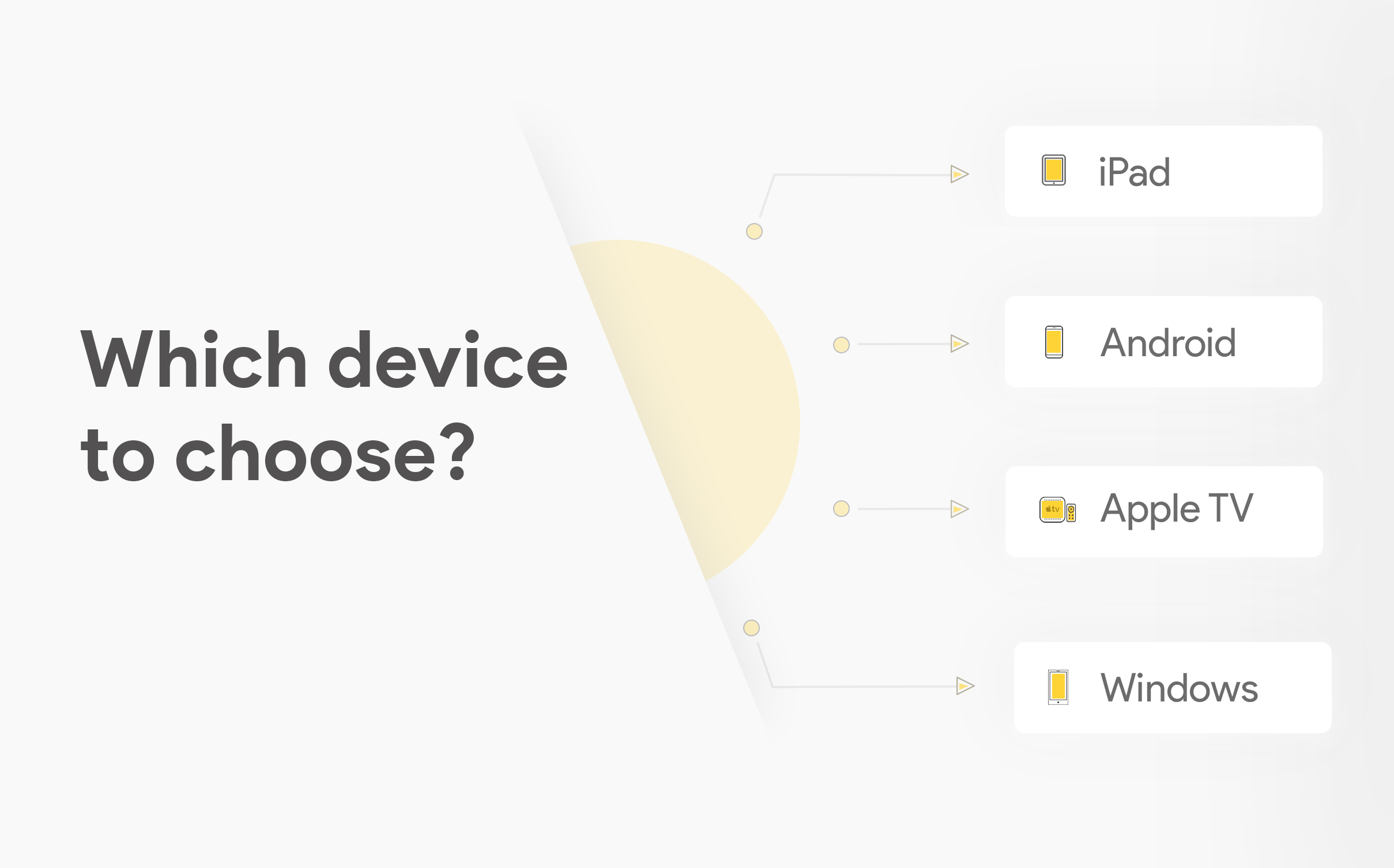
Selecting the precise device for your business requirements can be quite a hurdle. We have listed out the features and behavior of different devices when locked down in Single App Mode with Hexnode MDM to make it easier for you.
Single app kiosk for Android devices

Android devices have become an integral part of our daily lives. Moreover, their ease and flexibility of use and superior customization compared to iOS devices makes them a favorite for information Kiosks and self-service touch screen Kiosks.
If you have an Android device above version 2.3, converting it to a single purpose Kiosk device by locking it down to a single application is simple with Hexnode. There are different options to choose from as per your use case:
- Store Apps: The Android devices can be locked down to a single application downloaded from the Play Store. The application must be installed in the device before locking down into the Single App Mode using Hexnode.
- Web Apps: The web URLs can be added as Web Apps in the Hexnode Web Portal. You can lock your Android devices into a single Web App. Hexnode has a dedicated Hexnode Kiosk Browser so that only the whitelisted URL can be accessed by the user.
- Enterprise Apps: Enterprise apps or In-house apps developed by businesses can be used to achieve the Single App Mode. In Samsung devices, you can install the Enterprise apps silently and remotely even when the device is in Kiosk mode.
- Videos/PDFs: You are not limited by just applications or Web URLs. Now, you can also lock down your devices with video files or PDF files with Hexnode.
Android Enterprise and kiosk mode
Android Enterprise, previously known as Android for Work, provides additional security features when the devices are setup with the same. From affordable smartphones to rugged tablets, you would be able to get advanced Device Admin privileges if the devices are above Android version 5.0 and enrolled with Hexnode using the Android Enterprise program.
You can enroll the devices as both Profile Owner (for BYOD devices) or Device Owner (for Company-owned devices). The Kiosk mode cannot be activated for BYOD (Bring Your Own Device) devices.
Enrolling with Android Enterprise gives you greater control over the kiosk mode in devices. One of the main attractions is the Lock Task Mode, which disables configurable system UI features to give a complete Kiosk experience with even a generic device.
The Kiosk Exit settings can be customized from your Hexnode Web Portal. Other settings such as the role of hardware buttons, navigation bar, notifications, Wi-Fi and network settings, brightness and many more can be configured remotely from your Web Portal.
Single app kiosk for iPhones/iPads

While Android may win the battle of features and functionalities, iOS devices win hands down in the matter of security. Every app has to go through stringent security checks before it is published in the App Store. iOS devices have the additional privilege of enjoying better legacy support than Android.
The Single App Mode is supported on supervised iOS v6.0+ devices. Hexnode supports the following features making iOS devices a desirable option for kiosk in businesses:
- Single App Mode: The traditional Single App Mode where you can lock your iOS device down to a single app. You can lock down your device into a store app, a system app or an enterprise app.
- Autonomous Single App Mode: This is a brilliant feature that allows you to run an app in the foreground of all others, and the app can be exited only when the user is finished working with it. The app locks itself to the foreground automatically during the activity. It is ideal for online examinations. The feature is supported in supervised iOS v7.0+ devices and is remarkably easy to configure with Hexnode.
- Web App Kiosk Mode: Enable Single App Mode with websites of your choice. You can configure Web App Kiosk Mode in supervised iOS v9.3+ devices.
For temporary purposes, Guided Access Mode can be used to lock down your iOS device into a single app. The major drawback of using Guided Access mode instead of an MDM solution to achieve the Single App mode is that the user would be able to exit the app simply on rebooting the device using a combination of hardware buttons. The only foolproof method of exiting the Single App mode achieved with Hexnode is to remove the Kiosk policy from the device. To provide a complete Kiosk experience, you can also disable hardware buttons like the sleep/wake button and the volume buttons from your Hexnode Web Portal.
Single app kiosk for Windows devices

Locking down the Windows devices into a single application would ensure enhanced data security and optimal use of the device for business purposes. Hexnode supports both Single App and Multi App Kiosk Mode in Windows devices.
The Single App Mode can be achieved in Windows devices running Windows 10 Pro, Education and Enterprise editions running 1709+. The user access can be limited to a single Universal Windows Platform app or a Windows Desktop App or even a Win32 app. The UWP apps come pre-installed with Windows 10 or can be installed from Microsoft Store. Windows Desktop applications are binary executable files (.exe files) or Windows Installers (MSI files).
The Single App Mode can only be exited by removing the policy from your device or by logging into a different user/admin account on the device.
Single app kiosk for Apple TVs
Apple TVs can be converted into specific-purpose devices by enabling Single App Mode with Hexnode. The devices can be locked down into a single Enterprise app which would launch automatically and cannot be exited by the user.
With Hexnode, you have control over additional features in Single App Mode such as touch, auto-lock, voice-over, zoom and invert colors.
Why MDM for kiosk?
You may ask, “Why MDM?” After all, there are alternatives to lock down your devices into Single App Kiosk Mode depending on the OS platform such as Kiosk applications for Android devices, Guided Access for iOS devices or Assigned Access in Windows devices. However, using a cross-platform MDM solution like Hexnode has decided advantages over such methods.
- Data and Cyber Security: Using Single App Mode coupled with Enterprise Wi-Fi would actively prevent any data breaches or cyber-attacks. Hexnode MDM can be used to push the Enterprise Wi-Fi configurations to the devices. With the Location Tracking feature of Hexnode, you would be able to pinpoint the exact location of the device, thereby preventing theft or misplacement of the device. Most importantly, you can also specify a rule set and configure device compliance. If the device goes out of compliance, you would be notified instantly so that you can take timely action. You can do a complete data wipe or even lock the device.
- Effective cost and simplicity of setting up: With an MDM, all your Kiosk requirements can be satisfied in a cost-effective way. The effective cost of setting up is highly reduced as you can convert generic devices into dedicated kiosks. Depending on the device platform, it is as simple as installing an app on your device.
- Web Portal: The major advantage of using an MDM solution is that you have a web portal to remotely manage your Kiosk devices. You would be able to remotely troubleshoot and help your not so tech-savvy employees or customers, depending on the use case the Kiosk is employed for.
The sky is the limit when it comes to using the Single App Mode to its full potential. Locking down your generic mobile devices into a single app and converting them to single-purpose devices can be done with just a few clicks. Instead of going for a simple app lockdown, MDM has now made it possible to integrate additional features for remote access and control of the devices, saving time and money. Necessity is not just the mother of invention; it is also the mother of innovations. Let us know in the comments of the innovative ways in which you would use this golden piece of tech.