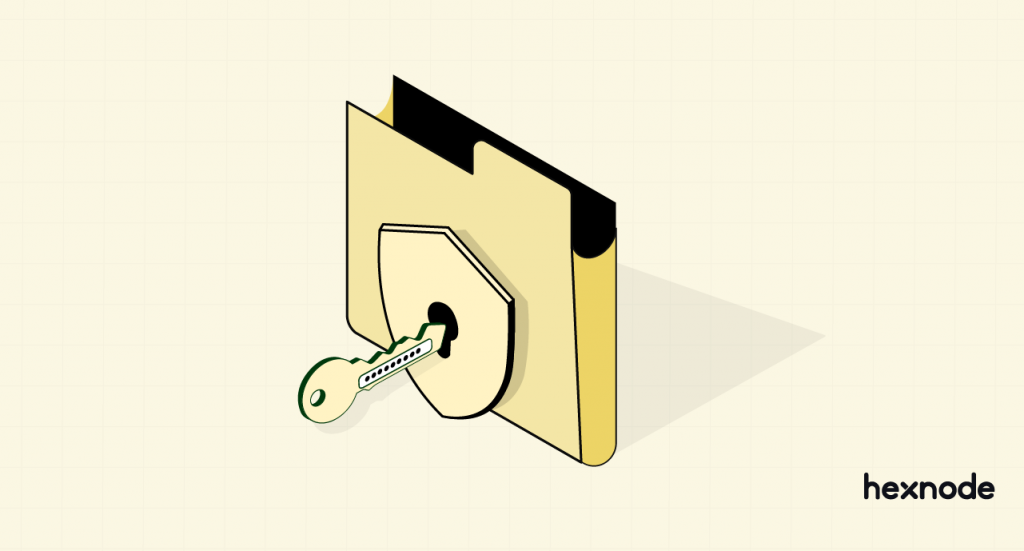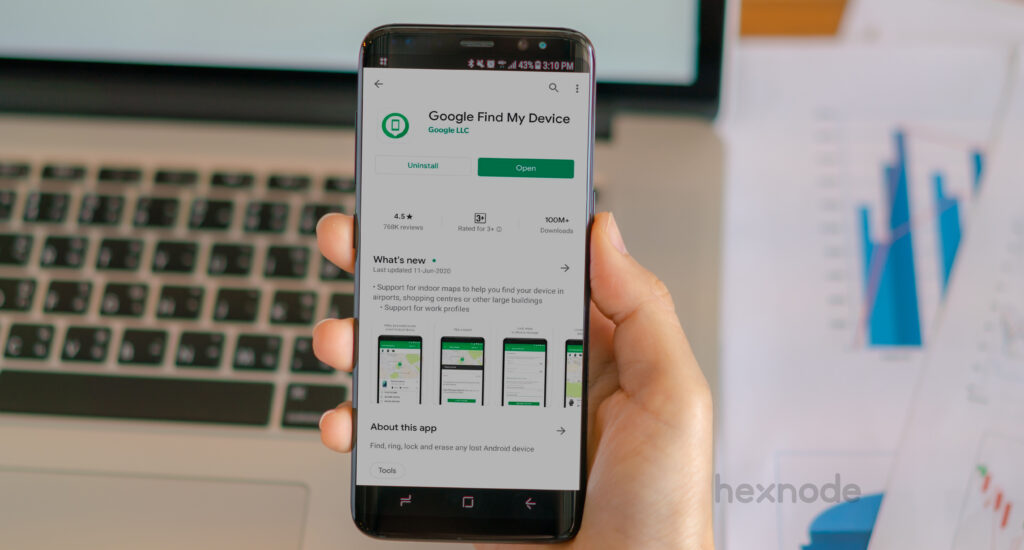Imagine sitting at a café, sipping your coffee, with your phone resting on the table. Suddenly, your phone unlocks on its own. The next thing you know, it’s opening up apps, typing random phrases into search bars, and popping up unknown websites. You’re confused, wondering if it might be a malfunction or a glitch in the system, but what if it’s not?
This strange behavior could be the result of screen hacking, an attack that hackers use to hijack phone screens without any physical contact. What may seem like random taps and software glitches could be cybercriminals exploiting your device’s vulnerabilities. With each unwanted tap they put your privacy and security at risk.
While screen hacking is discreet, there are telltale signs if you know where to look. Here’s how to recognize and protect your device from this growing threat.
What’s a ghost touch?
A ghost touch is when your device registers taps or swipes, without any physical interaction.
Think back to the café scene, where your phone appeared to navigate apps on its own, seemingly hacked. But don’t worry just yet- ghost touches can often be results of hardware or software faults rather than malicious hacking.
Issues such as damaged screens, software bugs or even moisture can trigger these phantom inputs, especially on older or well-worn devices.
So if ghost touch isn’t screen hacking, you might be wondering what exactly is screen hacking?
What is screen hacking?
Screen hacking is a modern cyber-attack, where hackers remotely take control of your device, without ever needing physical contact. By using electromagnetic interference (EMI), they trick your devices into registering fake inputs like taps, swipes or more advanced actions like pressing and holding.
Researchers have labeled this as the first contactless attack on capacitive touchscreens, used in most smartphones and tablets today. What makes it particularly concerning is its stealthiness- It’s most effective in public places like cafés or libraries where people often leave their devices in plain view, unaware they’ve become targets.
How screen hacking works
Screen hacking uses EMI to exploit the touchscreen’s sensitive electrodes. Hackers can generate these signals from a short distance (40 mm) which causes these devices to register false touches. Once compromised, attackers can control actions like typing, opening apps, adjusting settings, or even installing malware-all without needing physical access to the device.
The consequences are severe. Hackers can gain access to sensitive data, such as passwords or personal messages, and change critical security settings without the user ever noticing. Because the attack is both contactless and stealthy, it’s often difficult to detect until damage is done.
Devices with certain hardware, especially those with MediaTek or Qualcomm chips are more vulnerable to screen hacking. A study by the ASSET Research Group at the Singapore University of Technology and Design identified vulnerabilities in MediaTek Dimensity and Qualcomm Snapdragon 5G modems, known as the 5Ghoul attack. These flaws enable hackers to exploit Electromagnetic Interference (EMI) to remotely control device touchscreens, performing actions like opening apps and installing malware without the user’s awareness. This impacts hundreds of smartphone models from brands like Vivo, Xiaomi, Oppo, and Samsung, making screen hacking a significant security risk.
Types of screen hacking
Aside from the ghost touch we discussed earlier; cybercriminals use several methods to perform remote access hacking on devices.
1. Man-in-the-middle attacks
This attack is often hard for users to detect. Hackers intercept the communication between the sender and the receiver mostly by exploiting vulnerabilities in Wi-Fi or Bluetooth. Once they’ve hijacked the data being transmitted, they can gain access to the device’s controls, allowing them to alter the device’s behavior, redirect interactions or even take control without the user’s knowledge.
2. Spyware/Remote access trojans (RATs)
These malicious programs are often disguised as legitimate files or apps and may be delivered through phishing emails or malicious links. Once installed, they allow hackers to monitor user activities, steal sensitive data, and remotely control the device. This can include manipulating the touchscreen, opening apps, or even accessing accounts and sending data without the user’s awareness.
3. Screen overlays
Screen overlays refer to hackers placing an invisible layer over legitimate apps, creating a deceptive field where users unknowingly interact. As users input data, such as passwords or PINs, hackers capture this sensitive information, making it a stealthy and highly dangerous method of attack.
These techniques highlight how diverse and stealthy screen hacking can be, making it crucial to stay vigilant and take steps to secure your devices against such threats.
Signs that your screen has been hacked
While screen hacking can be sneaky, there are often subtle signs that something’s off. Here are some common clues that your device might be compromised.
- Device acting on its own: If your phone starts opening apps, typing, or navigating pages without your input, it may be compromised.
- Strange Wi-Fi/Bluetooth connections: Your device might automatically connect to unknown networks or Bluetooth devices without permission.
- Signs of hidden malware or spyware: Unexplained battery drain, device overheating, or sluggish performance can suggest malware is running in the background, tracking your activity or stealing data.
- Pop-up ads or videos playing unexpectedly: If random ads or videos appear on your screen, it could be a sign of malicious activity.
- Access to your personal data: You might notice changes in your files, unusual logins, or receive notifications about account activity or password changes that you didn’t authorize, signaling that a hacker has gained access to your data.
- Suspicious redirects and pop-ups: If your phone automatically redirects you to suspicious websites, it’s a clear sign of hacking.
- Social media accessed without consent: If you notice posts or interactions on your social media account that you didn’t initiate, it can be a sign that your account has been compromised.
- Spam link triggering: Your device might automatically open or send spam links to contacts.
- Making or answering calls: If your phone places calls or answers them without your input, it may indicate that someone’s controlling your device remotely.
Screen hacking in action
Screen hacking isn’t just a theory; it has become a real-world threat. What was once hypothetical is now a genuine danger, and its consequences are already unfolding. The Pegasus spyware case is a prime example, where hackers remotely took over smartphones, accessing messages, cameras, and more without users knowing. People like journalists and activists became key targets during these attacks.
Similarly, many devices have reported ghost touch incidents, where phantom inputs arise from underlying software or hardware vulnerabilities, often exploited by external attacks. These cases highlight that screen hacking is a very real and growing threat.
Shield your screen from hackers
Protecting your device from screen hacking doesn’t have to be complicated. By taking a few simple steps, you can ensure that your smartphone or tablet stays secure from prying eyes and malicious attacks.
- Strong locks: Setting up secure locks like biometrics, or PINs makes it much harder for hackers to break into your device. These locks are your first line of defense, keeping unauthorized users at bay.
- Physical protection in public: When using your device in public places, a screen protector or privacy shield can prevent prying eyes, reducing the risk of someone nearby viewing your screen. It’s especially useful in busy public locations like airports or cafes.
- Enable multi-factor authentication (MFA): Adding multi-factor authentication (MFA) provides an extra layer of security. Even if someone manages to hack your device, they won’t be able to access important accounts without the additional verification checks like biometrics or one-time passwords (OTP).
- Regular software updates: Make sure your device’s software is always up to date. Hackers love finding weaknesses in outdated software, so regularly installing updates and patches is key to staying safe.
Preventing screen hacking on corporate devices
For businesses, protecting their corporate devices from these attacks is crucial, especially when sensitive data is at stake. Simple steps like enforcing strong security rules, keeping software up to date, and using tools that monitor devices in real-time can make a huge difference. When you combine these actions with regular user training, companies can safeguard both their data and the smooth running of their operations.
How Hexnode UEM strengthens security
With Hexnode UEM, managing corporate device security is not only seamless but also highly efficient. You can easily set up strong security policies, like enforcing password protection, encrypting data, and restricting app usage. All these measures help ensure that all your devices stay compliant with your organization’s security standards. The platform’s real-time monitoring and detailed analytics functionalities allow you to track device usage, spot potential vulnerabilities, and take immediate action.
Hexnode further enhances security by implementing Wi-Fi policies that prevent devices from connecting to unauthorized networks, along VPN configurations that ensure all remote traffic remains securely encrypted. You can easily enforce device restrictions, making sure no unauthorized changes are made to network settings, keeping potential security risks, like screen hacking at bay.
In the event of a compromised device, Hexnode lets you lock or wipe it remotely within seconds. The automated patch management system ensures all devices receive the latest security updates, minimizing the risk of exposure to threats. Additionally, Hexnode’s compliance tools provide continuous monitoring and enforcement of industry regulations, ensuring compliance and giving you peace of mind without requiring constant supervision.
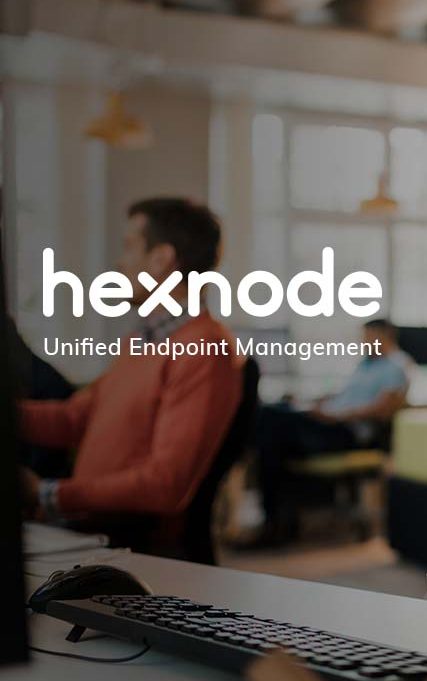
Featured resource
Why Hexnode UEM
We realize that your modern problems require an equally modern solution. Refer to the brochure to know more about UEM features and why UEM implementation may be the best thing to do right now!
Download BrochureConclusion
Screen hacking may not be something you see every day, but it highlights just how rapidly cybersecurity threats are evolving. With minimal efforts and targeting certain vulnerabilities, hackers can easily take control of your device, emphasizing just how crucial it is to strengthen your digital security. By staying vigilant, using the right security tools, and regularly updating your software, you can stay ahead of these emerging cyber threats. As these cyberattacks continue to evolve, staying prepared is the key to keeping your devices and data secure.
Concerned about screen hacking?
Hexnode UEM has you covered! Enjoy effortless device security and peace of mind, no matter where you are!
Start your free trial