Why should you customize technician roles for your UEM?
Take a quick detour and find out why you should consider utilizing the chance to customize your UEM technician roles

Get fresh insights, pro tips, and thought starters–only the best of posts for you.
Alie Ashryver
Jun 9, 2023
36 min read

Well, hello there! You seem a bit lost. What is it? Aaha! Now I get it; you are confused about Hexnode’s packages! The back and forth between the different packages can be a bit overwhelming. But don’t worry! We’re here to help, and then of course, you have the Hexnode MDM free trial. All you need to know about the Hexnode MDM free trial is right here. Don’t be shy. Come along!
Word in the market is that Hexnode flaunts an impressive array of features and benefits. Hexnode’s got it all, from its user-friendly interface and security and compliance features to its scalable, flexible, and customizable options to the advanced reporting and analytics feature and best-in-class technical support. Ultimately, it’ll be these very features that’ll help you navigate Hexnode’s competitive pricing plans and choose your ideal plan once you are done with your Hexnode MDM free trial. Let’s roll!
Trace back to your needs. Device management is a primary functionality that any organization would expect from a UEM solution. So, whip out your pen and paper, tally up how many devices you need to manage, and round up their makes and operating systems.
Data security is a critical concern for any organization, and Hexnode includes various security features like passcode policies, device encryption, and compliance checks that will help you maintain data security and compliance. Map out your security blueprint and identify your major pain points when it comes to security and choose a plan that covers those pain points.
Hexnode supports various device types and operating systems, including Android, iOS, macOS, tvOS, and Windows, allowing you to manage a whole lot of devices. Additionally, the platform includes various integrations with third-party services such as G Suite, Azure AD, and Office 365, enabling you to integrate Hexnode with your existing IT infrastructure. So, in case you don’t need this level of scaling or flexibility, then choose from one of the basic packages once your 14 days of Hexnode MDM’s free trial is over.
Hexnode allows you to have technicians man the dashboard and manage your fleet of devices. But the number of technicians allowed depends on the plan you choose. So, that’s yet another thing that’ll narrow down your choices.
Finally, it’s essential to consider your budget when selecting the perfect trial package from Hexnode. While the basic plan is the most affordable, it may not provide all the features you need. The higher packages offer more advanced features but may be more expensive. Now, as a rule the Hexnode MDM free trial let’s you have a taste of the plan with all the features, however if you have a specific plan that you’d like to try for your trial period, all you have to do is ASK!
So, your choice after Hexnode MDM’s free trial period should be the perfect combination of all the above criteria. What’s the ‘perfect‘ combination, you ask? Well, that’s easy. It’s what works for YOU!
Ooookay, fair enough! Let’s have a sneak peek at all the different features that Hexnode MDM’s free trial can offer. Buckle up now, this might take a while. After all, Hexnode’s got a lot to offer…
It’s no news that one of the first steps of device management is enrollment. And with the devices having a wide variety of operating systems powering them, it’s always handy to have a couple of enrollment methods specific to the different operating systems dominating the markets. So, Hexnode’s got a lot of tricks up its sleeve to seamlessly enroll the different devices powered by all the major operating systems like iOS, Android, Windows, macOS, and tvOS.
Keeping up with the trends is a motto that Hexnode swears by. And so, Hexnode also allows for enrolling personal devices to maintain security without affecting privacy. Furthermore, Hexnode is mindful of the troubles that the IT team must undergo to manually enroll the tens of thousands of devices in the organization. And so, with Hexnode MDM’s free trial, the IT team can enjoy firsthand the ease and efficiency of bulk enrollment and deployment of devices.
Hexnode offers a variety of enrollment options to streamline the onboarding process for different device platforms. These options include self-enrollment, allowing users to enroll their devices themselves, and bulk enrollment, enabling administrators to enroll multiple devices simultaneously. SMS enrollment allows users to enroll their devices by receiving an enrollment link via SMS, while quick enrollment without authentication simplifies the process by bypassing authentication requirements. QR code enrollment allows users to scan a QR code to quickly enroll their devices, while ROM-based enrollment for Androids facilitates enrollment during device manufacturing. Automated Device Enrollment enables seamless enrollment of Apple devices, while Samsung Knox Enrollment streamlines enrollment for Samsung Knox devices. Android zero-touch enrollment simplifies enrollment for Android devices, and Apple Configurator enrollment provides a method to enroll iOS devices using Apple Configurator.
User Enrollment allows for separate management of personal and work data on iOS devices. Additionally, enrolling with a Google Workspace account streamlines enrollment for Google Workspace users. Pre-approved enrollment allows devices to be pre-approved for enrollment, and admin users can be added to ADE-deployed Mac devices, granting them administrative access during the enrollment process. These enrollment options provide flexibility and efficiency when onboarding devices with Hexnode.
Of course, Hexnode’s concerned with properly inducting the Androids into the corporate setup. Safeguarding corporate data and maintaining unbreachable privacy of personal data are the flip sides of the coin that is Hexnode UEM. Hexnode MDM’s free trial will open your eyes to the ceaseless wonders of silent app installation, automatic OS updates, and containerization. Yup, you read that right. As mentioned earlier, with Hexnode, you can now let your employees use their personal Androids to work without the constant fear of data leaks.
Hassle free app management with Android Enterprise & Hexnode
Moreover, the Hexnode MDM free trial will help arm the IT gang with the ability to tweak app configurations and app permissions to ensure extra security cuffs. And while we are on the topic, the Hexnode MDM free trial will let the IT team taste the efficiency and ingenuity of creating a customized Play Store layout.
What even is device management and security without some configurations, actions, and restrictions? The Hexnode MDM free trial equips the IT team to configure the following settings for Androids…
The IT admins can enforce password policies across all the Android devices deployed in the organization. From corporate-owned devices to work container-enabled personal devices, IT admins can enforce the use of passwords. Additionally, the IT admins can specify parameters like the minimum complexity, length, grace period, no. of failed attempts etc to ensure that the users secure their devices with a strong password.
The Hexnode MDM free trial allows the admins to set up Wi-Fi profiles and configurations so that the devices can easily connect to the organization’s network without actually being aware of the credentials. Furthermore, with Hexnode, the IT guys can set up a global HTTP proxy server for all things corporate.
Enjoy the perks of setting up the corporate mail account and ActiveSync accounts remotely with the Hexnode MDM free trial. Say yes to efficient email, calendar, and contact synchronization!
Schedule and automate OS updates for the corporate Androids with just a few clicks.
Efficiently push Access Point Name (APN) settings to configure the carrier settings for the Android phones in your organization. Also, set up the VPN settings on your corporate Androids.
Track and manage the network data usage of your Android devices. The IT team can monitor mobile data, Wi-Fi data, and the overall data consumption of each device. Furthermore, admins can also access specific information regarding the data usage of installed applications on these devices.
Let your creative juices flow and adopt a uniform wallpaper or boot/shutdown animation to be displayed across all managed Androids.
Control the visibility of web content across the managed Androids. Block websites to prevent the managed Androids from accessing those websites.
The Hexnode MDM free trial does not keep the IT gang from enjoying the ability to pull the application logs in case the managed apps crash. Life’s definitely going to be easier for the IT team during the 14-day time frame of the Hexnode MDM free trial.
Zooop identity certificates and certificate authorities to the managed Androids so that the devices can access the corporate resources with zero hiccups.
With the Hexnode MDM free trial, the Admins can restrict a lot of functionalities when it comes to your Androids in the corporate setting.
Use the Hexnode MDM free trial to try out the effects of placing restrictions on Android devices. The Hexnode MDM free trial offers a range of device management features that can be customized to meet the specific needs of your enterprise. With Hexnode, IT admins can allow the use of device cameras and enable the Home button on Samsung Knox devices.
With Hexnode, the IT admins get to decide whether or not the users can toggle the airplane mode on or off, change screen orientation, and even turn ‘Mock Location’ on/off. IT admins can also allow users to turn GPS on/off, force GPS to fetch location, and block UEM administration removal on both Samsung Knox and LG GATE devices. Other features include the ability to allow safe mode, lock screen shortcuts, and lock screen widgets on Samsung Knox devices. LG GATE devices can allow Wi-Fi, Bluetooth, mobile data, mobile data while roaming, and backup.
Do you want to try a more restrictive approach? Easy! The Hexnode MDM free trial has got some more tweaks. These include controlling access to device features such as the microphone, screen capture, clipboard, volume, and NFC. Other capabilities include allowing Wi-Fi configuration, hotspot and tethering, and VPN configuration. IT admins can also configure location sharing, accessibility restrictions, and minimum-security levels for Wi-Fi connections. Furthermore, Hexnode allows for the customization of settings related to Bluetooth, cell broadcast, and cellular network configuration. Finally, Hexnode enables the control of external media, power management, and the ability to bypass factory reset protection on Android devices.
Quite a lot, isn’t it! Well, it is what it is 😉.
Well, well! Did you think Hexnode forgot iOS? Nah! Just like for Android, Hexnode has an impressive array of configurations and actions to manage and secure the iPhones within the organization. Accordingly, the IT admins can easily configure the password, Wi-Fi, VPN, APN, Email, Exchange ActiveSync, global HTTP proxy server, web content filtering, certificates, wallpapers, fonts, OS updates, and Home screen layout settings. Apart from these, Hexnode MDM’s free trial also lets you configure:
CalDAV is a protocol that allows calendar clients to access and manage calendars on a remote server. By configuring CalDAV settings, you can sync your calendar events and tasks across different devices.
With Hexnode, the IT guys can configure the calendar on iOS devices. IT admins can configure and manage different aspects of the calendar, including calendar accounts, event alerts, calendar sharing, and more.
Hexnode provides various settings to configure CardDAV on iOS devices. CardDAV is a protocol that allows contact clients to access and manage contacts on a remote server. By configuring CardDAV settings, you can sync your contacts across different devices.
Hexnode allows the admins to configure LDAP settings for iOS devices. Technically, the IT people can sync the contacts stored on the LDAP server with the device.
Hexnode MDM free trial provides the first taste of the various settings to configure domain marking for iOS devices. Domain marking allows users to specify the domain name used in email addresses for an organization, ensuring that all email addresses in the organization follow a standard format. This helps maintain consistency and brand identity for the organization’s email communication.
Hexnode allows the IT team to deploy configurations remotely to iOS-powered devices.
Admins can push a message to pop up on the lock screen of iOS devices. Quite handy, if you lose your iPhones!
With Hexnode UEM, IT administrators can remotely add AirPrint printers to the printer list on iOS devices, making it easier to manage and configure printers across the organization. This AirPrint configuration feature allows administrators to pre-configure AirPrint settings on the deployed iOS devices, eliminating the need to manually configure each device individually.
Hexnode’s AirPlay-based policy for iOS devices enables wireless streaming and content sharing from Apple TV or Airplay-enabled speakers. This policy allows administrators to add an unlimited number of AirPlay-enabled devices, allowing iPhones and iPads to connect to these devices on the same network. With Hexnode, administrators can easily manage and configure AirPlay settings, making it easier for users to connect to AirPlay-enabled devices.
That’s about it, at least as far as iOS configurations are concerned!
You know what this section is dealing with. So, let’s get on with it and have a look at the different restrictions that the admins can tweak around with Hexnode MDM’s free trial.
Hexnode offers a wide range of iOS restrictions that the admin can customize to suit their needs. With Hexnode, admins can configure iOS devices to allow or disallow access to various features and services. These include features like the camera, FaceTime, screen capture, Touch ID, Siri, voice dialing, and multiplayer gaming. The settings can be tweaked to hide the App Store, allow iTunes Store access, enable in-app purchases, trust enterprise apps, and block users from modifying enterprise app trust. Hexnode also lets admins set controls for iCloud services, including iCloud backup, document sync, Photo Stream, iCloud Photo Library, and syncing enterprise book metadata across devices.
Other customizable settings include allowing Safari, enabling autofill, and setting rating regions for explicit music, podcasts, iTunes services, movie ratings, TV show ratings, and app ratings. With Hexnode, admins have complete control over iOS device settings, making it a powerful tool for enterprise device management.
Hexnode allows administrators to implement various advanced settings restrictions for iOS devices. Accordingly, these restrictions include allowing or disallowing AirDrop, app cellular data usage modification, Touch ID addition or removal, iMessage, Game Center, pairing with iTunes, and configuration profile installation. Other restrictions include predictive keyboard, auto-correction, spell check, keyboard shortcuts, diagnostic submission settings modification, and Bluetooth settings modification.
Additionally, administrators can force the use of UEM-configured Wi-Fi networks, create VPN configurations, and allow AirPrint and iBeacon discovery of AirPrint printers. Other restrictions include App Store app installation and removal, iBooks store access, Apple Music, iTunes Radio, News, and Podcasts. Administrators can also force the use of a profanity filter, allow Spotlight internet results, restrict changing the wallpaper, modify passcodes and device names, and turn notifications on or off. Finally, administrators can also force a software update delay to ensure device compatibility with enterprise systems.
Moving on, we have our favorite work laptops – Macs! Ready? Okay, what do we have from our ‘Hexnode MDM free trial’ bag? Hexnode offers an extensive set of device management features that allow the IT guys to configure password, Wi-Fi, CalDAV, CardDAV, VPN, email, Exchange ActiveSync, LDAP, web content filtering, certificates, AirPrint, and wallpaper settings at will. The admins can remotely shut down Macs, restart them, and also, clear/enable activation lock. They can also remotely push system extensions and kernel extensions to the managed Macs.
Additionally, the IT admins can configure the settings for smartcard, firewall, login window customization, screensaver, setup assistant, live terminal, FileVault, AD asset binding, app-wise system references, content caching, etc. And, of course, let’s not forget, the admins can remotely view and access the Macs.
Why your business should embrace ‘Mac as a Choice’ and how a UEM can help
Here’s where you know about all the different settings the admins can restrict for all your corporate Macs with the Hexnode MDM free trial.
Hexnode offers various restrictions for macOS settings that IT admins can use to control the usage of devices. These settings include allowing auto-unlock with Apple Watch in proximity, use of Touch ID, definition lookup, AirPrint, iBeacon connectivity, Game Center usage, and multiplayer gaming. Admins can also enable/disable software update notifications, Back to My Mac, Find My Mac, iCloud Mail, Calendar, Reminders, Address Book, Notes, and Photo Library. Moreover, admins can restrict the connection of external media to the device, sync bookmarks and documents with iCloud, and set a password to remove UEM profiles. Additionally, Hexnode allows for auto-uploading of files in Desktop and Documents to iCloud and syncing of passcodes with iCloud.
Hexnode provides several advanced options to administrators to restrict app installations and software updates on managed devices. The most obvious option is to ensure that only users with admin rights can install apps. This ensures that only authorized personnel can install apps on managed devices. Another option is to restrict software updates on managed devices, which can help maintain device stability and security. Additionally, administrators can allow App Store app adoption, which allows users to adopt previously installed apps into the device’s management profile. Finally, administrators can restrict devices to installing only UEM-installed apps and software updates, ensuring tighter control over device management.
Windows is the undisputed choice OS for desktops in the enterprise world. So, what’s in Hexnode’s bag of features for this undisputed king of an OS? Well, for starters, you can easily enforce password rules on your fleet of managed Windows devices. Additionally, you can easily employ Hexnode to remotely set up the email and Exchange ActiveSync accounts. On the side, you can quickly get Hexnode to push the Wi-Fi profile to all your Windows devices and have them connected to the corporate network without much trouble. Then, of course, there is the corporate VPN that you can set up for all your Windows devices and the very handy remote view and control features.
But, apart from all these everyday features, what else does the Hexnode MDM free trial offer for Windows? Well, you can configure the settings for Windows BitLocker. Windows BitLocker is a full-disk encryption feature available in certain editions of Microsoft Windows operating systems, including Windows 10 Pro and Enterprise. It protects data by encrypting the entire Windows system drive, including the operating system, system files, and user data.
With Hexnode, administrators can remotely enable and configure BitLocker encryption settings, ensuring consistent security across devices. Key management options such as password-based encryption, TPM+PIN, TPM+Startup Key, and TPM+PIN+Startup Key can be set based on organizational requirements. Hexnode also allows administrators to define recovery options, including storing recovery keys in Active Directory or backing them up to a specified location. Additionally, Hexnode provides granular control over BitLocker settings, such as encryption methods, encryption strength, encryption mode, and more. Administrators can enforce BitLocker policies, monitor the encryption status of devices, and perform actions like encryption, decryption, and key rotation remotely.
Well, how can we leave out the class favorite! And so, here we go.
Hexnode provides administrators with a range of restrictions to manage Windows device settings effectively. These restrictions include allowing the use of the device’s camera, enabling or disabling the ability to copy and paste text between apps, and granting access to the Cortana voice assistant. Administrators can also specify whether Cortana is allowed when the device is locked. Storage card usage can be permitted or blocked as per organizational requirements, and administrators can manage telemetry settings for data collection.
Additionally, administrators can control location services, device renaming privileges, language settings, voice recording capabilities, and enabling or disabling Workplace features. Other settings that can be managed include auto-play, sharing and saving Microsoft Office files, notification display on the Action Center, web browser options (Internet Explorer or Microsoft Edge), sign-in options, Wi-Fi and Bluetooth connectivity, VPN access, cellular data roaming, toast notifications on the lock screen, MMS and RCS messaging, OneDrive file synchronization, and manual removal of UEM administration.
Hexnode allows other advanced restrictions for the IT team to better manage and secure your fleet of Windows devices. These include requiring device encryption for enhanced security, enabling NFC functionality for convenient wireless communication, allowing USB connections for data transfer, and granting users the ability to reset their devices when needed. Additionally, administrators can control screen capture capabilities, date and time settings, power and sleep configurations, embedded mode usage, region selection, and access to the Microsoft Store. Developer options can be locked or unlocked as per requirements, and administrators can manage Safe Search and location usage for search functionality.
Additional settings include storing images from Vision search, manually adding non-Microsoft accounts, Internet sharing, Wi-Fi Sense auto-connect, manual Wi-Fi network connections, Wi-Fi Direct usage, Data Sense management, manual root certificate installation, provisioning package installation, signed certificate requirements for provisioning packages, removal of provisioning packages, Bluetooth ad reception, device pairing with other devices over Bluetooth, Windows beta updates, and customization of Start menu folders such as Documents, Downloads, File Explorer, Homegroup, Music, Networks, Pictures, Settings, Videos, and Personal folders. With Hexnode, administrators have comprehensive control over these advanced Windows settings, ensuring security, compliance, and tailored device management.
Apple TV, the cutting-edge streaming media player by tech giant Apple, is the perfect addition to your enterprise environment, designed to transform your workplace entertainment and foster productivity like never before. Seamlessly integrating with your existing infrastructure, Apple TV empowers your team to collaborate, present, and engage in a whole new way. And so it is no wonder; that you’ve incorporated it into your organization. So, let’s have a look at what Hexnode has to offer for your Apple TVs.
Hexnode supports various enrollment methods such as automatic enrollment, manual enrollment, and Apple Configurator enrollment, making it easy to onboard Apple TV devices into your management system. Administrators can create and configure profiles to manage settings and restrictions on Apple TV devices. This includes Wi-Fi, VPN, AirPlay, and Home Screen Layout configurations. Hexnode enables the deployment and management of apps on Apple TV devices.
Administrators can remotely install, update, and remove apps, ensuring the availability of required applications for users. Additionally, with Hexnode, administrators can control AirPlay settings on Apple TV devices. Consequently, the admins can enable or disable AirPlay, restrict AirPlay access to specific devices or networks, and manage AirPlay passwords. Hexnode allows administrators to enforce security measures on Apple TV devices. This includes enforcing passcodes, disabling features like Siri, AirDrop, and Game Center, and managing device restrictions to ensure compliance and data protection. Furthermore, administrators can remotely lock, restart, or wipe devices, troubleshoot issues, and ensure devices are always up to date.
Hexnode offers powerful kiosk features that allow administrators to transform devices into dedicated kiosk mode, providing a more controlled and focused user experience.
Hexnode enables administrators to lock devices into a single app, restricting users from accessing any other apps or features. This is ideal for scenarios where devices are used for specific purposes such as digital signage, interactive displays, or self-service kiosks.
Hexnode also supports multi-app kiosk mode, where administrators can configure a set of allowed apps that users can access. This allows for more flexibility while still maintaining control over the device’s functionality.
With Hexnode, administrators can set up web kiosks, allowing devices to be locked into a specific website or a set of approved websites. This is useful for creating self-service information stations or limiting browsing to specific web applications.
Hexnode allows you to easily transform your Androids into colorful digital signages.
Hexnode’s kiosk features provide control over peripheral devices connected to the kiosk, such as printers, barcode scanners, or card readers. Administrators can configure the behavior and permissions for these peripherals, enhancing the kiosk functionality.
Hexnode allows administrators to customize the kiosk interface with their branding, logos, and specific themes to create a cohesive user experience.
In kiosk mode, administrators can apply additional restrictions to further control the device’s functionality. This includes disabling device settings, preventing access to system features, and restricting certain actions to maintain a secure and focused environment.
Hexnode enables administrators to push and update content on kiosk devices, ensuring that the information displayed remains up-to-date and relevant. This includes images, videos, documents, or any other content required for the kiosk experience.
Hexnode provides monitoring and reporting capabilities for kiosk devices. Moreover, administrators can track device status, usage statistics, and generate reports to gain insights into device performance and user interactions.
Hexnode’s kiosk features include remote management capabilities, allowing administrators to remotely configure, update, and troubleshoot kiosk devices without physical access.
Well, as part of app management, take your Hexnode MDM free trial out for a spin with a wide array of features. There is a tonne of different things you can do with Hexnode!
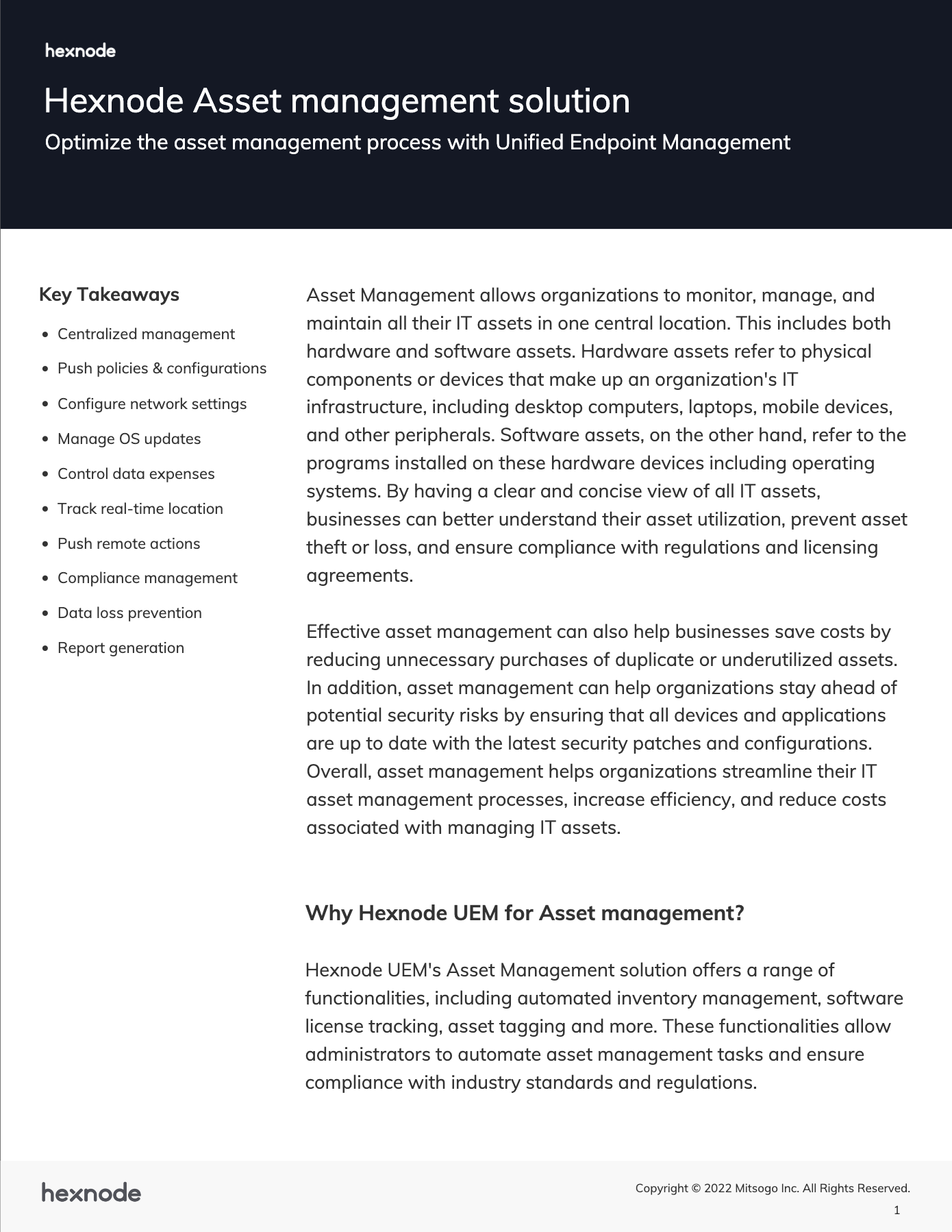
Have a look at Hexnode's asset management capabilities by taking a quick detour to check out Hexnode's asset management datasheet.
Download the datasheetHexnode’s Directory integrations provide seamless integration between directory services like Active Directory, Azure AD, G Suite, Okta, etc. and the UEM solution. These simplify user authentication, policy management, and device provisioning. It enables organizations to leverage their existing directory infrastructure while ensuring efficient and secure device management. Check out how you can squeeze the most out of the Hexnode MDM free trial…
Hexnode offers comprehensive group policy management features to streamline device and user management in organizations. Accordingly, Hexnode supports a variety of group policy settings, including security policies, network configurations, user preferences, and more. Administrators can easily define and customize policies according to their organization’s requirements, such as password policies, firewall settings, software installation restrictions, and Internet Explorer configurations.
In addition to predefined group policy settings, Hexnode enables administrators to create custom policies tailored to their specific needs. Moreover, these custom policies can be easily created and deployed to targeted devices or user groups, providing granular control over device configurations and behavior.
There are a lot of remote actions that the IT team can perform on the managed devices courtesy of Hexnode. The Hexnode MDM free trial allows a lot of remote actions that include but are not limited to…
Hexnode’s got a long list of integrations to make securing and managing the endpoints in your organization more efficient. There are quite a lot of them from Active Directory (AD), Microsoft Azure AD Integration, Apple DEP and VPP, Samsung Knox, Microsoft Exchange Server, and LDAP to Android Enterprise (formerly Android for Work), Google Workspace (formerly G Suite), and Okta. Well, what are you waiting for? Hurry up and catch up with Hexnode MDM’s free trial!
Hexnode MDM free trial provides the first real taste of several settings and features related to multiple logins and technician roles. These help ensure secure and efficient device management. Also, these include the ability to enable CAPTCHA authentication after three failed login attempts and implement two-step verification for admin login, adding an extra layer of security. Hexnode supports multiple technicians to have their own logins, facilitating collaboration and delegation of tasks. The platform provides predefined roles with different levels of permissions, allowing organizations to assign appropriate access rights to technicians based on their responsibilities. Additionally, the organizations can also customize roles based on their need and requirement. So, with Hexnode you can assign your men at the IT helm with one of four role types. Let’s have a look, shall we?
Administrators can configure CAPTCHA settings to prevent unauthorized access. Hexnode also offers technician single sign-on (SSO) capabilities using Google, Microsoft, and Okta for streamlined authentication. Advanced custom roles allow granular permission control for individual options within a tab. While basic custom roles, on the other hand, provide permission control for a tab as a whole. These settings and features provide organizations with flexibility, security, and efficient management of device management tasks.
With Hexnode’s 14-day free trial, you can explore and evaluate its extensive range of features and capabilities. Now, you don’t have to stick with this, but here’s a timeline that could get you started with plowing your way through 14 days of easy management and security with Hexnode. From initial account setup to device enrollment, policy management, app deployment, security features, content management, and reporting, here’s how you maximize your trial experience! Let’s go!
Yup, questions are bound to arise. I know you might have tons of them. And so, let’s see if we can’t quell some of those doubts! Here’s a list of some FAQs that we’ve heard (through the grapevines, of course 😉) and the answers to them. Don’t worry! I got the experts’ nod to these answers, so you can trust’em.
No, there is no device limit during the 14-day free trial. You can manage an unlimited number of devices to explore and test Hexnode’s MDM capabilities.
Yup, and the cherry on the icing is that Hexnode can offer free onboarding sessions as well. So, don’t you worry at all!
Hexnode provides customer support throughout the free trial period. If you have any questions, encounter issues, or need assistance with the platform, you can reach out to Hexnode’s support team via email, live chat, or phone. We’re here 24*5!
Hexnode’s free trial provides unrestricted access to all features and functionalities. However, there may be certain limitations based on your device platforms or any specific configurations unique to your organization. Hexnode’s support team can assist you in understanding any such limitations.
Absolutely! You can explore integration possibilities with Hexnode’s MDM solution during the free trial.
There are heaps and heaps of help docs and resources. And, of course, you have US and our blogs here at your disposal! Additionally, if you still feel lost, you can schedule customer support sessions.
Typically, the Hexnode MDM free trial period is fixed at 14 days. However, if you require additional time to evaluate the product, you can sit down with Hexnode’s sales team and discuss your specific needs.
If you decide not to continue with Hexnode after the free trial, your data will be securely deleted from Hexnode’s servers. You can rest assured that your information will be handled as per privacy and data protection policies.
Exporting would not be possible, owing to our strict compliance with GDPR laws and data privacy policies. So, if you want to use a different portal, data carryover would not be possible. However, Hexnode will ensure a smooth transition from the trial period to a paid subscription. Essentially, you would continue your trial portal to a paid one. So, as long as it’s the same portal, all the policies and the data in your trial portal will be carried over to your live/paid account.
Well, Hexnode offers five different plans (Express, Pro, Enterprise, Ultimate, and Ultra). Of course, your choice of plan will depend on your device management requirements and budget. And if you are still confused about your options, contact Hexnode support. There’s no confusion a relaxed chat with the experts can’t solve!
So, you see, Hexnode’s got a lot to offer. And what’s the best way to get a taste of all that Hexnode’s got to offer? Yes, thats right, sign up for Hexnode MDM’s free trial! Enjoy the bliss of easy and efficient endpoint management and security for 14 days. And then, we’ll sign the dotted lines for a more permanent association. Also, don’t forget to check out the detailed pdf outlining all the different features that you’ll get with the different plans. See you, then!
So, kick-back and relax as you take Hexnode's 14-day free trial for a spin.
Start your free trial today