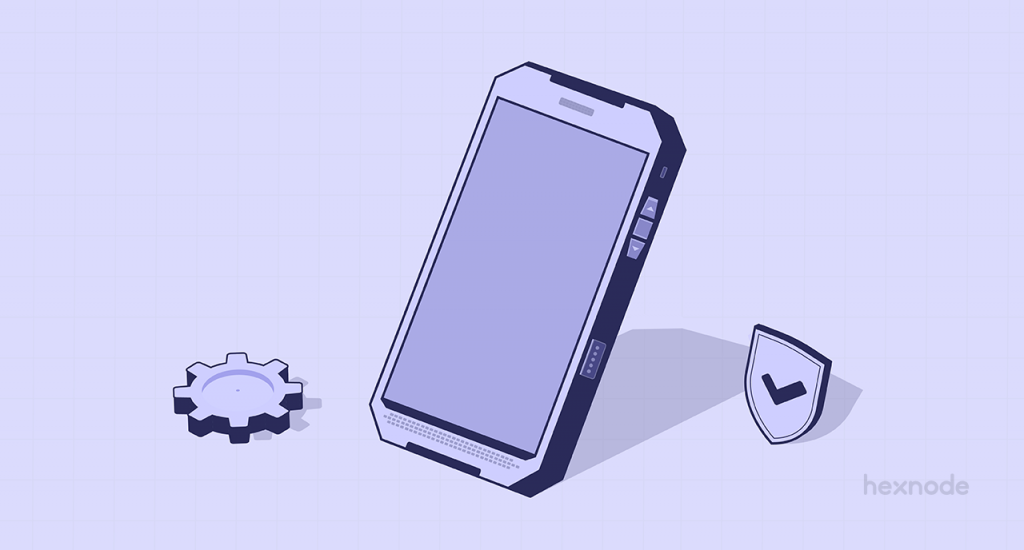Hi there! How are you? I’ve definitely been well, if not a bit busy, just like y’all! Let me guess your average schedule! The mornings are hectic with you typing away on your phone, replying to e-mails, and answering those client calls. Once the sun’s officially down, you curl up with your phone, binging your favorite series, and then finally drift away in sleep to the soothing lo-fi songs playing on your phone. And then, just before the crack of dawn, you jolt awake to the terrifying alarm on your phone to start your day afresh! Is that about right? Well, we’re all living different shades of the same schedule. Day in and day out, our one loyal companion, both in work and life, is our phone – at least until it doesn’t run out of battery!
Sometimes I feel bad for my phone. It is astonishing – the sheer amount of work handled by our phones. Don’t even get me started on office work! All these phones, working round the clock, constantly interacting with corporate data. And then….oh wait! Let me just quickly check my phone for the time. Ah! We have enough time to mull out the different ways to secure Android phones.
- But why “Securing Android phones”?
- Okay then, how do we go about securing Android phones?
- Device management – The first step towards securing your Android phones…
- Password protection – From securing bank lockers to securing your Android phones…
- Application management – Securing your Android phones by tightly leashing the apps on the phone…
- Hexnode securing your Android phones by keeping your networks clean…
- Hexnode knows how to cover up your tracks – Remote Wipe…
- Time’s up…
But why “Securing Android phones”?
I apologize for dropping the bomb like that. Setting up the stage for securing phones, I threw in a curveball with securing Android phones. And so, the question remains, why talk about securing Android phones in particular? Well, why not? Ever since the first Android phone, HTC Dream, hit the market in September 2008, the Android operating system has been in the spotlight. And now, fifteen years later, Android’s still a fan-favorite mobile OS. It accounts for a whopping 72.26% share of the global mobile operating system market as of February 2023. With the kind of hold that Android has over the general public, it’s only natural for Android to be popular amongst the nine-to-fivers too.
So yes, let’s get specific and chip out the different ways to secure your Android phones. Users of the other popular mobile operating systems (hello iOS and Windows), fret not, your tips and tricks blogs are on the way!
Okay then, how do we go about securing Android phones?
How? That’s the real question. Well, we have all seen or heard of enterprises and corporate offices running around trying to secure their devices. But more than physically safeguarding the devices, the core of the issue is to protect the sensitive data housed within these devices. Then, of course, the added hackles of managing the numerous devices. All these issues, coupled with the overnight popularity of the remote work culture, led to more and more organizations opting for a smooth, sleek, and effective solution to manage and secure their data, network, and devices. And this, right here, is the essence of Unified Endpoint Management (UEM). Well, it wasn’t like UEM, as the answer to all these problems popped out of thin air. But that is a discussion for some other day.
So yes, as you’ve already guessed, UEM is the answer to securing all your Android phones in an organization. There are a lot of options to look at, but your choice of UEM must primarily depend on
- Size of your organization
- Platforms and the different types of devices employed in your organization
- Versatility and ease of operation
- Pocket limit😉
And once you’ve determined your deal-breaking points and searched and reviewed the market gossip, you’ll realize that Hexnode is the sleek and smooth UEM solution that will cater to all your demands (of securing Android phones and all else) while fitting your bill just right. So, let’s look at how Hexnode helps in securing your Android phones.
Device management – The first step towards securing your Android phones…
Okay, this one’s a given. We talk of employing Hexnode, a UEM solution, and the objective is obvious – securing and managing devices. So, what exactly does managing devices with Hexnode contribute to securing Android phones?
Hexnode’s device management features can help organizations secure their Android devices by offering a range of security, management, monitoring, and compliance features. These features can help organizations reduce the risk of security breaches and data loss. Not only does Hexnode offer excellent management capabilities and best-in-class security to your Android phones, but it also makes the job easier for the IT team. The periodic sync feature of Hexnode is especially popular as all the Android devices in an office setting are periodically synced with the UEM server by enabling this feature.
The bottom line is that Hexnode makes all aspects of device management, from device enrollment and configuration to device monitoring, easy and efficient. And this, in turn, ensures your Androids are secure and compliant with company policies.
Password protection – From securing bank lockers to securing your Android phones…
Well, there is no doubt that the first thing that pops into our mind when we think of securing something is passwords. Be it for the giant safes in the banks or securing your Android phones from prying eyes and misuse, setting up a strong password goes a long way.
Hexnode’s password policy for Androids is the first line of defense in the war that is securing Android phones. But then again, the question remains, all Android phones have the feature to set up passwords, so what does Hexnode bring to the table? Well, yes, Android phones have the option to set up passwords, but with Hexnode, the IT admins can mandate the use of strong passwords on the Android phones employed in the corporate business. Gone are the days of lazy passwords like ‘qwerty1234’ and ‘123456789.’ Hexnode advocates the setting up of password rules that will force users to apply strong passwords to their devices.
The password rules encompass anything and everything from…
Password type:
This will decide what type of password users must apply. It could range from simple patterns to alphanumeric and complex passwords.
Minimum password length:
This determines the minimum length of the password for it to be approved.
Password age:
The number of days after which users will be forced to change their password.
Autolock after:
This allows the IT gang to set the minimum (idle) time, after which the device will lock automatically.
Password history:
This will ensure that the users don’t use the same password again and again. So, if the password history is set to 10, then the current password, upon changing, cannot be used again for the next 10 times.
Failed attempts:
Setting the minimum number of times an incorrect password may be tolerated before Hexnode restores the device to its factory settings.
Minimum no. of each type of character:
The minimum requirement for each character type (uppercase, lowercase, numbers, special symbols, etc.)
What about me? I use my personal phone for work…
All these password rules work their magic on password-protecting company-owned Android phones. But what about your personal Androids that step in with your work life? These Androids will be enrolled in the Android Enterprise program, as this is the only way to access corporate data on personal phones cleared for work. So, the Android Enterprise program ensures that a work profile is created on these phones. All the corporate data is stored in this profile. Hexnode mandates the application of a strong password for this work profile, further securing your Android phones and yet not interfering with your privacy! So, whichever way you use Android phones in your organization, either as a complete work phone or your personal phone doubling in as your work phone, Hexnode’s password policy working in tandem with the Android Enterprise program, has you covered.
Application management – Securing your Android phones by tightly leashing the apps on the phone…
Application management plays a critical role in maintaining the security of company devices. It enables organizations to control which applications can be installed or used on company devices. This ensures that employees only have access to approved applications, which helps reduce the risk of malware and data leakage through unauthorized applications.
Whitelisting and blacklisting apps:
Hexnode UEM offers robust application management features, including allowing or blocking certain apps and placing restrictions on app installation. With Hexnode UEM, administrators can create a list of approved applications. And then they can easily prevent users from installing other apps that are not on the list. Consequently, this ensures that employees are only using apps that are secure and approved by the organization. Additionally, administrators can block specific applications they deem as potential security threats or unsuitable for company devices.
App configurations and permissions:
Not to forget, Hexnode efficiently allows the IT team to set app configurations and app permissions for the managed applications deployed on Enterprise devices. While the app configurations can help set up the Android devices in a ready-to-use manner, the app permissions feature enables the IT team to allow or deny the permissions required by work apps and enterprise apps on a device. Hexnode efficiently maintains control over the Androids they deploy. By controlling which applications can be installed or used on company devices, organizations can ensure that they are compliant with company policies and industry regulations. Further, application management helps prevent security breaches and data loss caused by unauthorized applications.
So yes, application management with Hexnode makes securing your Android phones all the more easier. And not just that, Hexnode equips the IT team to create a personalized play store for Android users to download apps as per their needs and convenience. Moreover, the IT team can use Hexnode’s dashboard to create an App catalog with all the apps and their proper versions. This app catalog is then pushed to Android devices. The users can then use this customized Play Store to download the secure versions of the apps they might need.
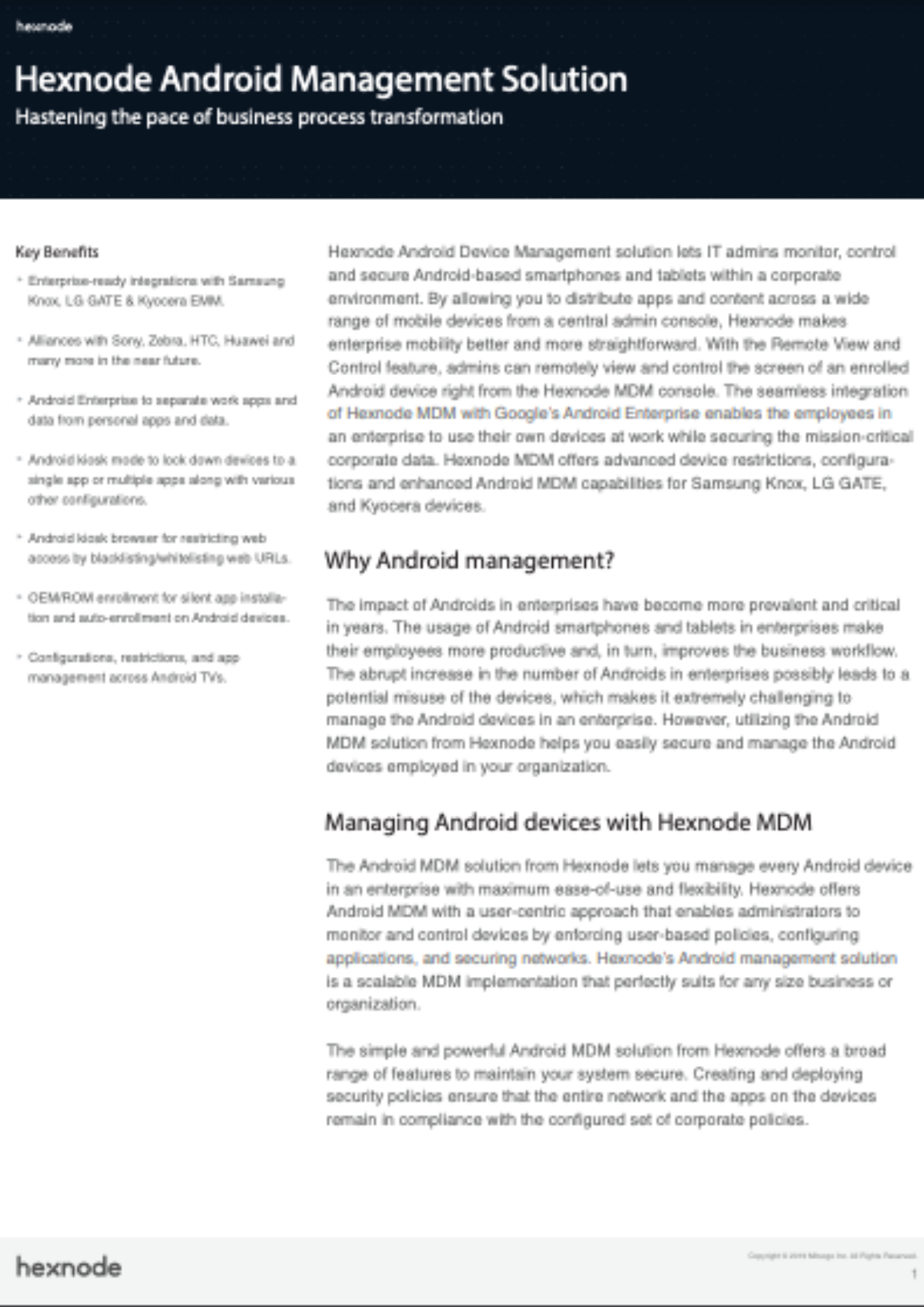
Featured resource
Hexnode Android Management Solution
The Android MDM solution from Hexnode lets you manage every Android device in an enterprise with maximum ease of use and flexibility.
Download the datasheetHexnode securing your Android phones by keeping your networks clean…
Keep your networks clean. That’s one solid piece of advice to stand by! Network security is crucial for protecting the integrity of sensitive data and preventing unauthorized access to company resources. In today’s world, where employees use their personal devices for work and to access company data outside the office network, network security has never been more essential. So, obviously, ensuring network security is one step toward securing your Android phones.
Securing Wi-Fi:
On the surface of it, Hexnode would seem like every other UEM solution out there. But that couldn’t be farther from the truth! Hexnode UEM offers on-point network security features to help organizations secure their devices and data from potential network threats. A critical network security feature offered by Hexnode UEM is Wi-Fi network management. With this feature, administrators can configure the device to automatically connect to pre-approved Wi-Fi networks. Consequently, this helps prevent employees from connecting their Android phones to unsecured or potentially malicious networks. This, in turn, reduces the risk of network attacks and data breaches. Also, the device is automatically connected to the secure network, and the user does not even know the password!
Configuring VPN and APN settings:
What’s yet another word that pops into your mind when you think of network security? I know that mine’s VPN. Virtual Private Network or VPN allows people to access networks remotely. In the simplest of terms, VPN provides a higher sense of security. They enable users to send data through a private network. So technically, a secure private network is virtually established across an unsecured public network. But for this, you need to start a connection with a VPN server. And for this connection, your Androids need to use a VPN connection profile. And so, Hexnode steps in to configure VPN profiles for your Android phones.
Now with Wi-Fi and VPN all settled, there’s one other thing that is important for securing your Android phones. And that is configuring APN. The APN (Access Point Name) is the gateway between your cellular network and any other network (like the internet) you are trying to connect your Android phones to. As with anything else, Hexnode reduces the users’ efforts to configure the APN settings by setting them remotely.
Hexnode knows how to cover up your tracks – Remote Wipe…
Losing a device or someone stealing it can be a nightmare scenario for anyone, let alone a device with sensitive corporate information. You don’t want your sensitive data to fall into the wrong hands. That kind of negligence, intentional or otherwise, will cost you a lot more than a few dollars. Hexnode UEM offers a comprehensive solution for remotely wiping lost or stolen Android devices. Accordingly, the platform allows administrators to remotely wipe a device’s data with just a few clicks, ensuring that sensitive data is protected in the event of loss or theft. Remotely wiping a lost or stolen device can help organizations prevent unauthorized access to sensitive data, reducing the risk of data breaches and other security incidents.
So, what’s a lost mode?
If there is even a sliver of a chance of getting your Android phones back, then as a temporary solution, the IT guys can enable the lost mode. The lost mode is a security feature that protects valuable information on your Android phones by remotely locking them. Accordingly, the lost mode will lock down the device to a screen with a message and a number to reach the owner. From the user’s side, the lost mode can only be disabled if you enter the correct exit password (prompted by tapping the screen the set number of times). Suffice to say, if the user knows the exit password, the user is one of the IT guys who handle the Hexnode dashboard! Furthermore, the lost mode can be configured to be automatically enabled if the device is inactive for a set number of days!
Time’s up…
Whoa! Look at the time, would you! That was something. In the end, all I have to say is that one way or the other you HAVE to keep your Android phones secure. So, why not do it right with Hexnode! Hexnode’s device management features can help organizations secure their Android devices by offering a range of security, management, and compliance features. These features can help organizations reduce the risk of security breaches and data loss. Additionally, these features ensure that the devices are used in a secure and compliant way. Oookay then, my Android’s battery is almost dead. I gotta run and charge it before it switches off. Bye, then!
Try Hexnode for free
Sign up for a free trial and explore Hexnode's Android device management features.
Sign up