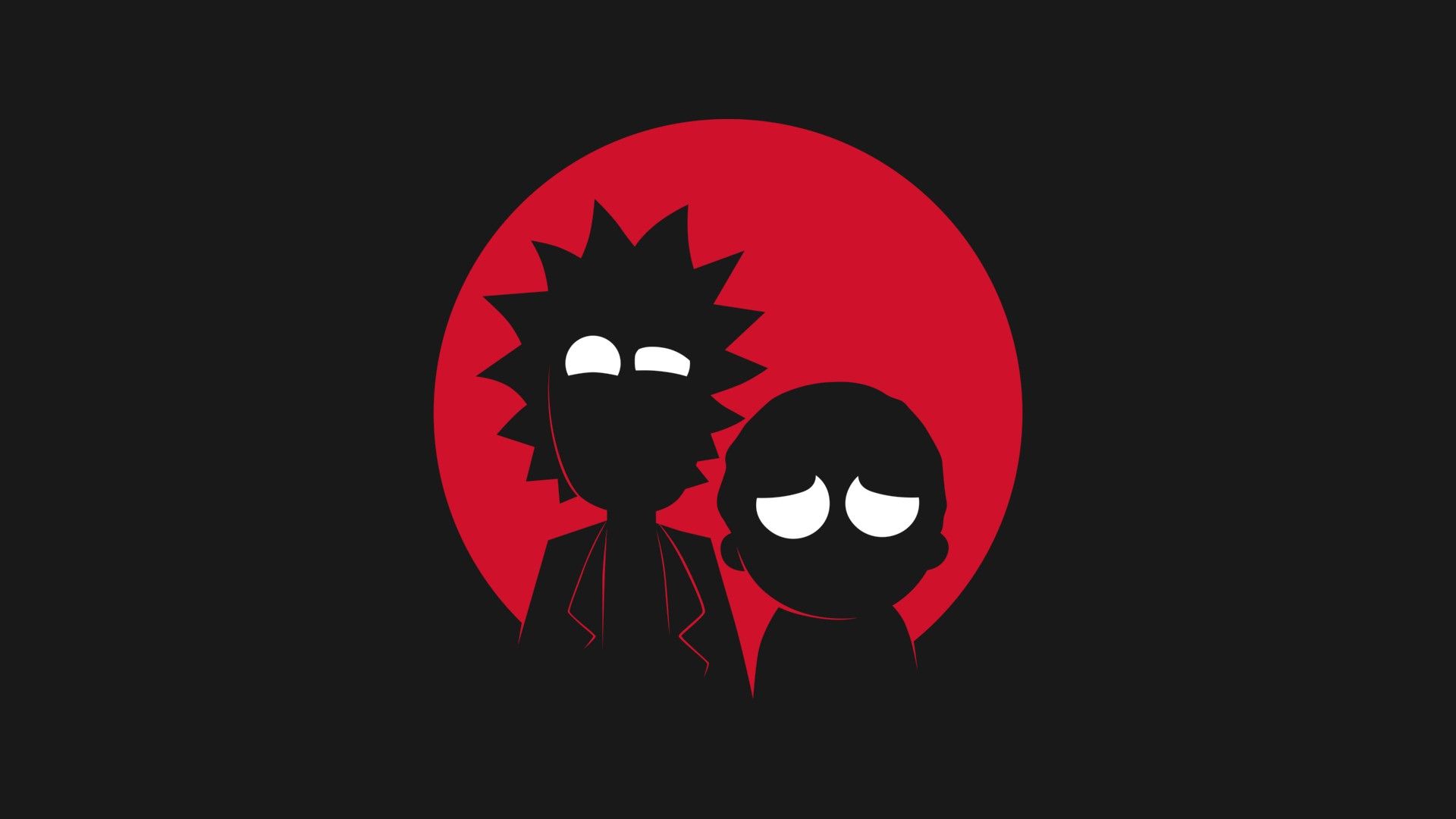Digital security strategies aren’t much different from real-world security protocols. The best and proven security is always monitoring, whether it be an Endpoint detection and response or a watchman/security cam.
Endpoint detection and response (EDR) is a security protocol where the endpoints in a system are constantly monitored for any liabilities and threats that can breach the corporate systems. EDR has become important in the light of increasing cyberattacks, and for a good reason. Cybercrime is now said to cost upwards of $1,797,945 per minute or, in other words, approximately the price of 9-tesla roadsters.
The purpose of an EDR is to swiftly identify and respond to active and potential security threats that aren’t captured by typical antivirus programs, anti-malware software and other traditional security tools.
Cybercriminals have become cheeky, and in today’s world, legacy tools that worked in the past have become increasingly unreliable as new threats emerge. To understand why EDR is effective, let us first look at the basic steps of endpoint detection and response tools follow
Basic steps of endpoint detection
1. Continuous Monitoring
EDR systems actively monitor endpoints and gather data from actions.
2. Collect the data
All the data is gathered for analysis, which may be done in a variety of ways.
3. Analysis
The most crucial part of the EDR process is the analysis, and the widely used market practice is to use a machine learning or artificial intelligence tool.
4. Findings
When an EDR tool finds a threat, the first immediate response would be to alert the IT personnel of the abnormality.
5. Resistance
The primary purpose of EDR tool is to detect the threats, but an advanced EDR solution will be able to detect the exact reason and also educate the IT on the remedial action that needs to be taken to solve the problem.
But…What makes it effective?
For better understanding (much rather because we find it fun), let us compare the EDR’s response to a cyber-attack with a medieval war scenario. If you look at it, isn’t a cyber-attack a digital war?

Bear with me; it will make sense.
Real-time threat detection
Any strong EDR system will have real-time visibility as a core capability. Detection and response technologies capture a wide range of data and enable real-time insight across the organization.
In today’s landscape, it’s not a matter of ‘if’ a cyber-attack occurs. It’s just a matter of when it will occur. So EDR is like the first line of soldiers who reach out to the barracks about the enemy’s attack. This will help IT prepare and eliminate the threat before any or much damage.
Threat intelligence
Simply put, this is knowing your enemy. An EDR solution is equipped with the knowledge of the existing and potential cyber threats that a company can potentially face. It enables businesses to be proactive rather than reactive by detecting, planning for, and avoiding cyber assaults and limiting their consequences if they do occur. Imagine knowing your enemy and their ambush. Wouldn’t that make things a breeze?
False-positive (no pun intended)
A good EDR tool will be able to detect false alarms. This is especially important because a false alert can be very disruptive to the working of any company. Imagine trying to sneak in an hour of sleep between attacks and the war horn blows, only to realize it was friendly fire. Not so friendly anymore, eh?
Scalability:
EDR tools should have the ability to scale. When a company scales, the number of everyday tasks increases, increasing the amount of data that needs to be monitored. This is an obvious correlation to how an empire needs to keep up with the resource demands of a growing army.
Drawing Patterns:
Imagine there is unauthorized movement or suspicious activity in the base camps. Obviously, it is a matter of concern, and a good commander is always on the lookout for an unexpected breach.
Similarly, looking for Indicators of compromise (IOC) is an effective way of finding breaches in the system. The way to go about IOCs is by looking for anomalies in the company like
- Unusual amounts of data transfer
- Abnormalities in privileged user access
- Unusual log-in’s
- DNS irregularities
- Uninformed change in settings
The ones stated above are just some of the IOC, and basically, any anomaly out of normal should be verified under a zero-trust approach.
Threat prevention
While the monitoring systems approach is a proven gamechanger, keeping up with new malware and threats is close to impossible.
The ideal solution would be to try and avoid threats in the first place. This is where a Unified Endpoint Management (UEM) solution fills the void.
What does UEM have to offer?
UEM is a tool that allows enterprises to manage and secure all personal and corporate endpoints. It offers a host of security capabilities like advanced restrictions on devices, and containerization on BYOD devices to segregate personal and work apps.
- You can gain extra control over the apps by enabling app permissions, with the help of app permissions, you can allow or deny particular functions inside an app. This lets you gain granular control over an app. Blacklisting/Whitelisting policies help the admin block out apps and sites that are not necessary/harmful to the system.
- File management provides a layer of extra protection by giving the IT control to send files to the devices, from the common portal. This way the users have access only to the corporate data that they require for their work, while also making the system more efficient and restricting file access, making it more secure.
- Geo-fencing helps the IT admin associate policies based on their location. Giving them extra control over the location from which the device can be used. The best UEM that encompasses all the above-stated features, and much more is Hexnode UEM.
- Hexnode UEM supports integration with both Bitlocker for windows and FileVault for MacOs which help the IT encrypt the data on corporate devices. Hexnode UEM also helps administrators to configure various Microsoft Defender settings on devices enrolled in the portal.
- With Hexnode’s Wi-fi management, IT admin can configure Wi-Fi to connect to enrolled devices without user intervention. This helps in keeping the wifi networks safe. In addition to this Hexnode also allows admins to configure a VPN connection which enhances security by allowing the users to send data through a private network. Through Hexnode, Configure Access Points remotely to provide the device access to the internet and to send/retrieve multimedia messages.
- Regular compliance checks through Hexnode can help the admin stay updated with the device’s state and being enrolled into Hexnode’s portal, you can also restrict the user from jailbreaking their iOS device or rooting their Android phone.
- In case of losing a corporate device, the admin has an option to track its location and lock it remotely. If it is known that the device is at a place from which, it cannot be retrieved. The admin can also remotely wipe the data on the device. Hence, protecting it from falling into the wrong hands.
- A solid password policy helps device security, by forcing the users to use passwords that comply with the policy that is placed by the admin. To make sure, the corporate device stays in control of the admin, Hexnode has the ability to make the MDM profile non-removable.
So, next time you’re getting ready for a cyberwar, take Hexnode with you.

Featured brochure
Why Hexnode UEM
Hexnode UEM helps you cover every possible aspect of comprehensive device management. Refer the brochure to know more about UEM features
Download brochure