What is Remote Device Management?
Learn how to remotely manage the devices of your organization's end-users with Hexnode MDM

Get fresh insights, pro tips, and thought starters–only the best of posts for you.
Ron Myers
Nov 5, 2021
9 min read

With the advancement of educational technology, learning methods have altered dramatically in recent years. At first traditional blackboards were replaced by smart screens, and now, thanks to technological improvements, a full classroom may be transformed into a virtual classroom. Schools today recognize the importance of preparing kids for the next digital age. And the unprecedented pandemic crisis further forced educational institutions to venture into novel types of learning. Among these are virtual learning, blended learning, and hybrid learning. But choosing and implementing new learning modes like hybrid learning is not a piece of cake. It is a comprehensive approach to combine the best of both virtual and physical classrooms but it can be a herculean task for the ones who have to manage all the endpoints in the institution; the IT admins.
Here are the pros and cons of hybrid learning and how Unified Endpoint Management (UEM) solutions can support institutions implement it.
Hybrid learning is an innovative method to teach and learn by integrating online and physical classrooms. Contrary to blended learning, hybrid learning uses virtual methods to replace an element of the class, that is, online resources like video conferencing tools are used to shift some students from in-person classes to virtual classes. This enables the students to learn from anywhere at their convenience. Simultaneously some students can attend the classes in person while the rest can attend virtually. Teachers also have the choice of teaching remotely. Educators teach both remote and in-person students at the same time by making use of video-conferencing tools available in the market. In some cases, the educators make use of pre-recorded videos and online tasks to support the face-to-face sessions.
In the case of virtual and in-person learning, both have their pros and cons. Hybrid learning combines the best of both to bring out an innovative learning experience without any weak spots. Benefits of hybrid learning include:
Students have options to choose the place, time, and pace of learning that will create a positive impact. A flexible schedule will allow students to adapt quickly and learn efficiently.
Contrary to asynchronous virtual classes, Hybrid learning offers an engaging learning experience. Students can communicate with teachers and engage in group discussions even when they are attending classes remotely.
Online learning allows students to revisit online resources from anywhere and at any pace. Students who excel at self-management will thrive under hybrid learning. In hybrid learning, students can team up with other students to share work and do group tasks.
The planning and scheduling of topics help to optimize the hybrid learning experience. The resources for online and in-person classes are predetermined and shared. In addition, students can communicate with teachers at any time. This allows to clarify doubts and reduce misinterpretations.
The option to attend classes virtually will improve continuity. Students who cannot attend classes in person can attend virtual classes.
The concept of Hybrid learning seems innovative and the benefits are impressive but it brings along some risks and concerns. The number of devices increases when more number of students go remote. As a result this can bring up challenges in data security, access management and device management. Some of the serious concerns in hybrid learning are mentioned below:
Deploying and managing devices can be a laborious task for the IT admins. They have to spend a lot of time to assign devices to students and staff.
Institutions handle data of students, staffs and administration. As schools adopt new technologies, they may become vulnerable to external cyber-attacks in the form of malwares, ransomwares or distributed denial of service (DDOS). Staffs or students can put the institution at risk by using malicious websites. It can be a tedious task for IT admins to make sure all endpoints are safe from such attacks.
Wi-Fis have security protocols that makes it hard for someone to hack into network but hackers have found new ways to overcome this. Consequently when students use unprotected public Wi-Fi, there can be high chances for such attacks.
Students and staffs may set weak passwords which can be easily broken guessable by attackers. It is necessary to have a strong password to protect device and data
Students can get distracted in online classes due to other accessible apps and resources on their devices. This will affect the learning experience.
It is necessary to provide the staff and students with required educational apps and content and blacklist non-essential apps. IT Admins must be able to push apps and files to the devices
In Hybrid learning some students stay disconnected from the physical classroom., it requires much effort to make student collaborations possible.

Without proper technological support, IT admins cannot manage a large group of remote devices. However, the rapidly changing world of technology has brought in many tools to securely manage these devices. And admins need to equip themselves with such tools to replace the traditional and less-secure management tactics.
Think of an instance where a single management tool can solve all your needs and secure all endpoints. This sounds perfect. Doesn’t it?
Yes, with Hexnode Unified Endpoint Management (UEM) this is possible.
Hexnode has features to secure all the devices and provide an efficient method to implement hybrid learning. Here is how Hexnode tackles challenges of Hybrid learning.
Hexnode UEM offers features to manage devices over-the-air. In a situation where Institution provides devices to staffs and students, this can be done as pre-enrolled with Hexnode MDM. Devices across all platforms like Android, iOS and Windows can be deployed through this method.
Hexnode also supports BYOD by creating a separate containerized space for personal and school data on personal devices.
Hexnode enables IT Admins to secure devices and data by configuring restrictions and granular control on devices. It offers features like,
Likewise consider a situation when a student or a staff loses a device issued to them, or someone else tries to steal it. This can be a serious threat to cybersecurity of the institution. Hexnode offers unique features like
Distractions can be avoided either by restricting students to access only necessary resources or by integrating other tools. Hexnode offers the following features to overcome this.
Hexnode provides admins with complete control over the devices running in kiosk mode. Devices can be locked down to a single app or a handful of apps.
Hexnode allows the user to blacklist or whitelist apps. This provides the capability to either block a set of inappropriate apps or shows a chosen list of active whitelisted apps.
Content filtering is a web security feature from Hexnode that safeguards networks and users against web-based threats, inappropriate internet content and distracting websites. .
Apple Classroom app integrated with Hexnode allows tutors hold classes in a schoolroom, remotely or through hybrid classes. It is a perfect application for iOS and macOS devices. It helps teachers to tackle distractions for students by features like launching a specific app, website, or textbook page on each iPad and mac in the class. Teachers can also lock the students’ devices to access only a single app. Teachers can navigate the students to other resources within the device giving a complete supervision over the students. It offers improved learning experiences, sharing work progress and managing student devices. Classes can be created with the help of Hexnode MDM to configure the app with student and class data. It provides a summary of student activity at the end of the class. Apple classroom and Hexnode together can thus provide an engaging and effective Hybrid Learning experience.
Hexnode UEM enables IT admins to remotely manage app and files on any device. The app management feature lets IT admins distribute install, uninstall and update any kind of apps. Similarly, the file management feature of Hexnode lets schools send any files – including videos, documents or other media files.
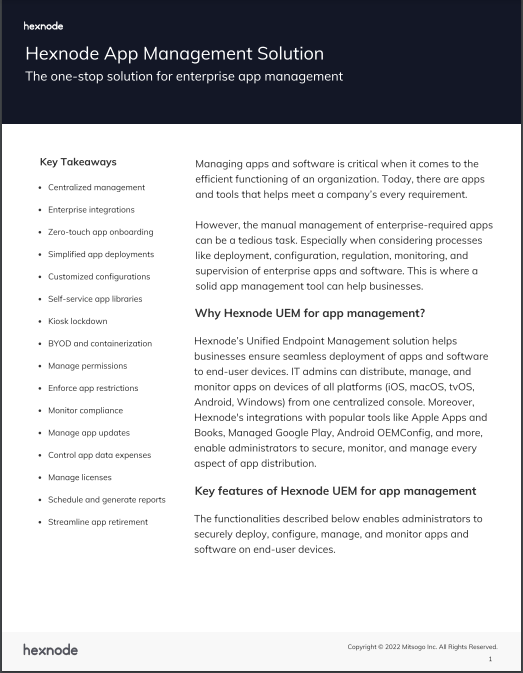
Learn how Hexnode’s App Management solution helps businesses ensure seamless deployment, monitoring, and supervision of enterprise apps on end-user devices.
Download datasheetThe future of education includes more people attending the classes remotely. Hybrid learning has all potential to become the synonym for learning in near future. With efficient management tools like Hexnode UEM, effective hybrid classes can be conducted with minimum effort.