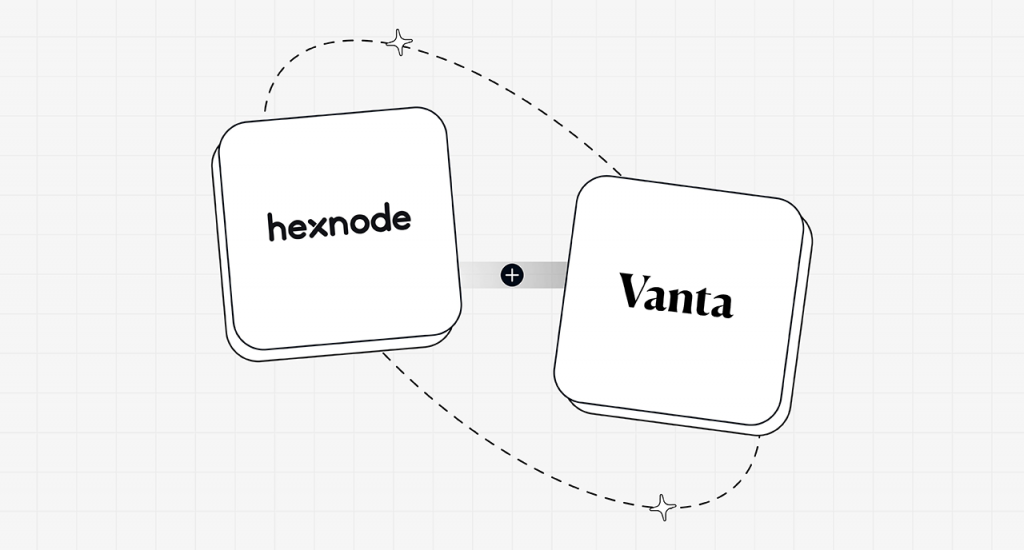We live in a revolutionary age. Every day, we can look forward to something new in technology or something new in the way things work. The COVID-19 pandemic accelerated the IT boom, possibly changing the way we work forever. If you are still using the same mobility management strategy that was used five to ten years back, it is probably outdated by now. Mobile devices and remote work are irrevocably intertwined with each other and your only option to take control is to have a solid mobility management strategy in place.
- Mobility management – What is it?
- What can happen if your strategy is outdated?
- How to check if your mobility management strategy is outdated?
- 1. Does your solution support the latest device models?
- 2. Are you still using a Mobile Device Management solution?
- 3. Can you manage your devices remotely? What are the options?
- 4. Does your strategy include a BYOD policy?
- 5. Let’s go cloud, if you haven’t already.
- What next?
Mobility management – What is it?

When the devices and users are mobile, then the IT managers are responsible for managing, monitoring and securing the mobile endpoints. The traditional endpoint management just involved managing the desktops or PCs on the office desks within the office premises. Now, that is no longer the case. The need is for mobility management. And a strategy for mobility management that keeps up with the times.
What can happen if your strategy is outdated?
Nothing may happen. However, your organization would be at a greater risk against attacks and the effectiveness of managing the mobile devices would also be compromised. Lesser control and increased risk – aren’t those reasons enough to update your strategy? Better safe than sorry!
How to check if your mobility management strategy is outdated?

1. Does your solution support the latest device models?
If you have any mobility management strategy in place, you are probably using some solution to implement it. Run a quick check if this solution would still work the same for the latest device models. Not only that, the solution should also keep itself updated with the latest operating system versions and updates.
2. Are you still using a Mobile Device Management solution?
Confused? After all, you would use a Mobile Device Management (MDM) solution for managing mobile devices, right? You would have been right, but now, we have Enterprise Mobility Management (EMM) solutions and Unified Endpoint Management (UEM) solutions. Let’s look into what these terms mean in brief.
Mobile Device Management (MDM): This is a great solution to manage mobile devices like smartphones and tablets across different OS platforms like Android, FireOS or iOS. It gives secure control over these devices and lets the admin perform actions like remote wipe, enforce security policies, encrypt devices and more.
Enterprise Mobility Management (EMM): An EMM solution does everything that an MDM does and some more. The EMM solution also includes Mobile Application Management (MAM), Identity and Access Management (IAM), Mobile Content Management and most importantly, containerization for BYOD endpoints.
Unified Endpoint Management (UEM): UEMs take it even a step further by managing all the endpoints including smartphones, tablets, laptops, PCs and even wearables. A UEM is an evolution of MDM and EMM and includes all the management capabilities of both. UEMs also have advanced capabilities like no-touch enrollment, business integrations like Okta and Azure, mobile expense management, kiosk management and even more.
Now, you can see that using just an MDM solution is a very outdated strategy. If you have already deployed a UEM solution in your organization, well and good. Otherwise, do consider updating to a UEM solution that can manage all your endpoints – mobile or otherwise.
3. Can you manage your devices remotely? What are the options?
If the devices are mobile, remote management is a must. There is no purpose in the devices being mobile if they cannot be taken outside the office premises. Does your current mobility management strategy allow for remote management? Even if it does, what are the different things you can do with it?
What can you do with remote management?
With a UEM solution like Hexnode, the whole endpoint management is remote. We have listed out a few things you can do, but it is by no means an exhaustive list. We would suggest that you sign up for the free trial and test things out yourself for getting a complete idea.
Mobility management simplified
Sign up and formulate an updated mobility management strategy for your organization with Hexnode UEM.
14-day FREE trial4. Does your strategy include a BYOD policy?
Your mobility management strategy is not complete if it does not have provision for BYOD. Okay, all of us know about the post-COVID scenario. Even before COVID-19, in 2018, an Oxford-Samsung research showed us that 61 percent of organizations expected their employees to be available remotely even if they had no company device. Accessing work apps and data from personal devices poses many risks, as we have mentioned before. It is very important that your strategy includes security policies and containerization capabilities for work apps and data.
5. Let’s go cloud, if you haven’t already.
Cloud is the present and the future. Whole enterprises are moving completely into cloud and it is helping everything become more mobile. Having a cloud UEM solution is highly flexible and apt for remote or mobile endpoint management.
What next?
Having mobile devices and users would not be of much use to your organization if the management capabilities aren’t up to mark. If mobile solutions aren’t working properly, it can easily kill employee productivity. And if they aren’t secured enough, then the whole organization could be at risk from malicious attacks and threats. The first step? To switch to a UEM solution if you already haven’t. Go cloud and go mobile.