Automation. Ah, the good old friend of IT admins that brings a breath of relief by lifting the load of repetitive tasks off their shoulders. I mean, who’d want to be stuck in a mundane routine doing repetitive tasks from scratch every single time? And with more and more enterprises moving towards Macs for enterprise devices, Mac automation has become a requisite. Today we’ll be looking at 5 tasks that every Mac admin should automate.
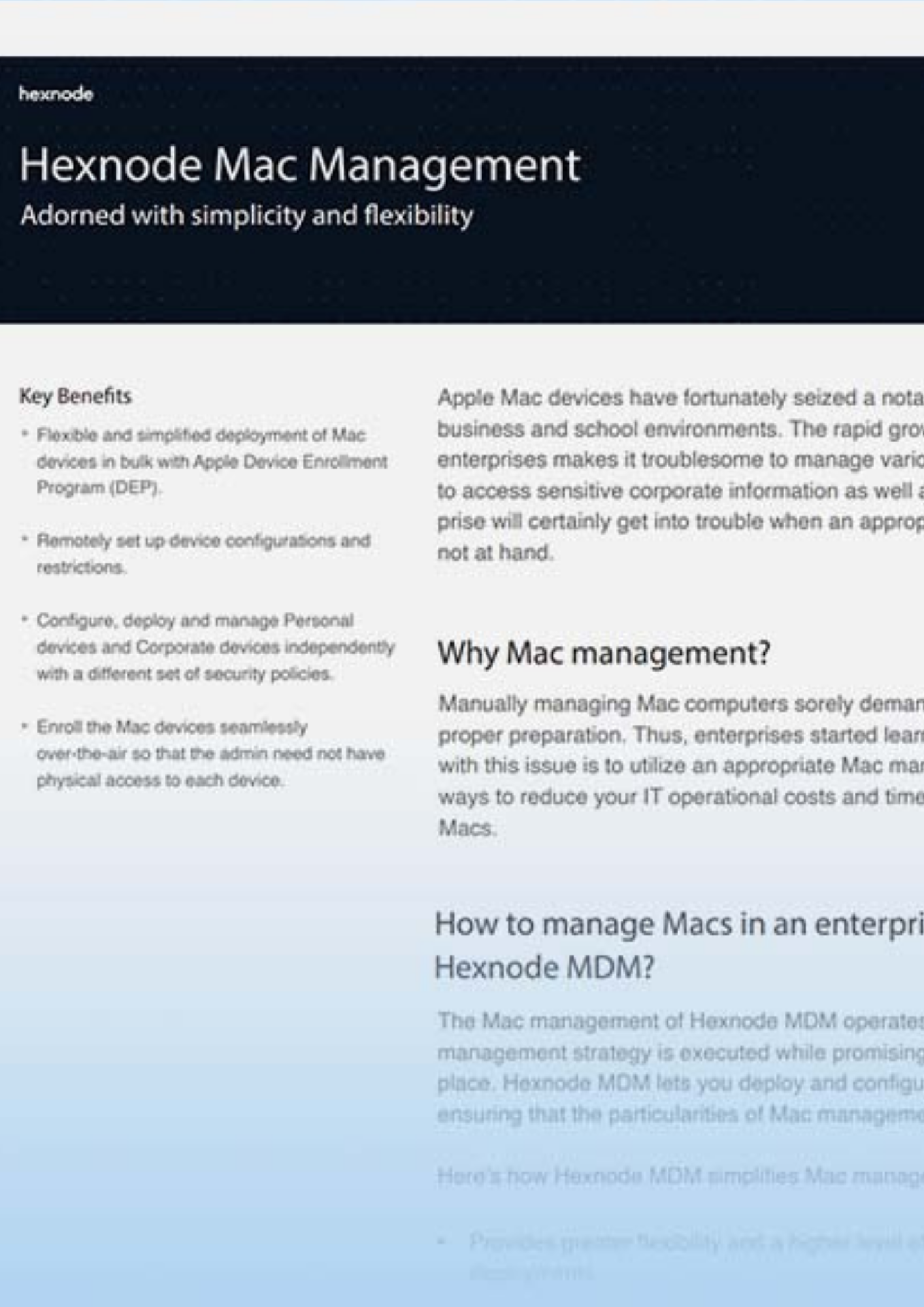
Featured resource
Download the Hexnode Mac management datasheet!
Learn more about Hexnode's Mac-specific management strategies with this datasheet.
Download5 tasks to automate for Mac admins
Now that we have brushed up on the importance of automation, let’s dive straight into the top 5 tasks we think Mac admins should automate.
OS updates
OS updates could be just a minor version update aimed at improving the performance of software, mitigating errors, and eliminating bugs. It could also be a major update bringing in a slew of new features to the table.
Enterprise devices should be kept up-to-date to ensure their proper functioning.
On the other hand, some updates won’t be that desirable for your office environment at the given time. In that case what you can do is delay the update for your devices.
App distribution and management
Be it enterprise apps or store apps, enterprises should have the authority to decide which apps should be installed on the managed devices. And of course, we have to automate the process. We can’t take each device and set restrictions one by one.
The distribution and installation of apps should be a seamless process. The same way, there should be an easy way to block certain apps that you don’t want to see in your enterprise devices.
Device deployment
We have already mentioned the trend of enterprises moving towards Macs for their enterprise owned devices. With this, it’s important to ensure seamless provisioning of devices, that too in bulk.
But again, provisioning each device individually is an arduous task to deal with. You might’ve already thought of the workaround, automation. Thankfully, practices like zero-touch enrollment has gained prominence over the last few years. Zero-touch enrollment, as the name suggests, doesn’t need that “human touch” of the IT admin.
Once the device configuration file is built, it’s made available for all the devices for enrollment. When a device is turned on and first connected to the internet, it fetches the configuration file and starts the enrollment process right away.
Custom scripts
Scripts are a series of written instructions that tell a program what to do. If you have a complex and time-consuming task which is repetitive, you can make use of these custom scripts to effortlessly automate them. Convoluted workflows can be simplified with a few lines of code with scripting.
Another major benefit from scripting would be the management capabilities. You can go beyond the policies and restrictions offered by your UEM/MDM solution, if used hand in hand with it.
Network setup
Data breaches would be the last thing you’d want. With cyber-attacks going through the roof, particularly in the last few years, you’ve got to tread cautiously.
Setting up trusted networks for your devices is all-important. You know where it’s going, right? Yes, automate it! Setting up network rules for each device is never a feasible option. With a UEM solution, you can set network restrictions to all the managed devices, before enrollment itself.
Summing up
As we saw, automation is sheer bliss for the IT admins. There are endless possibilities with what a UEM solution can provide, especially pertaining to automation. In this blog we saw 5 tasks that every Mac admin could automate in their enterprise set-up to get things up and running without putting in much time and effort. With a UEM solution at your disposal, you can extend the list by adding more day-to-day tasks you can automate!





