A one stop take on OS update management in the enterprise
Schedule and automate OS updates using UEM solutions to ensure flawless performance of your enterprise devices.

Get fresh insights, pro tips, and thought starters–only the best of posts for you.

One beautiful morning, you are at your desk, sipping coffee and working on an urgent task, suddenly something pops up on your screen- ‘Your latest OS updates are ready’. I don’t have to narrate the rest. You probably click remind later or close the pop-up and never bother with that again.
Never mind we all are the same, or most of us are like this. We always tend to skip updating OS not just on our work devices, we do that on our phones and laptops too. If we were asked why most of us skip this important step, then the answers would be almost the same. It takes a huge part of our time or it can bring up performance issues, etc.
The truth is that software updates are easy to overlook because they only take a few minutes of our time and may not appear to be that important. However, this is a mistake that allows hackers to access your private information, putting you at risk of identity theft, financial loss, credit card fraud, and many other problems.
Now let’s consider this seriously, OS updates are so important to our cyber safety and the overall performance of our devices. Then, what holds us back from getting the latest OS updates?
Here you can get to know why we should keep OS up-to-date, and finally how a UEM solution can help us in this.
Its better we understand the importance of the OS updates at the earliest. Here are five reasons why you should keep your operating system up to date.
Hackers love security flaws. Old and outdated software are vulnerable to the attack of hackers and cybercriminals. Indeed, many dangerous malwares attacks we see take advantage of the software flaws in commonly used applications or the operating systems and browsers. These are large programs that must be updated on a regular basis in order to remain safe and stable. OS updates have security patches that can cover security holes and keep the hackers out of the network.
In addition to security fixes, software updates can include new or improved features, as well as improved compatibility with various devices or applications. Existing systems may not always be compatible for latest sostware upgrades and so it’s vital to have the latest OS updates.
Software updates provide more than just security updates; they frequently include new and improved features along with speed advancements to improve the end-user experience. OS updates can improve the overall performance of your system. There are developers out there who are constantly looking for ways to improve software so that users can be more efficient.
When compared to maintaining older systems, upgrading a system is not expensive. The truth is that maintaining outdated versions may necessitate frequent expenditure. The cost of disruption caused by unstable systems and software can quickly exceed the cost of investing in an upgraded system.
Users’ performance can be hampered by outdated and ineffective software. Users may become exhausted as a result of constant crashes and bugs, which will have an impact on how they work. Operating system updates can remove bugs and improve performance, allowing users to be more productive.
In a nutshell, OS updates provide numerous benefits. It all comes down to revisions, these may include patching discovered security holes and repairing or removing computer bugs. Updates can add new features to your devices while also removing obsolete ones.
In a google research survey, it was found that 66% of users don’t automatically or immediately apply system updates. It is a matter of concern that many users are unaware of the latest updates for their OS. No matter what OS you use the reasons you skip updates are almost the same.
None like to be interrupted in their work. When new updates are notified between their work, users tend to skip the step for the time being. This may be as a result of being unsure of the time it might take to finish the process. Some users have had bad experiences with OS updates in the past, these updates can mess up your system or open door to new threats. This holds them back from getting a new update.
The aforementioned are some reasons that makes users confused when deciding whether to get latest updates or not. It is okay to be skeptical on such a case. Ultimately, it’s your cyber safety and convenience that should matter. But what if I could tell you some ways to safely keep a check on latest updates.
First and easiest way is setting up devices to automatically update. You can use automatic updates to keep their software up to date without having to manually search for and install available updates. This way the software checks for available updates and, if any are found, downloads and installs them without the need for user intervention. However, “automatic” doesn’t always mean “better.” Auto-updates has their downsides; it can bring up performance and security issues. When upgrading to a later version of their operating systems, some iOS, Android, Windows Phone or PC, macOS, and Apple TV users may experience app compatibility issues. Also, they take time to download and install new updates. It’s not always possible to specify what time of day or night you want an update to occur, so even if it’s during peak working hours, you’ll just have to be patient. So, it is advisable not to use auto-updates.
Second way is to be well informed about the latest updates of your OS. You can get connected with a community that share reviews of latest versions. From their reviews you can clear your doubts on the effects of the updates. This seems to take much time but for sure this can help you to keep a check on latest updates and finally decide whether you need them. Though this sounds good for one or two devices, it can be tedious to manage an entire fleet of systems in an organization. Here you can use UEM solutions to manage systems and updates.
UEM Solutions like Hexnode offers ample features to IT admins. Workforce and work devices must both be kept up to date. Hexnode assists you in scheduling and enforcing system updates on a timely basis, reducing the likelihood of device failure. If you are concerned that pushing the updates during office hours will disrupt operations, you can schedule the update outside of working hours.
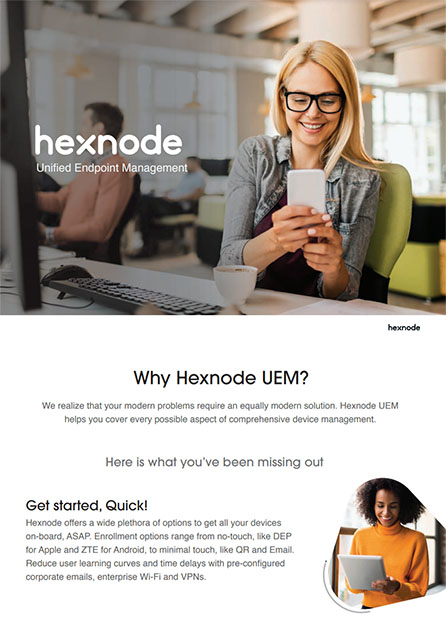
We realize that your modern problems require an equally modern solution. Hexnode UEM helps you cover every possible aspect of comprehensive device management. Refer to the brochure to know more about UEM features.
Download brochureThere’s a lot more to software updates than just getting the latest features for your device or computer. They have critical updates that will keep you and your device safe from cyber-threats. Devices running outdated software can cause a variety of technical issues, resulting in device downtime and productivity loss. With improved security, technical support, and compatibility with new software all being advantages of updating your operating system, it may be worth considering not skipping those update reminders.
Simply make sure to update your device at a reasonable interval and that all of your files are backed up before doing so. If updating is still too daunting, seek assistance from provider. If you’re using a work device, contacting your IT department would be the better way to go. And IT admins can use of a UEM solution when they need to remotely update a fleet of devices for an enterprise. This can further ease the process of scheduling an update and making sure all the endpoints are working with the right version.