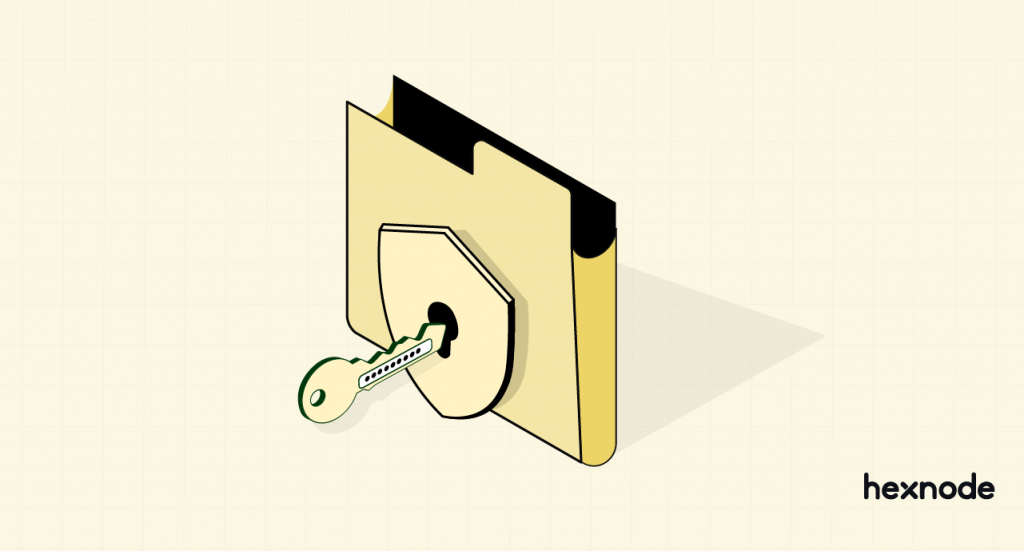Employees spend a lot of their time online sharing personal information of their own and working with sensitive customer and company confidential information. The internet has brought in several benefits to companies in terms of reaching out to more global audiences, quickly accessing information for research purposes, improving internal communication within teams and building personalized interactions with customers. Unfortunately, the internet also turns out to be a breeding ground for hackers and their attacks are becoming increasingly sophisticated and harder to spot.
FBI’s Internal Crime Compliant Center’s (IC3) 2020 report was quite alarming with phishing scams and identity thefts topping the list. Adopting various digital security tools within the workplace can help businesses build a strong foundation on data security and keep a constant check on weaknesses within their networks and assets.
Tools to improve digital security
1. Endpoint management
All endpoints ranging from mobile devices, laptops, desktops to rugged and IoT devices can be managed with the help of an endpoint management solution. They give IT admins a detailed overview of the compliancy of each of the devices that helps them make the right decision on the number of policies and restrictions they need to enable to make the devices more secure.
Features to look out for:
Security management – make the endpoints more secure by enabling a wide range of restrictions to limit users from making any changes that could compromise the functioning of the device. This would also include remotely enabling encryption and security certificates within the device.
App management – deploy and manage all the applications users need to get their work done. Some of the app management features businesses usually require include remote installation and uninstallation, remote update, blacklist and whitelist applications, predefining app configurations and settings and creating custom app catalogs for individuals and group of users.
Content and file management – remotely deploy all the files and necessary presentation slides your employees need for their next big meeting.
Management of kiosk and other dedicated devices – kiosk and other dedicated devices such as digital signages and POS are increasingly gaining widespread usage across various industries.
When looking for an endpoint management solution that improves digital security and supports the management of these devices, you need to make sure they offer the functionality to:
Remote management – large scale organizations may always want some percentage of their staff working remotely at all times. This can be a challenge for admins to ensure they stay productive as much as the rest of the staff working on premise.
UEM vendors can help address these challenges by providing various remote management capabilities such as the remote deployment of applications and various other security settings. They also secure lost devices by enabling remote lock, data wipe, location tracking, remote ring and lost mode.
Web filtering – limit the possibilities of data leakage by blacklisting websites prone to scamming users and various other cybersecurity threats.
BYOD support – users may sometimes choose to bring their own devices to work. You need to make sure sensitive corporate data does not cross over to the personal space of the employee by creating secure encrypted work containers within those devices.
Restrictions can be set to stop users from copying any corporate data between work and personal apps. Passwords can be set on the containers to ensure only authorized users are able to access it.
Enterprise integrations – simplify the enrolment, management, login and authentication process of devices and users by looking for a solution that has integrations with Apple, Microsoft, Samsung, Google, Okta and other important enterprise integrations.
Multi-platform support – this seems to be an obvious one but nevertheless it’s always best to look for a solution that offers support for multiple platforms. This helps organizations to modernize their workplace and give their employees the flexibility to use a device of their own choice.
Which tool to use?
Hexnode UEM
Hexnode is an award-winning Unified Endpoint Management solution offered by Mitsogo Inc, an IT company based in San Francisco. Mentioned within Gartner’s 2021 report on ‘Midmarket Context: Magic Quardrant for Unified Endpoint Management’, Hexnode offers a wide range of endpoint management capabilities for laptops, desktops, mobile devices, rugged devices, IoT and wearables.
Users can ensure continuous security and data protection on the endpoints by pushing policies, pre-defined configurations and other restrictions remotely from a centralized portal. Technician roles can be configured within the portal to ensure proper access controls and limit the chances of any misuse of admin privileges.
How secure are your endpoints?
Try Hexnode free for 14 days to ensure digital security and protection of all assets within your organization.
sign up2. Password Manager
People juggling multiple passwords at work will appreciate the wonders a password manager can do. It saves users the trouble of painstakingly remembering each individual password. All they have to remember is the master password they create at the beginning.
Features to look out for:
Have a centralized encrypted vault for storing passwords – most good password managers encrypt the data within the vault by using a 256-bit AES key.
Secure sharing of passwords – have a family member or a colleague who is in dire need of a password you both share? The secure sharing feature minimizes the risk of copying sensitive login credentials to emails, instead you could just simply share the password with the tool.
Two factor or multi factor authentication – some password manager tools level up the security of their users by including biometric authentication.
Autosave and autofill passwords – saving records of the passwords within the tool saves you trouble of manually filling in each time you login to a particular application or website.
Which tool to use?
Keeper
Headquartered in Chicago, Keeper was developed by Keeper Security Inc, a cybersecurity company. Founded in 2009, the tool’s features are centered around password security, secure file storage, encryption and zero trust.
3. Dynamic Analysis Security Testing Tool (DAST)
DAST tools give incredible insights on how vulnerable a web application will be to attacks. It provides businesses with the opportunity to fix the identified vulnerabilities before hackers get a chance to exploit them.
Features to look out for:
No false positives – false positives can be a pain. One of the downsides of having automated scanners is that it opens an opportunity for the tool to report a false positive i.e; reporting a vulnerability that is not actually there. If a false positive is reported, your team would have to go through the entire list of identified vulnerabilities and test them out manually.
Automated testing – some organizations may lean more toward hiring professional pen testers to identify the vulnerabilities. As we pointed out earlier, automated testing can give rise to false positives, but in most good tools, chances of this happening are slim. Automated testing on the whole is a much quicker and efficient way of identifying the vulnerabilities.
Integration in development workflows – many regulators and industry experts always insist on the need for security to be implemented from the start of any projects you handle. Integrating security testing with the SDLC your organization follows would be a great way to ensure built-in security within the web application and curtail any risk that comes with implementing poor coding practices.
Scan production environment – while looking out various vulnerabilities, the scanner crawls thorough the application, its services and API. Though these scans are helpful for businesses to identify any potential vulnerabilities, they can still negatively impact your application the way an actual attack does. Scanning the production environment will help the tool identify the intrusion points attackers use. It also gives businesses a better picture on the kinds of impacts they can experience from these attacks and adopt various measures to minimize them.
Discover web assets – it’s always a good idea to keep track of all the web assets you own. In this way you can ensure you don’t leave your organization open to any unforeseeable attacks. It also helps prevent the use of any unauthorized web assets. Some of the advantages of maintaining a web asset inventory include – getting a clear picture of your attack surface and automatic updates.
Penetration testing – manually conducting the pen tests can take hours. Besides they only give businesses a rough overview of all the vulnerabilities their web application is exposed to. These tools are often designed with the latest cybersecurity threats in mind and imitate all the attack patterns attackers use to gain access to an application. They scan through every web apps and APIs and usually generate a well detailed report at the end with measures to correct the vulnerabilities.
Which tool to use?
NetSparker
NetSparker was founded in 2006 to speed up and improve the accuracy of web scans. The tool neatly integrates its processes into SDLC and creates customizable workflows for users to have an in-depth analysis of the identified vulnerabilities and automate the verification process. One of their key highlights is their proof-based scanning technology that greatly reduce the chances of a false positive by automatically verifying the vulnerabilities.
4. Email Security
Emails are often the best source for spreading malware and phishing attacks. Businesses can configure the email settings, use strong password and implement other access controls to stop attackers from entering their enterprise networks.
Features to look out for:
Email protection – these are the various safeguards email security vendors provide to protect email accounts, its content and users from spam, phishing and malware attacks.
Data encryption – it encrypts the messages to ensure it is only read by authorized recipients.
Data loss prevention – continuously monitors the email content to spot any suspicious activities that could lead to data loss.
Threat prevention – secures the email gateway from commonly identified and targeted threats.
This resource kit will help your company adopt the right cybersecurity strategy to secure your business.

Featured resource
Cybersecurity kit
Which tool to use?
Proofpoint Email Protection
Proofpoint is a SaaS based cybersecurity and compliance company with offices in North America, Europe, Middle East and Asia. Although founded in 2002, the company went public only in 2012 and has since been one of the leading contenders in email security.
In addition to offering email security and protection, they also provide advanced threat protection, security awareness training, cloud security, archive and compliance, information protection and digital risk protection. Proofpoint was acquired by Thoma Bravo, a private equity software investing firm in 2021.
5. Managed Detection and Response Service
MDR solutions are used to detect various security threats and analyze all the factors that gives rise to the occurrence of those threats. You may also find that some solutions may offer corrective measures organizations can take to limit the chances of those threats from happening again.
Features to look out for:
Threat detection and response – threats are identified by either using threat indicators or studying the environment for any anomalies. Appropriate measures are taken to resolve these threats.
Automated and manual monitoring of networks – involves the usage of both manual and automatic monitoring of networks.
Incident validation – analyzes the incident thoroughly to ensure it is properly contained and does not negatively impact the organization further.
Threat verification – validates the threat to make sure it’s not a false positive
Which tool to use?
Red Canary
Red Canary is a computer and network security based company in Denver, Colorado. Its cloud-based Managed Detection and Response (MDR) service upscales security within the enterprise with its advanced threat detection, hunting and response management capabilities.
Bottomline
Though these tools can be helpful on the long run, ensuring digital security all begins with educating employees on the best security practices they need to adopt to guard the information they work with. These include introducing strict password policies, conducting security awareness programs and discouraging the use of jailbroken or rooted devices.
You could also roll out encryption on the devices, enable various device or app-based restrictions and pre-configure network settings to make sure the devices continue to operate according to the policies set by your organization.